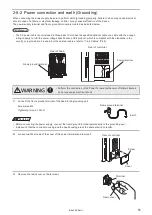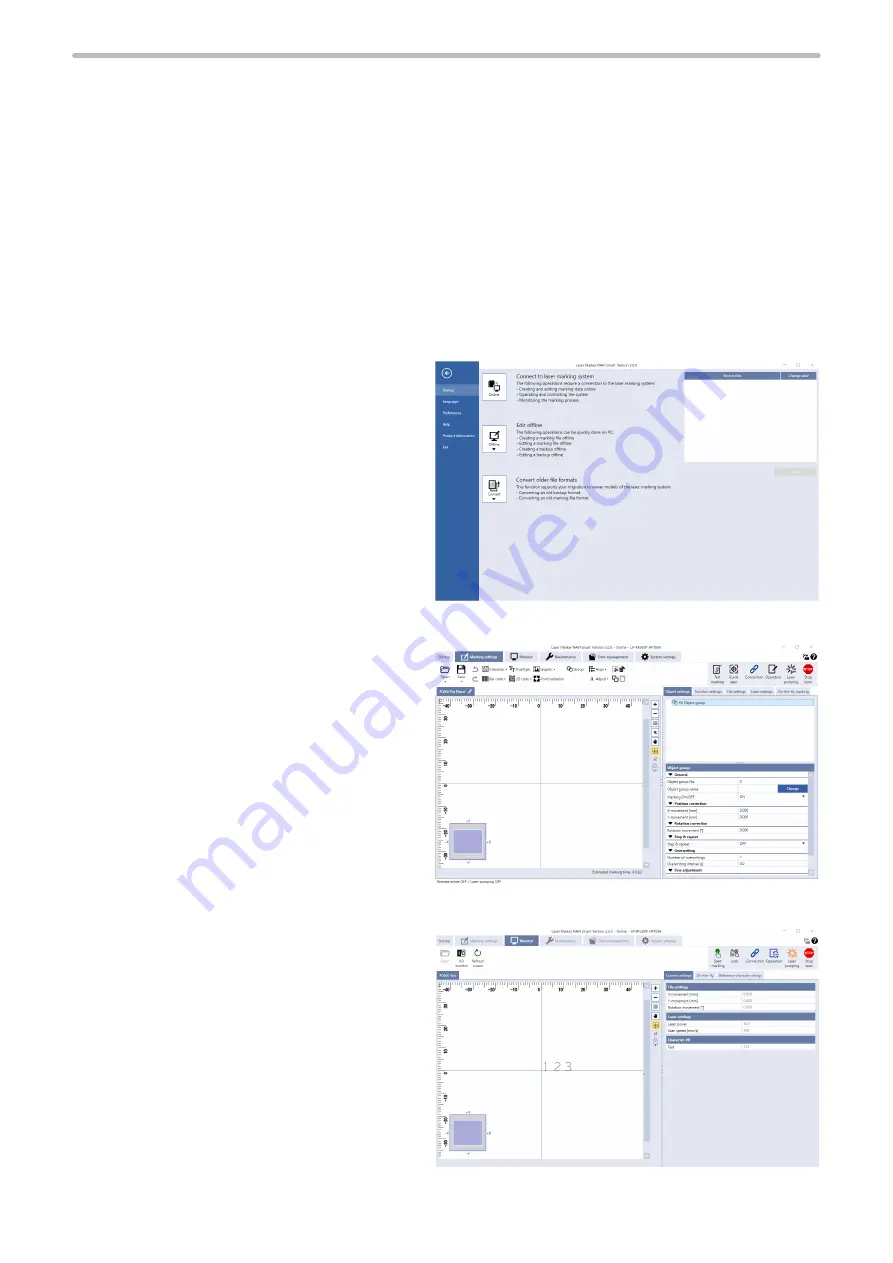
65
3-3-2 Screen types
Laser Marker NAVI smart has the different screen mode depending on the settings and operation contents.
The availability of screens depends on the application mode and the user role (administrator or restricted user) as follows:
• In online mode, the user is “Administrator”:
“Startup”, “Marking settings”, “Monitor”, “Maintenance”, “Data management”, “System settings”
• In online mode, the user is “Restricted user”:
“Startup”, “Marking settings” (for the restricted user), “Monitor”, “Maintenance”
• In online mode, remote mode or RUN mode is ON:
“Startup”, “Monitor”
• In offline mode, at backup editing:
“Startup”, “Marking settings”, “Maintenance”, “Data management”, “System settings”
• In offline mode, at a marking file editing:
“Startup”, “Marking settings”
Startup screen
This screen appears when you start up Laser Marker
NAVI smart.
Select the usage of Laser Marker NAVI smart from
“Online”, “Offline”, or “Convert”.
Marking settings
In this screen, you can create and edit a marking file.
If the user role is “Restricted user”, only the settings
allowed to edit are available.
Main usages:
• Create new marking data.
• Edit the marking data (individual files or backup file)
saved in external device or local folder. (offline)
• Edit the marking data registered to the laser marker
(online).
• Execute the test marking. (online)
Monitor
In this screen, you can monitor the operation status of
the laser marking system during remote mode or RUN
mode.
Main usages:
• Check the marking image.
• Check the settings.
• Check the ON/OFF state of I/O.
ME-LPRF-SM-11
Содержание LP-RF Series
Страница 17: ...1 Product Overview ME LPRF SM 11...
Страница 34: ...2 Laser Marker Installation ME LPRF SM 11...
Страница 57: ...3 Operation Method ME LPRF SM 11...
Страница 81: ...4 External Control Using I O ME LPRF SM 11...
Страница 126: ...5 External Control by Communication Commands ME LPRF SM 11...
Страница 135: ...6 Link Control with External Devices ME LPRF SM 11...
Страница 160: ...7 Maintenance ME LPRF SM 11...
Страница 186: ...Troubleshooting ME LPRF SM 11...
Страница 214: ...Index ME LPRF SM 11...
Страница 216: ...216 USB 32 55 W Warning 205 ME LPRF SM 11...
Страница 217: ......