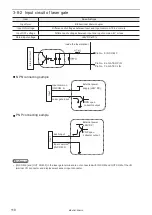131
Cleaning steps for protection glass of laser emission port (Daily maintenance)
In order to maintain stable marking quality, the protection glass of laser emission port needs to be cleaned regularly
according to the usage environment.
1.
Turn OFF the key switch of the controller, and disconnect the AC power cable.
2.
Clean the laser emission port with an air duster
for optics, and wipe it lightly with a soft cloth. If a
contamination is severe, use a soft cloth immersed in
ethanol to wipe it.
ワㄐㄕㄊㄆ
• Do not wipe the protection glass of laser emission port strongly, or
touch it with a sharp pointed object. Laser marker might become
faulty.
WARNING
• Never use an inflammable air duster. The laser beam may ignite the gas,
resulting in fire.
Soft cloth
Protection glass
ME-LPM-SSM-10
Содержание LP-M Series
Страница 16: ...16 MEMO ME LPM SSM 10...
Страница 27: ...27 Chapter 1 Specification ME LPM SSM 10...
Страница 37: ...37 Chapter 2 Preparation ME LPM SSM 10...
Страница 69: ...Chapter 3 Connection for External Control ME LPM SSM 10...
Страница 128: ...Chapter 4 Maintenance ME LPM SSM 10...
Страница 148: ...Troubleshooting ME LPM SSM 10...
Страница 169: ...Index ME LPM SSM 10...
Страница 172: ...172 MEMO No 9000 0066 34V ME LPM SSM 10...
Страница 173: ...No 9000 0066 34V...