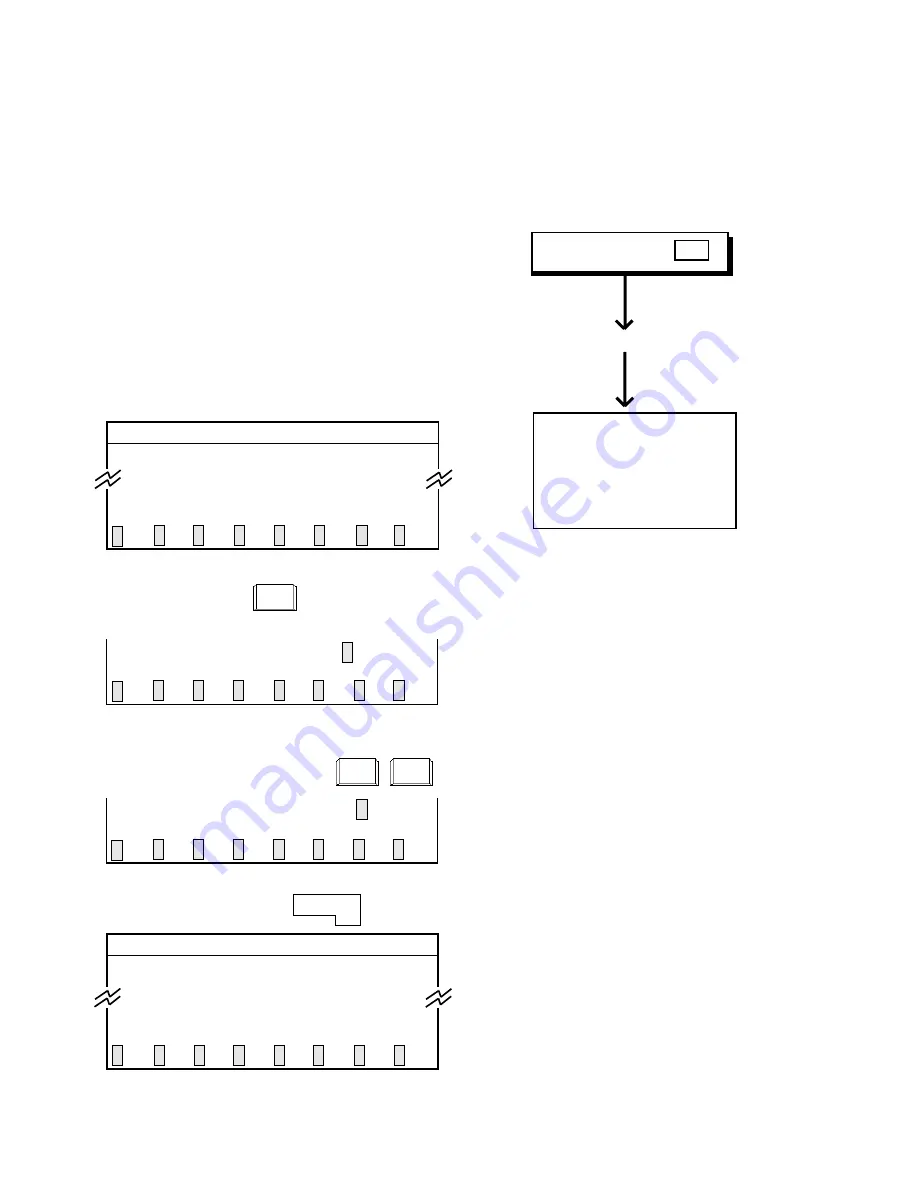
8-J-11
7.00 INDEX
Description
Enables you to enter the desired screen
immediately without using the NEXT or PREV
key.
Operation
<Example>
Entering the Class of Service No.=32 screen.
The current screen is Class of Service (COS)
No.=01
1. Press the F2 key.
2. Enter COS number 32 that you want to enter.
3. Press the RETURN key.
1 COMMON 2 INDEX 3 COPY 4 READ
5
6 HRDCPY 7
8
System-Class of Service
Class of Service (COS) No. = 01 (1/3)
1
2
3 4 5 6 7 EXIT 8
INDEX>Class of Service No. (01-32)=
F2
1
2
3 4 5 6 7 EXIT 8
INDEX>Class of Service No. (01-32)=32
2
System Class of Service
1 COMMON 2 INDEX 3 COPY 4 READ 5
6 HRDCPY 7
8
Class of Service (COS) No. = 32 (1/3)
• COS No.=32 screen appears, and the
function mode is finished automatically.
RETURN
Operation Chart
Press INDEX key F 2
<Function mode>
Enter the number of the
setting screen, and press
RETURN key.
After showing the desired
screen, function mode ends
automatically.
Condition
If “INDEX” operation cannot be executed, one of
the following error messages appears on the
screen.
A type of error message depends on the situation.
*****Error : Illegal parameter
*****Error : Not installed
*****Error : Please save data
*****Error : Parameter is empty
For details about the error messages, refer to
Section 10-K “Error Message Tables”.
3
Reference
The INDEX function is available for the screen
listed below. For the input values, refer to
Section 10 “System Programming (VT)”.
• System-Class of Service (1/3) (2/3) (3/3)
• System-Numbering Plan (1/11) to (11/11)
• System-Speed Dialing-System
• Group-Trunk Group (1/3) (2/3) (3/3)
• Trunk-CO Line
• Extension-Station (1/4) (2/4) (3/4) (4/4)
• Extension-DSS Console (1/3) (2/3) (3/3)
Содержание KX-TD500
Страница 2: ......
Страница 4: ......
Страница 8: ......
Страница 9: ...Section 1 System Outline ...
Страница 10: ......
Страница 20: ......
Страница 26: ......
Страница 32: ......
Страница 36: ......
Страница 51: ...Section 2 Installation ...
Страница 52: ......
Страница 56: ......
Страница 78: ......
Страница 160: ......
Страница 173: ...Section 3 System Features and Operation ...
Страница 174: ......
Страница 178: ......
Страница 180: ......
Страница 208: ......
Страница 218: ......
Страница 256: ......
Страница 260: ......
Страница 361: ...Section 4 Station Features and Operation Proprietary Integrated Telephone System PITS ...
Страница 362: ......
Страница 376: ...4 A 10 Programmable Feature buttons F1 F2 F3 TRANSFER PF01 PF02 PF03 ...
Страница 434: ......
Страница 462: ......
Страница 492: ......
Страница 516: ......
Страница 536: ......
Страница 576: ......
Страница 577: ...Section 5 Station Features and Operation Single Line Telephone SLT ...
Страница 578: ......
Страница 602: ......
Страница 642: ......
Страница 656: ......
Страница 675: ...Section 6 Station Features and Operation Attendant Console ATT ...
Страница 676: ......
Страница 680: ......
Страница 686: ......
Страница 688: ......
Страница 728: ......
Страница 746: ......
Страница 750: ......
Страница 768: ......
Страница 782: ......
Страница 814: ......
Страница 816: ......
Страница 817: ...Section 7 Manual Vol 2 Overview ...
Страница 818: ......
Страница 820: ......
Страница 822: ......
Страница 833: ...Section 8 Preparation for Programming and Maintenance VT220 and Compatibles ...
Страница 834: ......
Страница 850: ......
Страница 860: ......
Страница 864: ......
Страница 866: ......
Страница 868: ......
Страница 870: ......
Страница 899: ...Section 9 Preparation for Programming and Maintenance Dumb Type Terminal ...
Страница 900: ......
Страница 914: ......
Страница 920: ......
Страница 930: ......
Страница 931: ...Section 10 System Programming VT220 and Compatibles ...
Страница 932: ......
Страница 936: ......
Страница 938: ......
Страница 940: ......
Страница 1024: ......
Страница 1090: ......
Страница 1117: ...Section 11 System Programming Dumb Type Terminal ...
Страница 1118: ......
Страница 1122: ......
Страница 1124: ......
Страница 1260: ......
Страница 1269: ...Section 12 System Programming Proprietary Integrated Telephone System PITS ...
Страница 1270: ......
Страница 1272: ......
Страница 1274: ......
Страница 1302: ......
Страница 1303: ...Section 13 Station Programming Proprietary Integrated Telephone System PITS ...
Страница 1304: ......
Страница 1306: ......
Страница 1308: ......
Страница 1368: ......
Страница 1369: ...Section 14 Station Programming Attendant Console ...
Страница 1370: ......
Страница 1372: ......
Страница 1378: ......
Страница 1392: ......
Страница 1394: ......
Страница 1395: ...Section 15 Maintenance VT220 and Compatibles ...
Страница 1396: ......
Страница 1400: ......
Страница 1402: ......
Страница 1406: ......
Страница 1418: ......
Страница 1476: ......
Страница 1495: ...Section 16 Maintenance Dumb Type Terminal ...
Страница 1496: ......
Страница 1500: ......
Страница 1508: ......
Страница 1520: ......
Страница 1536: ......
Страница 1540: ......
Страница 1541: ...Section 17 Backup Utility On Site ...
Страница 1542: ......
Страница 1544: ......
Страница 1546: ......
Страница 1556: ......
Страница 1558: ......
Страница 1559: ...Section 18 Backup Utility Remote Location ...
Страница 1560: ......
Страница 1562: ......
Страница 1564: ......
Страница 1570: ......
Страница 1571: ...Section 19 Abbreviations ...
Страница 1572: ......
















































