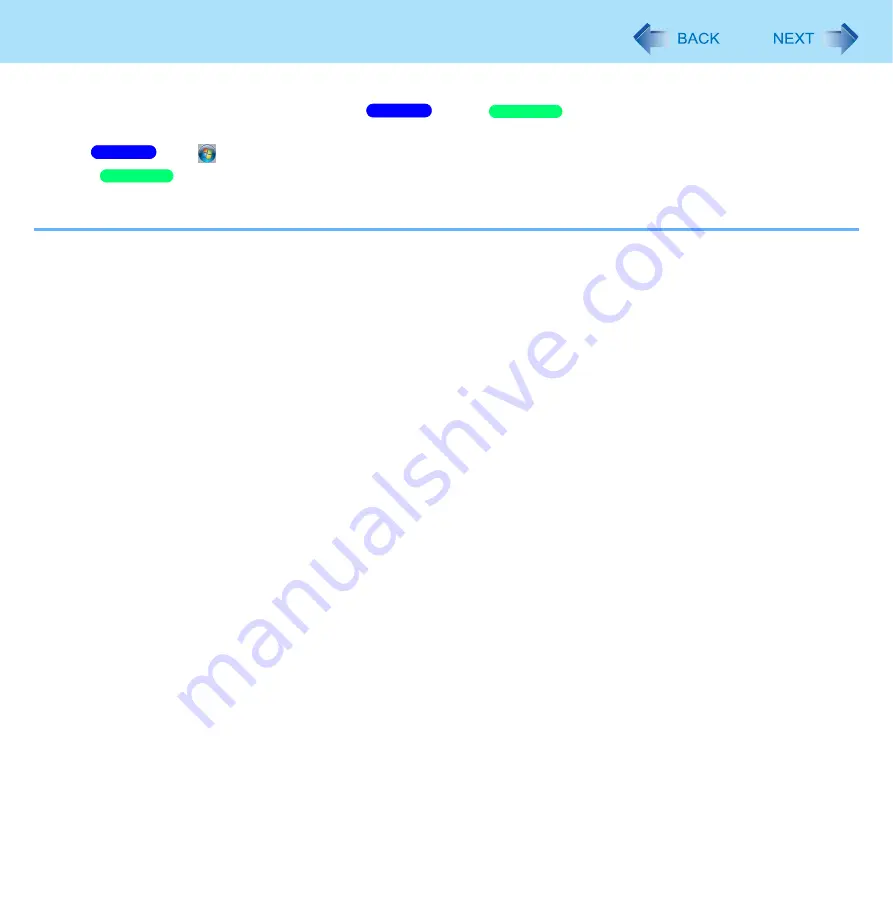
61
External Display
z
When an animated pointer is used for the mouse pointer:
An error may occur when resuming from the
sleep /
standby or hibernation. In such cases,
change the mouse pointer to the standard pointer with the following procedure:
A
Click
(Start) - [Control Panel] - [Hardware and Sound] - [Mouse].
Click [start] - [Control Panel] - [Printers and Other Hardware] - [Mouse].
B
Click [Pointers].
C
Click [(None)] in [Scheme], then click [OK].
Windows 7
Windows XP
Windows 7
Windows XP






























