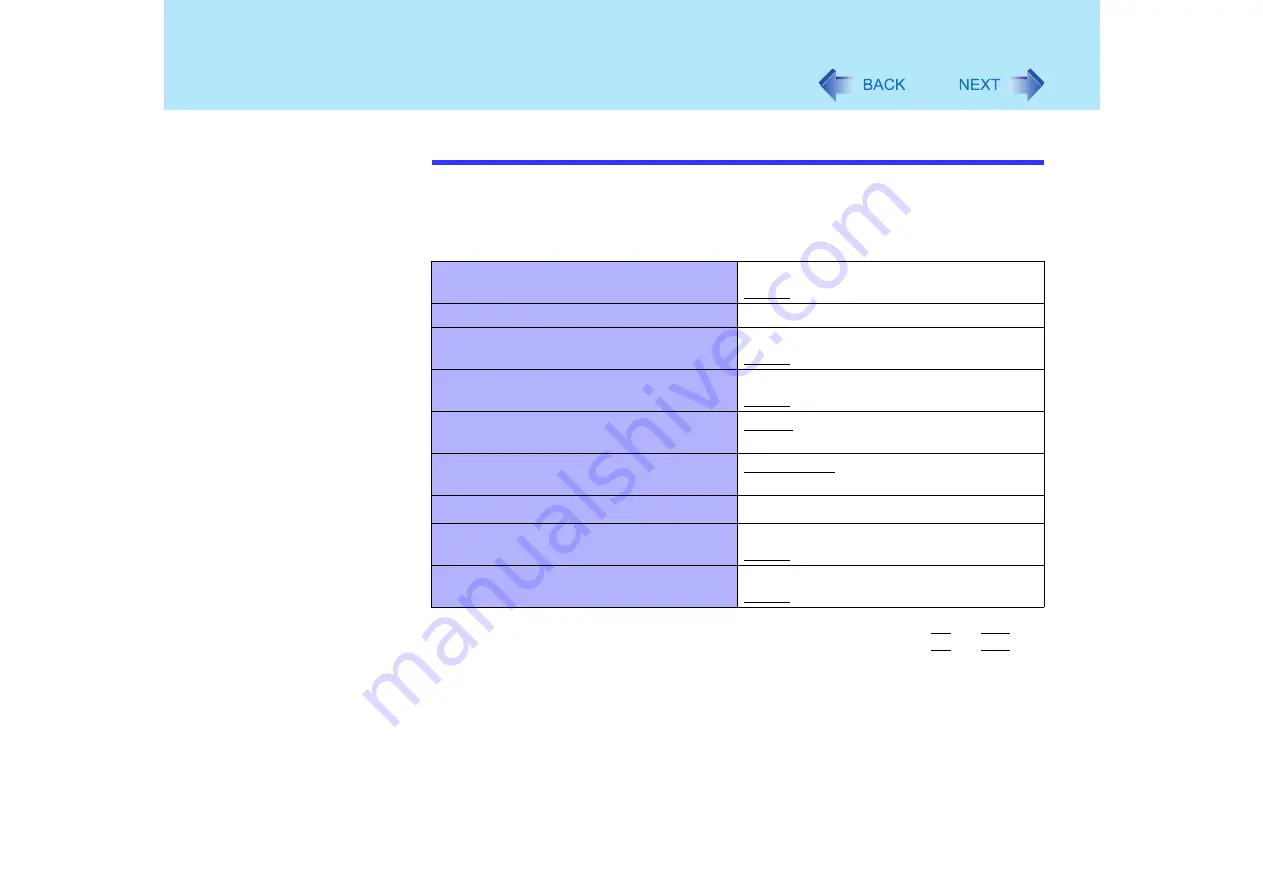
87
Setup Utility
• The User Password can be changed only when [User Password Protection] has
been set to [No Protection]. The User Password cannot be deleted.
Parameters
(Underline indicates settings at the time of factory shipment.)
*1
When [Setup Utility Prompt] is set to [Disable], the message "Press F2 for Setup / F12 for LAN" is
not displayed on [Panasonic] boot screen. Even if the message is not displayed,
F2
and
F12
will
work.
*2
Setting impossible when the Supervisor Password is not set.
*3
This function works only for the floppy disk drive in the multimedia pocket. This does not work for an
external floppy disk drive.
Password on boot
Disable
Enable
Set Supervisor Password
To the sub-menu
Setup Utility Prompt
Disable
Enable
Boot First Menu
Disable
Enable
Hard Disk Lock
Disable
Enable
User Password Protection
No Protection
Protected
Set User Password
To the sub-menu
MP Floppy Operation
Disable
Enable
Legacy USB Support
Disable
Enable
















































