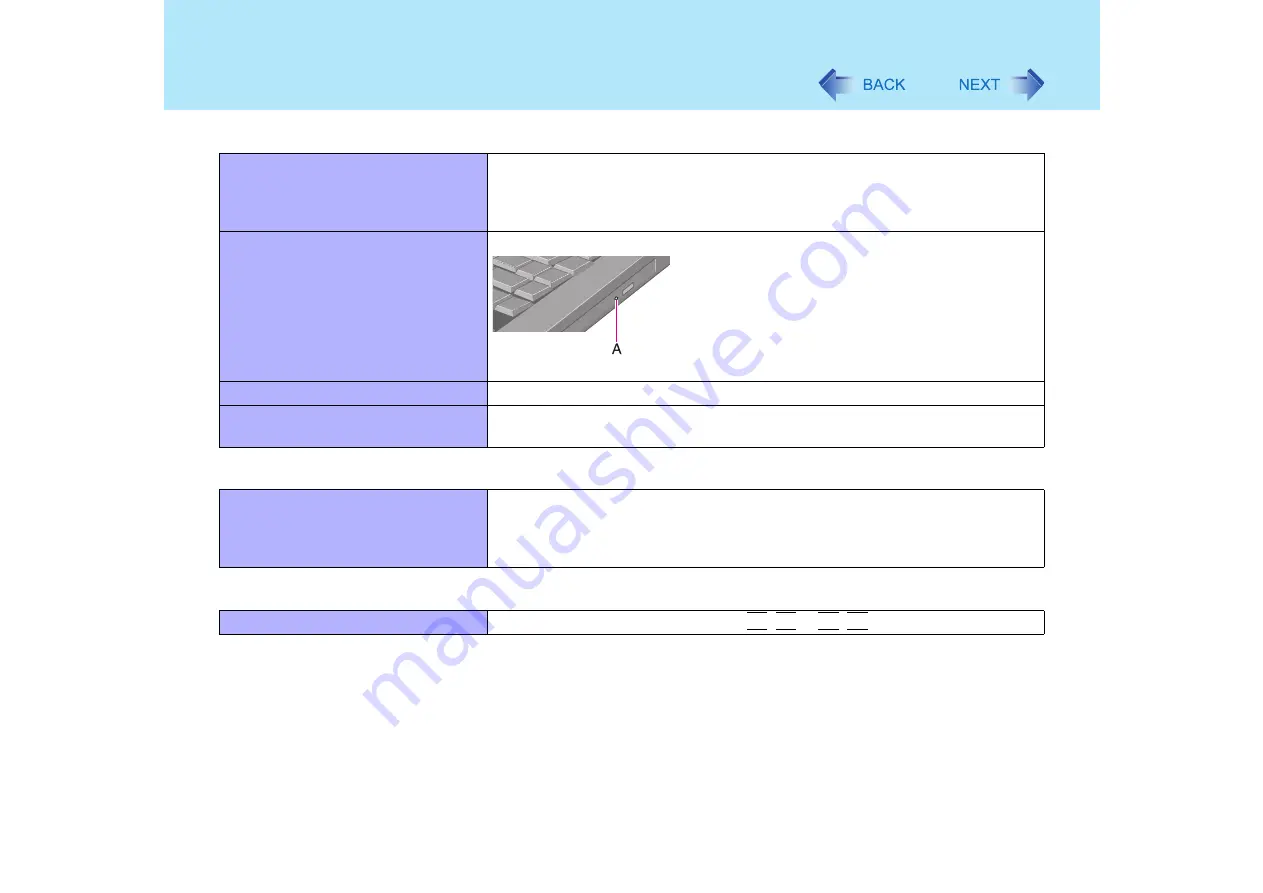
106
Dealing with Problems (Advanced)
If the CD/DVD drive vibrates
excessively or is noisy
z
Is the disc bent or labeled?
z
Check to see if the disc is inserted correctly, and check that the disc is in good
condition. If the disc is good and inserted correctly, set [CD/DVD Drive Speed]
to [Low] in the Setup Utility. (
)
Cannot eject disc
z
Is the computer powered on?
To remove a disc when the computer is powered off,
insert a pointed object (e.g., the bent-out tip of a paper
clip, or the tip of a pencil or ballpoint pen) into the
emergency hole (A). Pushing it completely to the end
will free the tray so that it can be pulled out. (The
position of the emergency hole differs depending on
the drive.)
The disc tray does not close
z
Did you touch the eject button when you close the tray?
When the previous item is not the
cause
z
Try testing another drive or media.
Touch Pad
Unable to input using the touch pad
z
Has the Setup Utility been used to set [Touch Pad] to [Enable]? (
z
When external mouse drivers are installed (e.g., IntelliMouse), the touch pad
may not be used.
z
Has the touch pad driver been properly installed?
Sound
The sound is not heard
z
Try changing the mute by pressing
Fn
+
F4
or
Fn
+
F6
.
Disk Operations





































