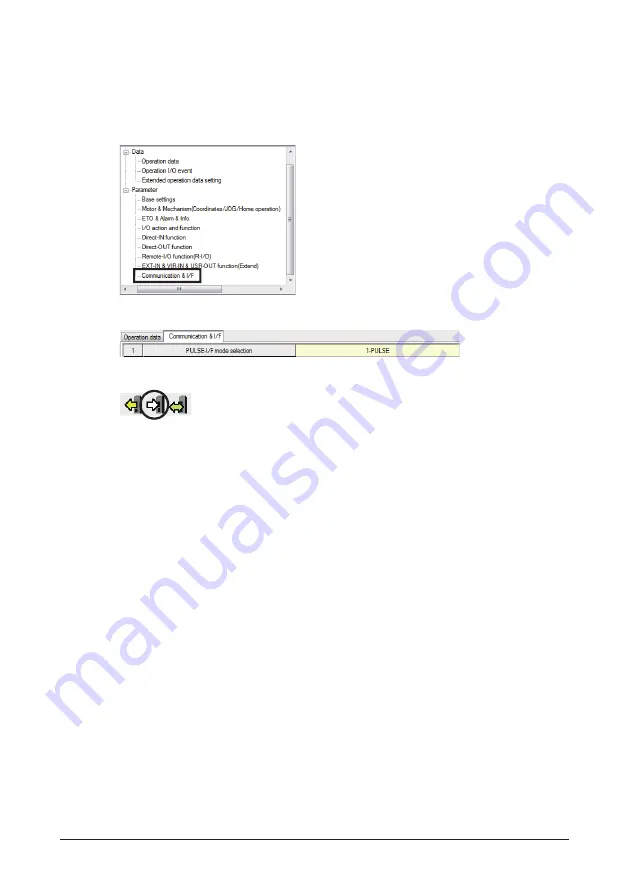
Guidance
41
▐
When using in the 1-pulse input mode.
Perform the following settings beforehand when using in the 1-pulse input mode.
Pulse input type with RS-485 communication interface;
1. Click on “Communication I/F function” under “Parameter,” in the left side of the screen.
The “Communication I/F function” parameter window appears.
2. Set the "PULSE-I/F mode selection" parameter to "1-PULSE."
3. After changing the operating condition, click the [Writing data] icon in the toolbar to download to the driver.
4. Cycle the power supply of the driver.
The changed parameter is applied.
Pulse input type;
1. Set the SW1-No.2 to ON.
2. Cycle the power supply of the driver.
The changed setting is enabled.
















































