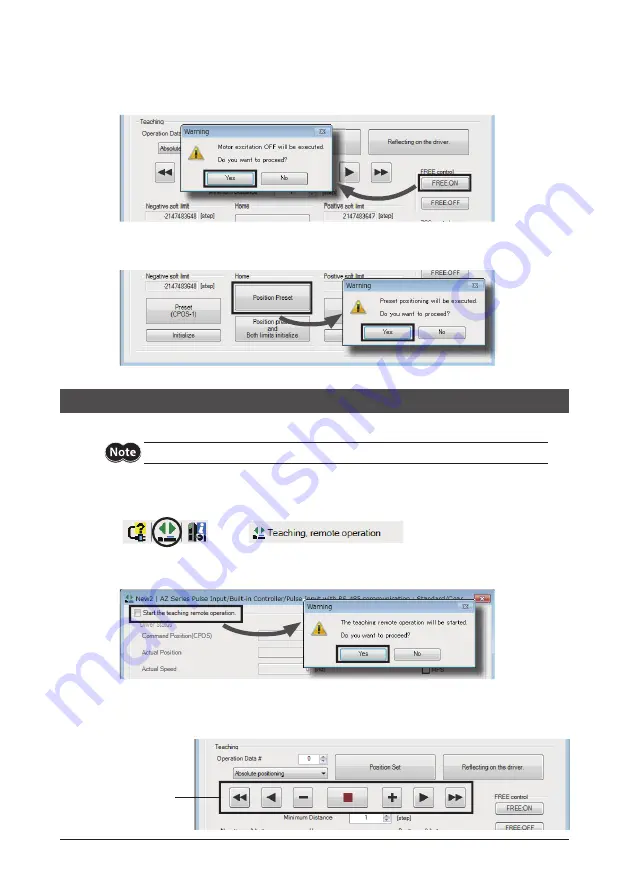
Guidance
35
▐
7. When adjusting the motor position manually, click [FREE: ON] fi rst, and click [Yes] on the pop-up window
(Warning).
The holding power of the motor output shaft is lost, and the output shaft can be turned by hand.
After adjustment, click [FREE: OFF], and recover the motor excitation.
8. After setting the motor home position, click [Position Preset], and click [Yes] on the pop-up window (Warning).
The home position is set and written to the driver.
10-3
Trial
operation
This section explains an example to perform trial operation using the
MEXE02
.
Before operating the motor, check the condition of the surrounding area to ensure safety.
1. Click the [Teaching, remote operation] icon in the toolbar or click the [Teaching, remote operation] short-cut
button.
The teaching, remote operation window appears.
or
2. Click "Start the teaching remote operation."
The pop-up window (Warning) appears, and click [Yes].
Teaching, remote operation is enabled, and red color and green color on the POWER/ALARM LED blink
simultaneously. (Red and green colors may overlap and it may be visible to orange.)
3. Click the JOG operation switches to perform test operation of the motor.
JOG operation switches






























