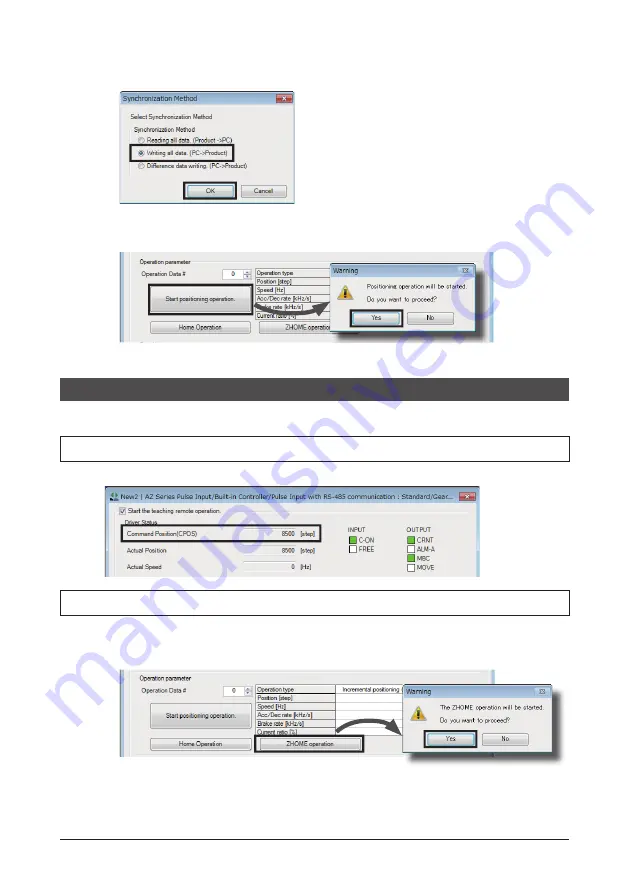
Guidance
▌
38
3. Write the edited data to the driver. Click "Writing all data. (PC −> Product)," and click [OK].
The contents of the data No.0 will be written to the driver.
4. Click [Start positioning operation].
The pop-up window (Warning) appears, and click [Yes].
The motor performs positioning operation.
10-5
High-speed return-to-home operation
Using high-speed return-to-home operation (ZHOME) can return the motor position to the home position easily.
STEP 1
Check the present position
Check the “Command position” in the teaching, remote operation window.
STEP 2
Execute high-speed return-to-home operation
1. Click "ZHOME operation."
The pop-up window (Warning) appears, and click [Yes].
The motor will start high-speed return-to-home operation.






























