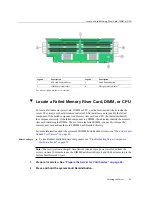Clear Hardware Fault Messages
Servicing the Server
87
rotate errlog : rotate error log
rotate fltlog : rotate fault log
4.
Use
fmadm faulty
and the following options to display active faulty components:
■
-a – Show active faulty components
■
-f – Show active faulty FRUs.
■
-r – Show active fault FRUs and their fault management states.
■
-s – Show a one-line fault summary for each fault event.
■
-u uuid – Show fault diagnosis events that match a specific universal unique identifier
(uuid).
For command specifics, see the Oracle ILOM
User Guide
at:
5.
Use
fmadm
to clear the fault.
Clear the fault according to whether you want to use the
acquit
,
repair
,
replaced
, or
repaired
.
6.
Close the Oracle ILOM session.
Содержание Sun Server X4-4
Страница 1: ...Part No E38221 05 October 2015 Sun Server X4 4 Service Manual ...
Страница 2: ......
Страница 10: ...10 Sun Server X4 4 Service Manual October 2015 ...
Страница 14: ...14 Sun Server X4 4 Service Manual October 2015 ...
Страница 16: ...16 Sun Server X4 4 Service Manual October 2015 ...
Страница 64: ...64 Sun Server X4 4 Service Manual October 2015 ...
Страница 88: ...88 Sun Server X4 4 Service Manual October 2015 ...
Страница 123: ...Remove a Power Supply Servicing CRU Components 123 3 Disconnect the power cord from the failed power supply ...
Страница 280: ...280 Sun Server X4 4 Service Manual October 2015 ...
Страница 284: ...284 Sun Server X4 4 Service Manual October 2015 ...
Страница 292: ...292 Sun Server X4 4 Service Manual October 2015 ...