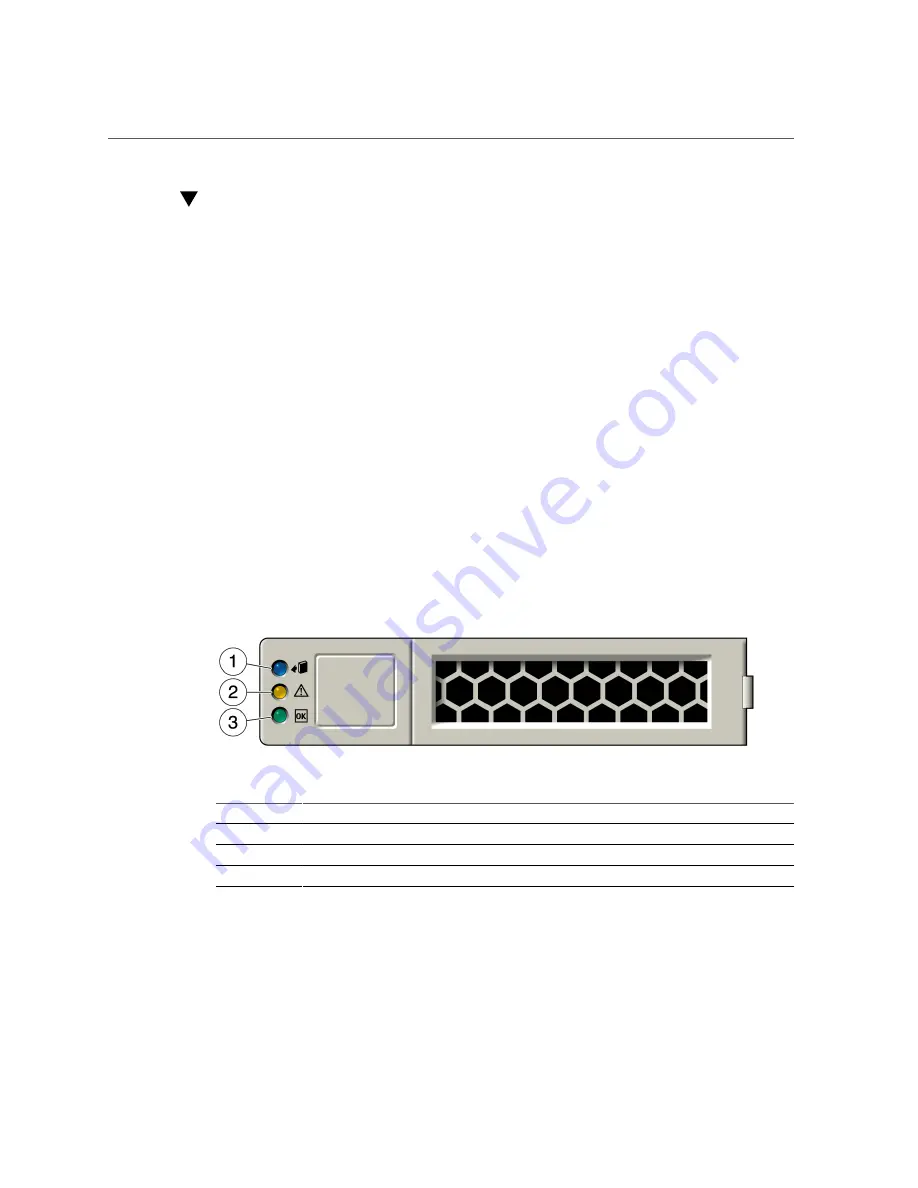
Install a Storage Drive Filler Panel (CRU)
Servicing CRU Components
113
Install a Storage Drive Filler Panel (CRU)
For information about component filler panels, see
“Component Filler Panels” on page 76
1.
Verify that the release lever on the storage drive filler panel is fully opened.
To open the lever, push the release button on the front of the filler panel.
2.
Slide the storage drive filler panel into the drive slot until it is fully seated.
3.
Close the latch to lock the filler panel in place.
See Also
■
“Storage Drive Reference” on page 113
Storage Drive Reference
This section shows the location and explains the functions of the storage drive status indicators.
Figure Legend Description
1
OK to Remove indicator
2
Service Action Required indicator
3
OK/Activity indicator
The functions of the drive status indicators are described below.
For indicator blink rate information, see
“Indicator Blink Rates” on page 43
.
Содержание Sun Server X4-4
Страница 1: ...Part No E38221 05 October 2015 Sun Server X4 4 Service Manual ...
Страница 2: ......
Страница 10: ...10 Sun Server X4 4 Service Manual October 2015 ...
Страница 14: ...14 Sun Server X4 4 Service Manual October 2015 ...
Страница 16: ...16 Sun Server X4 4 Service Manual October 2015 ...
Страница 64: ...64 Sun Server X4 4 Service Manual October 2015 ...
Страница 88: ...88 Sun Server X4 4 Service Manual October 2015 ...
Страница 123: ...Remove a Power Supply Servicing CRU Components 123 3 Disconnect the power cord from the failed power supply ...
Страница 280: ...280 Sun Server X4 4 Service Manual October 2015 ...
Страница 284: ...284 Sun Server X4 4 Service Manual October 2015 ...
Страница 292: ...292 Sun Server X4 4 Service Manual October 2015 ...






























