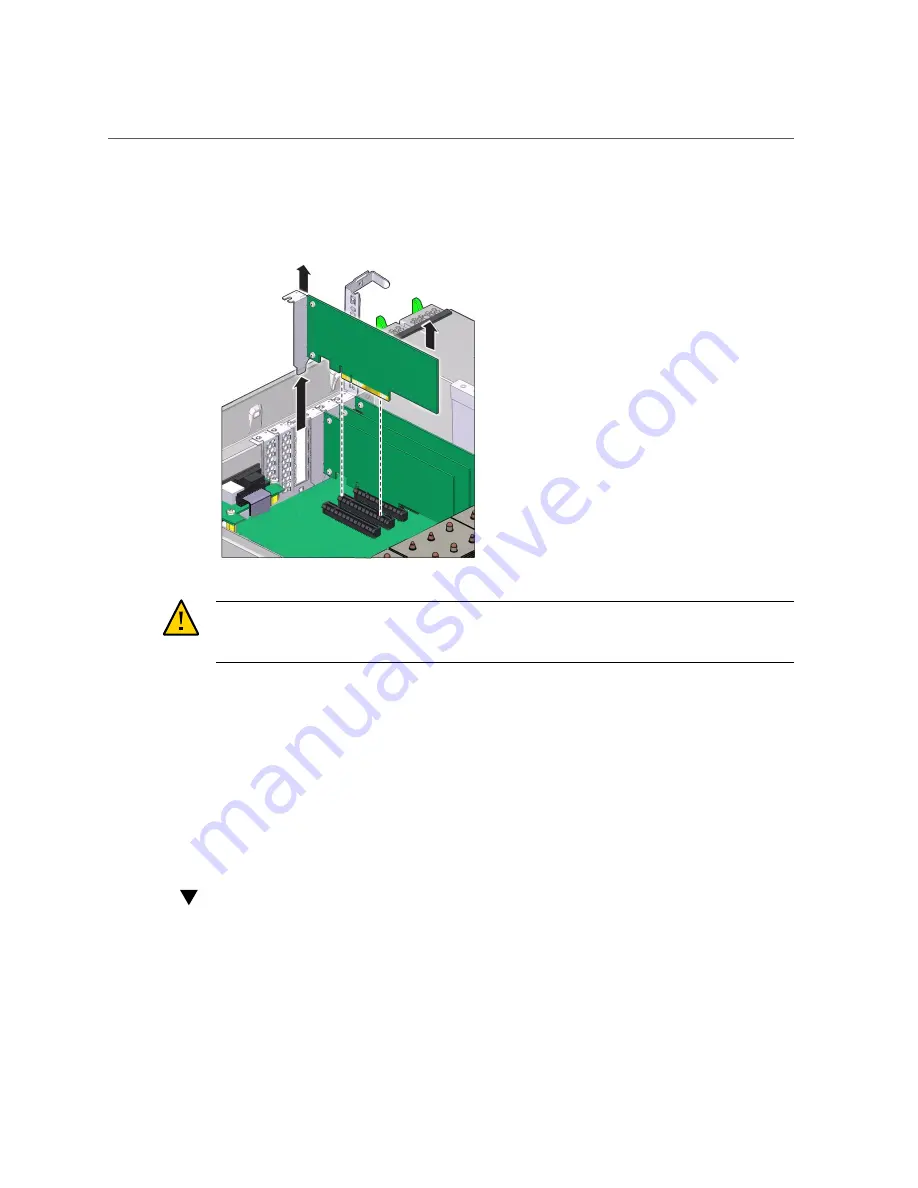
Install a PCIe Card
Servicing CRU Components
151
6.
Carefully remove the PCIe card from the PCIe card slot.
Caution -
Server over temperature. Whenever you remove a PCIe card, you should replace it
with another PCIe card or a filler panel; otherwise, the server might overheat due to improper
airflow.
7.
If you are not installing a card in the slot, install a PCIe slot filler.
Next Steps
■
“Install a PCIe Card” on page 151
-or-
■
“Replace the Motherboard (FRU)” on page 219
-or-
■
“Prepare the Server for Operation” on page 227
Install a PCIe Card
When servicing the components in this section, unplug the AC power cords and use ESD
protection.
Содержание Sun Server X4-4
Страница 1: ...Part No E38221 05 October 2015 Sun Server X4 4 Service Manual ...
Страница 2: ......
Страница 10: ...10 Sun Server X4 4 Service Manual October 2015 ...
Страница 14: ...14 Sun Server X4 4 Service Manual October 2015 ...
Страница 16: ...16 Sun Server X4 4 Service Manual October 2015 ...
Страница 64: ...64 Sun Server X4 4 Service Manual October 2015 ...
Страница 88: ...88 Sun Server X4 4 Service Manual October 2015 ...
Страница 123: ...Remove a Power Supply Servicing CRU Components 123 3 Disconnect the power cord from the failed power supply ...
Страница 280: ...280 Sun Server X4 4 Service Manual October 2015 ...
Страница 284: ...284 Sun Server X4 4 Service Manual October 2015 ...
Страница 292: ...292 Sun Server X4 4 Service Manual October 2015 ...















































