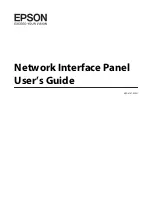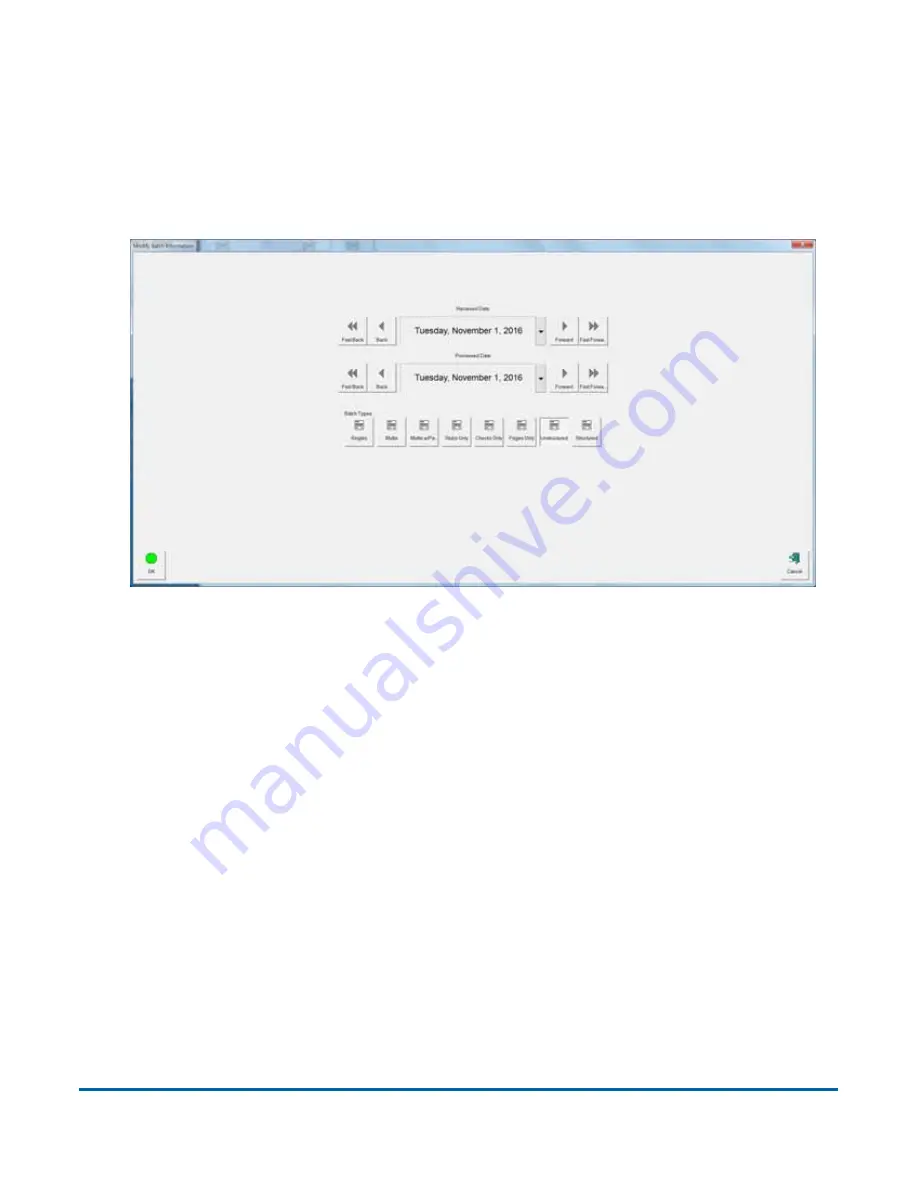
Operation
31
FalconV User Manual - Standard Scanning - OPEX Corporation
About the Modify Batch Information screen
The Modify Batch Information screen (Figure 6) can be enabled to appear at
the beginning of a job to prompt the operator to enter batch information such as
“processed” and/or “received” dates as well as select a “Batch Type” before
starting a new job.
Figure 6: Batch Information screen
Содержание FalconV
Страница 5: ...5 FalconV User Manual Standard Scanning OPEX Corporation Performance Details statistics 119...
Страница 6: ...6 FalconV User Manual Standard Scanning OPEX Corporation...
Страница 79: ...Operation 79 FalconV User Manual Standard Scanning OPEX Corporation Figure 21 XML Batch Output file example...
Страница 82: ...82 Operation FalconV User Manual Standard Scanning OPEX Corporation Figure 24 Ending the job...
Страница 110: ...110 Maintenance FalconV User Manual Standard Scanning OPEX Corporation...