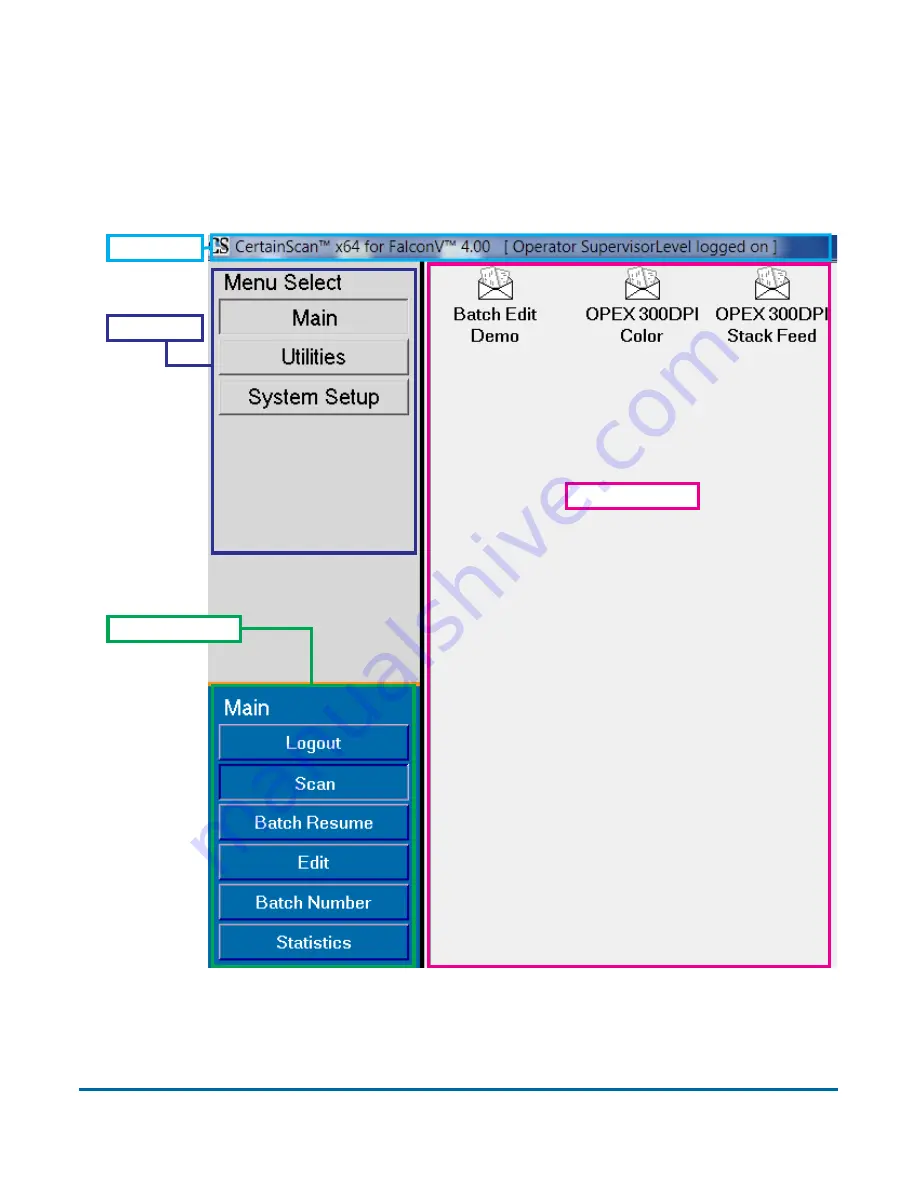
Operation
23
FalconV User Manual - Standard Scanning - OPEX Corporation
Navigating the FalconV CertainScan software
Once logged in, you are presented with the Menu Select window in which you
can begin using the features of CertainScan software. The list of menus
presented is determined by the user’s account-level permissions.
See descriptions of the above items on the following page.
Title bar
Menu bar
Menu options
Main window
Содержание FalconV
Страница 5: ...5 FalconV User Manual Standard Scanning OPEX Corporation Performance Details statistics 119...
Страница 6: ...6 FalconV User Manual Standard Scanning OPEX Corporation...
Страница 79: ...Operation 79 FalconV User Manual Standard Scanning OPEX Corporation Figure 21 XML Batch Output file example...
Страница 82: ...82 Operation FalconV User Manual Standard Scanning OPEX Corporation Figure 24 Ending the job...
Страница 110: ...110 Maintenance FalconV User Manual Standard Scanning OPEX Corporation...






























