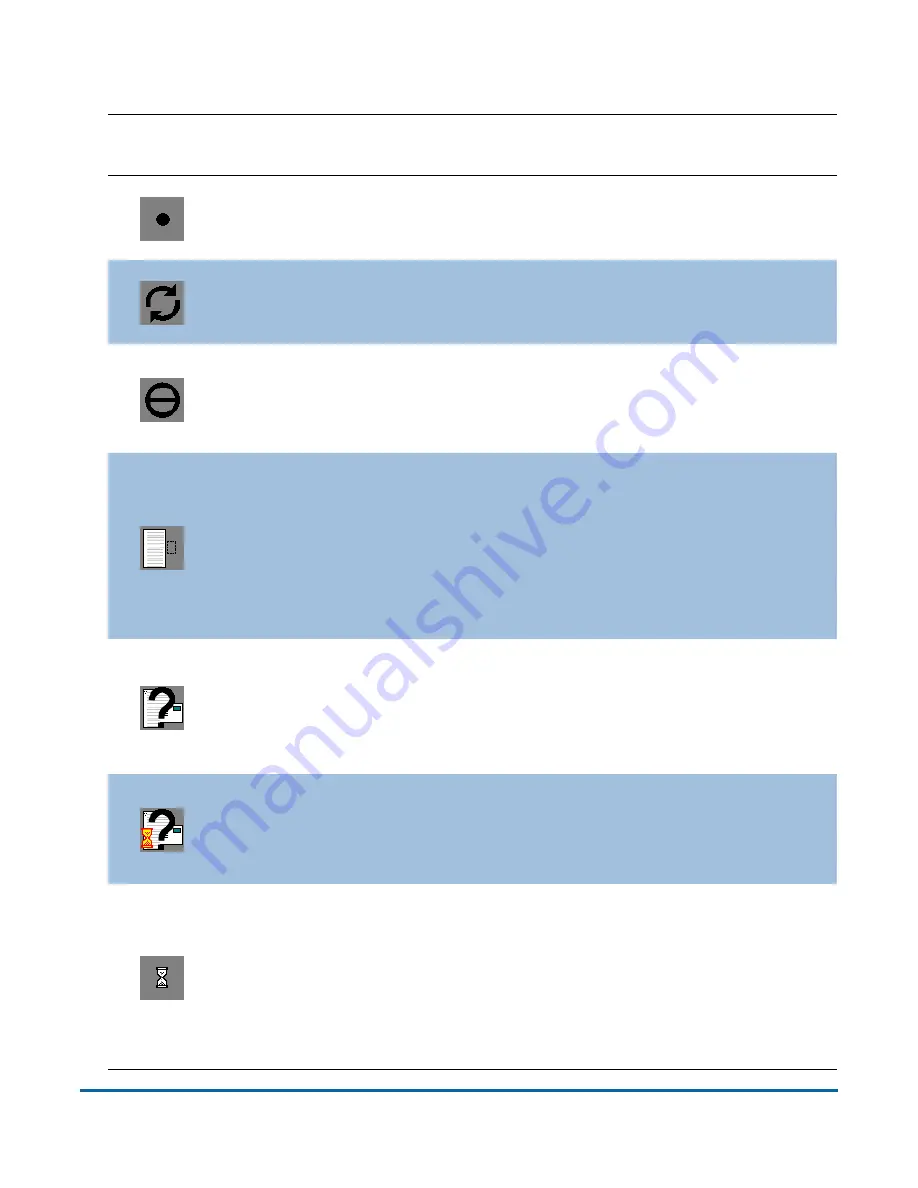
30
Operation
FalconV User Manual - Standard Scanning - OPEX Corporation
No Snippet Metadata
Image
information was not saved in the batch.
This is configured in the page type.
Yes
Processing Underway
Image is not yet
available. Most likely, it is still being
processed for the scan.
Should not appear
Image Not Saved
This image has
metadata but has no image file. The page
type was configured to not save this image
to disk.
Yes
Snippet Out Of Bounds
This image
was set up to not be the entire piece.
However, when trying to extract the image
for batch output, the specified region was
found to lie completely outside the
boundaries of the item’s edges. No disk
image was written for this reason.
Yes
Image Unavailable
Attempted to load
the image from disk but failed. The
request did not time out, so the disk to
which the image is stored may be down or
disconnected.
Yes
Image Timeout
Attempted to load the
image from disk but the request timed out.
Network might be busy or the host might
be busy writing other active items to disk.
Yes
System Busy
The image is not in the
cache but the system is too busy, so an
attempt was not made to load it from disk.
An attempt will be made when the system
is not busy. The host software is probably
in the middle of scanning or finishing up
writing the last scanned items to disk.
Should not appear
Table 2: Runscreen Thumbnail and Preview Image Icons (continued)
Icon
Description
Appears in
CertainScan Edit?
Содержание FalconV
Страница 5: ...5 FalconV User Manual Standard Scanning OPEX Corporation Performance Details statistics 119...
Страница 6: ...6 FalconV User Manual Standard Scanning OPEX Corporation...
Страница 79: ...Operation 79 FalconV User Manual Standard Scanning OPEX Corporation Figure 21 XML Batch Output file example...
Страница 82: ...82 Operation FalconV User Manual Standard Scanning OPEX Corporation Figure 24 Ending the job...
Страница 110: ...110 Maintenance FalconV User Manual Standard Scanning OPEX Corporation...
















































