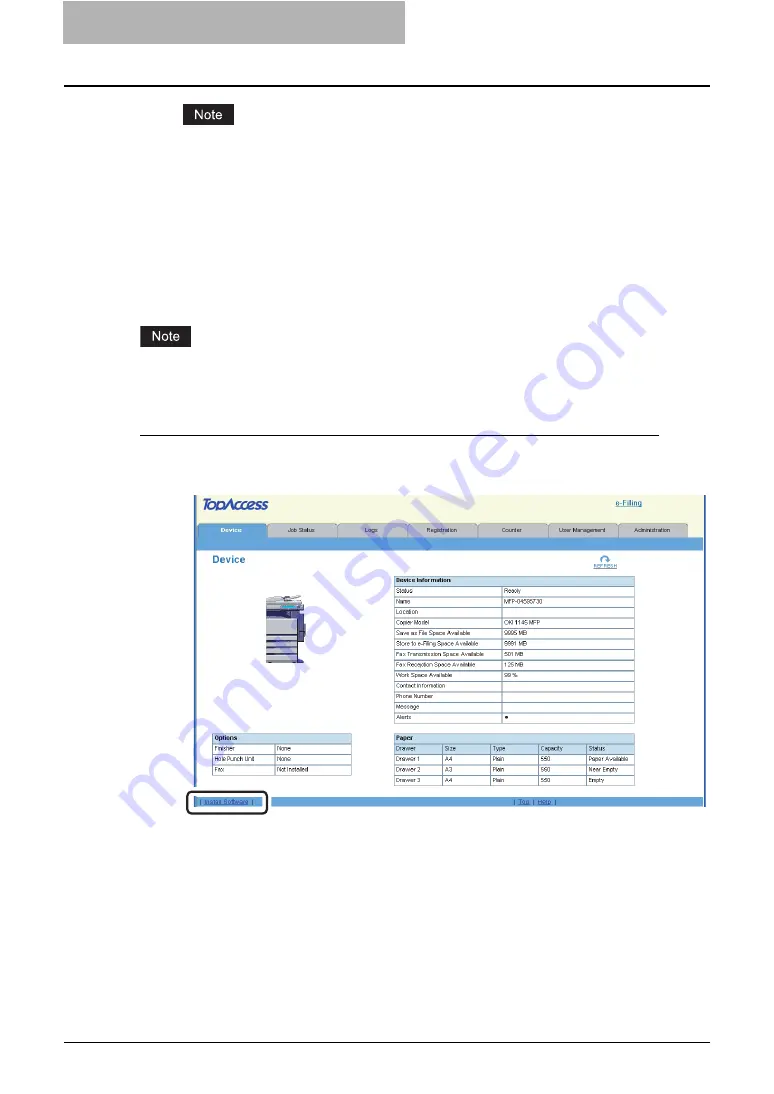
8 Remote Scan
114 Installing Remote Scan Driver
The Installer may ask you to restart your computer. If it does, select “Yes, I want to restart
my computer now.” and click [Finish] to restart your computer.
7
Click [Exit].
y
When a message appears asking whether to finish the installation, click [OK].
Installing from TopAccess
If the system administrator has uploaded the software to this equipment, you can use TopAc-
cess to install the software on your workstation.
For instructions on how to upload the software in the equipment, please refer to the
TopAccess
Guide
.
Installing Remote Scan driver from TopAccess
1
In TopAccess, click the Install Software link at the bottom of the
screen.
y
The Install Client Software page opens.
Содержание CX 1145 MFP
Страница 1: ......
Страница 7: ...6 TABLE OF CONTENTS...
Страница 31: ......
Страница 43: ......
Страница 80: ...6 Copy File This section describes the instructions on how to perform Copy File How to Perform Copy File 80...
Страница 87: ......
Страница 109: ......
Страница 129: ......






























