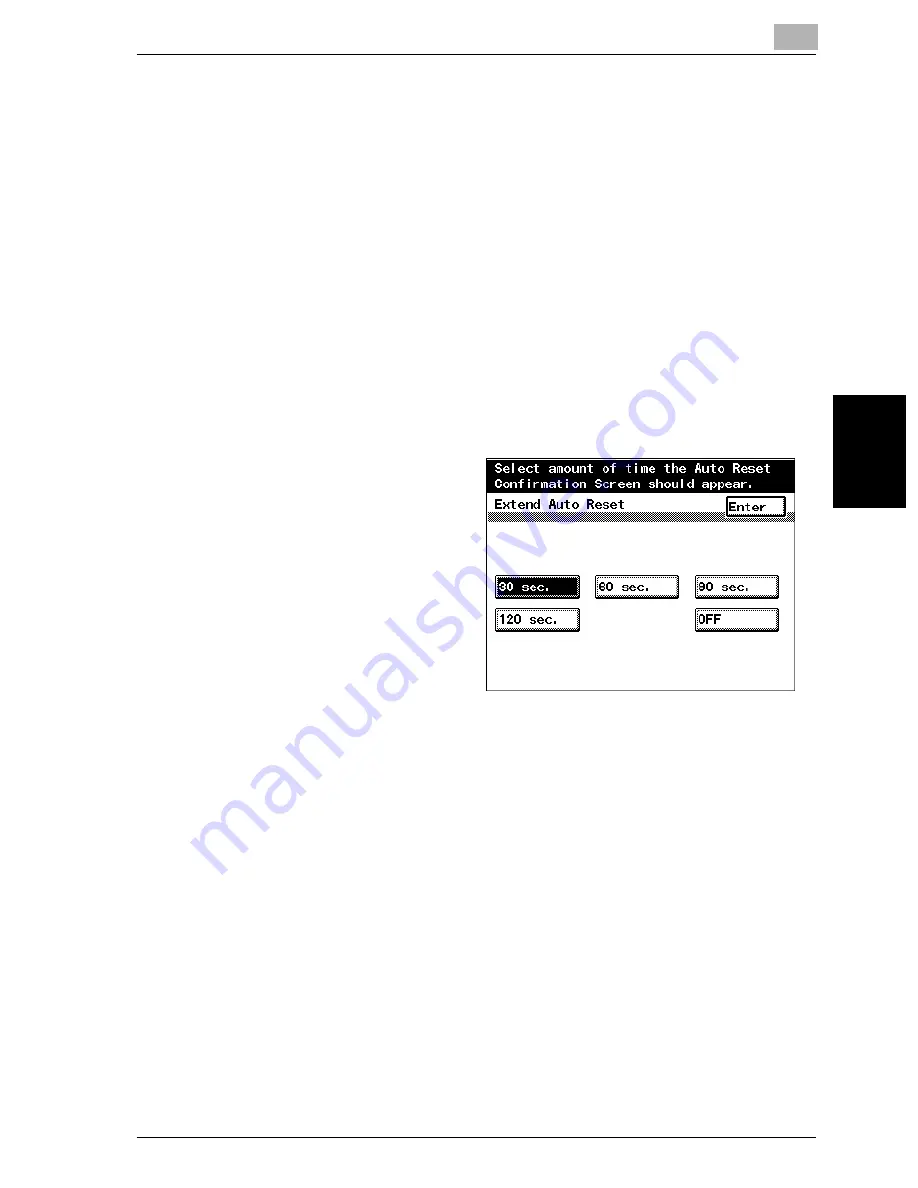
Additional copy operations
4
VarioLink 2221/2821/3621
4-17
Addit
ion
al copy op
era
tions
Chapter 4
To set the “Extend Auto Reset” function
If no operation is performed for a specified length of time, an automatic panel
reset operation is performed and all settings in the touch panel return to their
default settings. It is possible to specify the length of time that a confirmation
screen is displayed before the settings return to their defaults.
0
For details on the automatic panel reset operation, refer to “Automatically
returning to the default settings (Automatic panel reset)” on page 2-27.
0
The factory default setting is “OFF”.
1
Display the Accessibility Settings screen. (For details, refer to
page 4-14.)
2
Touch [Extend Auto Reset].
The Extend Auto Reset screen appears.
3
Select the setting for the
desired length of time
that the confirmation
screen is displayed.
–
Touch [30 sec.], [60
sec.], [90 sec.] or
[120 sec.].
–
To reset the settings
to their defaults with-
out displaying a con-
firmation screen,
touch [OFF].
4
Touch [Enter].
The Accessibility Settings screen appears again.
!
Detail
The operations where the machine enters Low Power mode or Sleep
mode or where the touch panel is darkened are not affected by the time
specified for the “Extend Auto Reset” function. When specifying a time
for the “Extend Auto Reset” function, specify a time shorter than that for
entering Low Power mode or Sleep mode or for darkening the touch pan-
el.
Содержание VarioLink 2221
Страница 1: ...Oc VarioLink 2221 VarioLink 2821 VarioLink 3621 The road to efficiency Copy Operations User s Guide...
Страница 32: ...Introduction x 30 VarioLink 2221 2821 3621...
Страница 33: ...1 Installation and operation precautions Chapter 1 Installation and operation precautions...
Страница 51: ...2 Before making copies Chapter 2 Before making copies...
Страница 116: ...2 Before making copies 2 66 VarioLink 2221 2821 3621 Before making copies Chapter 2...
Страница 117: ...3 Basic copy operation Chapter 3 Basic copy operation...
Страница 144: ...3 Basic copy operation 3 28 VarioLink 2221 2821 3621 Basic copy operation Chapter 3 2 Touch Auto Zoom...
Страница 180: ...3 Basic copy operation 3 64 VarioLink 2221 2821 3621 Basic copy operation Chapter 3...
Страница 181: ...4 Additional copy operations Chapter 4 Additional copy operations...
Страница 207: ...5 Troubleshooting Chapter 5 Troubleshooting...
Страница 242: ...5 Troubleshooting 5 36 VarioLink 2221 2821 3621 Troubleshooting Chapter 5...
Страница 243: ...6 Specifications Chapter 6 Specifications...
Страница 252: ...6 Specifications 6 10 VarioLink 2221 2821 3621 Specifications Chapter 6...
Страница 253: ...7 Copy paper original documents Chapter 7 Copy paper original documents...
Страница 272: ...7 Copy paper original documents 7 20 VarioLink 2221 2821 3621 Copy paper original documents Chapter 7...
Страница 273: ...8 Application functions Chapter 8 Application functions...
Страница 335: ...10 Care of the machine Chapter 10 Care of the machine...
Страница 342: ...10 Care of the machine 10 8 VarioLink 2221 2821 3621 Care of the machine Chapter 10...
Страница 343: ...11 Utility mode Chapter 11 Utility mode...
Страница 414: ...11 Utility mode 11 72 VarioLink 2221 2821 3621 Utility mode Chapter 11...
Страница 415: ...12 Appendix Chapter 12 Appendix...
Страница 424: ...12 Appendix 12 10 VarioLink 2221 2821 3621 Appendix Chapter 12...
Страница 425: ...Printing for Professionals Beyond the Ordinary...






























