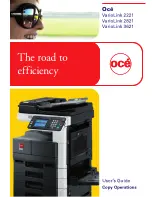Introduction
VarioLink 2221/2821/3621
x-9
3.8
Specifying document quality/density settings ............................. 3-43
Specifying a document quality setting ......................................... 3-44
Adjusting the Copy Density (Density settings) ............................. 3-45
3.9
Selecting a Combine Originals setting ......................................... 3-46
Copying multiple document pages onto a single page
(combined copy settings) ............................................................. 3-49
3.10
Selecting finishing for copies ........................................................ 3-50
Separating copies by sets (“Sort” setting) ................................... 3-53
Separating copies by pages (“Group” setting) ............................ 3-54
Stapling copies (staple settings) .................................................. 3-55
To bind copies with staples ......................................................... 3-56
Punching holes in copies (punch settings) .................................. 3-57
To punch holes in copies ............................................................. 3-57
Binding copies at the center ........................................................ 3-59
To bind copies at the center ........................................................ 3-59
3.11
Scanning the next document during printing
(reserving a copy job) ..................................................................... 3-61
To reserve a copy job .................................................................. 3-61
3.12
Stopping/deleting a job .................................................................. 3-63
To stop/delete a copy job ............................................................ 3-63
4
Additional copy operations
4.1
Checking the copy settings (Mode Check) .................................... 4-2
To check the settings ..................................................................... 4-2
To change the settings ................................................................... 4-4
4.2
Printing a sample to check the settings (Proof Copy) .................. 4-5
To make test prints ........................................................................ 4-5
4.3
Interrupting a copy job (Interrupt mode) ........................................ 4-7
To interrupt a copy job ................................................................... 4-7
4.4
Registering copy programs (Mode Memory) ................................. 4-8
To register a copy program ............................................................ 4-8
To recall a copy program ............................................................. 4-10
To checking the copy settings ..................................................... 4-11
To delete a registered copy program ........................................... 4-12
4.5
Specifying control panel settings (Accessibility mode) .............. 4-14
To display the Accessibility Settings screen ................................ 4-14
To set the “Screen Mode” function .............................................. 4-15
To set the “Key Speed Settings” function ................................... 4-16
To set the “Extend Auto Reset” function ..................................... 4-17
To set the “Notification Screen” function .................................... 4-18
To set the “Sound Setting” function ............................................ 4-19
Содержание VarioLink 2221
Страница 1: ...Oc VarioLink 2221 VarioLink 2821 VarioLink 3621 The road to efficiency Copy Operations User s Guide...
Страница 32: ...Introduction x 30 VarioLink 2221 2821 3621...
Страница 33: ...1 Installation and operation precautions Chapter 1 Installation and operation precautions...
Страница 51: ...2 Before making copies Chapter 2 Before making copies...
Страница 116: ...2 Before making copies 2 66 VarioLink 2221 2821 3621 Before making copies Chapter 2...
Страница 117: ...3 Basic copy operation Chapter 3 Basic copy operation...
Страница 144: ...3 Basic copy operation 3 28 VarioLink 2221 2821 3621 Basic copy operation Chapter 3 2 Touch Auto Zoom...
Страница 180: ...3 Basic copy operation 3 64 VarioLink 2221 2821 3621 Basic copy operation Chapter 3...
Страница 181: ...4 Additional copy operations Chapter 4 Additional copy operations...
Страница 207: ...5 Troubleshooting Chapter 5 Troubleshooting...
Страница 242: ...5 Troubleshooting 5 36 VarioLink 2221 2821 3621 Troubleshooting Chapter 5...
Страница 243: ...6 Specifications Chapter 6 Specifications...
Страница 252: ...6 Specifications 6 10 VarioLink 2221 2821 3621 Specifications Chapter 6...
Страница 253: ...7 Copy paper original documents Chapter 7 Copy paper original documents...
Страница 272: ...7 Copy paper original documents 7 20 VarioLink 2221 2821 3621 Copy paper original documents Chapter 7...
Страница 273: ...8 Application functions Chapter 8 Application functions...
Страница 335: ...10 Care of the machine Chapter 10 Care of the machine...
Страница 342: ...10 Care of the machine 10 8 VarioLink 2221 2821 3621 Care of the machine Chapter 10...
Страница 343: ...11 Utility mode Chapter 11 Utility mode...
Страница 414: ...11 Utility mode 11 72 VarioLink 2221 2821 3621 Utility mode Chapter 11...
Страница 415: ...12 Appendix Chapter 12 Appendix...
Страница 424: ...12 Appendix 12 10 VarioLink 2221 2821 3621 Appendix Chapter 12...
Страница 425: ...Printing for Professionals Beyond the Ordinary...