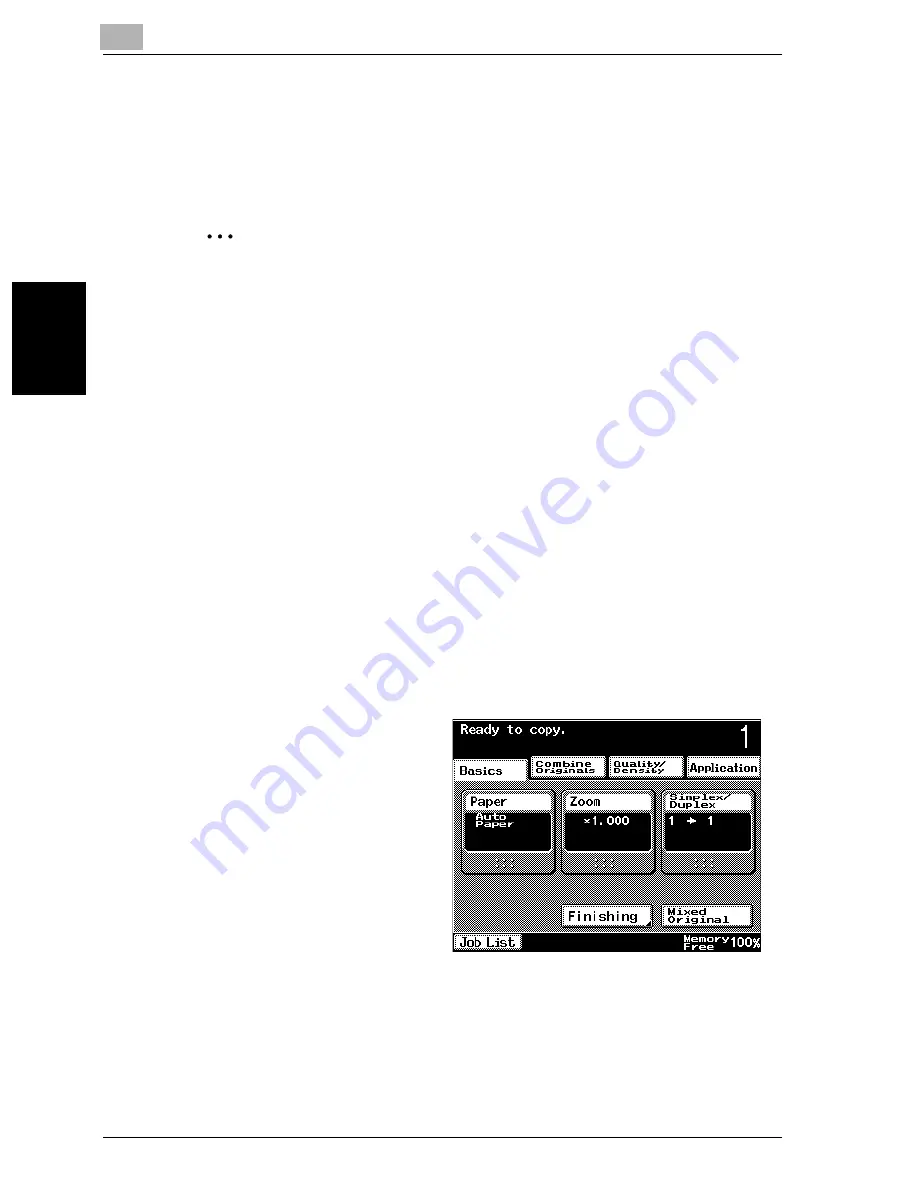
3
Basic copy operation
3-24
VarioLink 2221/2821/3621
Ba
sic co
py ope
ra
tio
n
Chapter 3
3.5
Selecting a Paper setting
The paper size can be selected automatically according to the document
size or it can be specified manually. Specify the paper size according to the
corresponding procedure, depending on the desired copy settings.
2
Note
The factory default setting is “Auto Paper Select”.
As a factory default, the “Auto Zoom” setting and the “Auto Paper Select”
setting cannot both be selected at the same time. If the “Auto Paper Se-
lect” setting is selected while the “Auto Zoom” setting was selected, the
Zoom setting “×1.0” is selected.
However, the software switch settings can be used to allow the “Auto
Zoom” setting and the “Auto Paper Select” setting to be selected at the
same time. For details on the software switch settings, refer to “Specify-
ing software switch settings (machine functions)” on page 11-50.
Automatically selecting the paper size (“Auto Paper Select” setting)
The size of the loaded document is detected, and copies are produced using
paper of the same size.
If the “×1.0” Zoom setting was specified, paper of the same size as the doc-
ument is selected.
If the zoom ratio was increased or decreased, a paper size that corresponds
to the specified zoom ratio is automatically selected.
1
In the Basics screen,
touch [Paper].
The Paper screen ap-
pears.
Содержание VarioLink 2221
Страница 1: ...Oc VarioLink 2221 VarioLink 2821 VarioLink 3621 The road to efficiency Copy Operations User s Guide...
Страница 32: ...Introduction x 30 VarioLink 2221 2821 3621...
Страница 33: ...1 Installation and operation precautions Chapter 1 Installation and operation precautions...
Страница 51: ...2 Before making copies Chapter 2 Before making copies...
Страница 116: ...2 Before making copies 2 66 VarioLink 2221 2821 3621 Before making copies Chapter 2...
Страница 117: ...3 Basic copy operation Chapter 3 Basic copy operation...
Страница 144: ...3 Basic copy operation 3 28 VarioLink 2221 2821 3621 Basic copy operation Chapter 3 2 Touch Auto Zoom...
Страница 180: ...3 Basic copy operation 3 64 VarioLink 2221 2821 3621 Basic copy operation Chapter 3...
Страница 181: ...4 Additional copy operations Chapter 4 Additional copy operations...
Страница 207: ...5 Troubleshooting Chapter 5 Troubleshooting...
Страница 242: ...5 Troubleshooting 5 36 VarioLink 2221 2821 3621 Troubleshooting Chapter 5...
Страница 243: ...6 Specifications Chapter 6 Specifications...
Страница 252: ...6 Specifications 6 10 VarioLink 2221 2821 3621 Specifications Chapter 6...
Страница 253: ...7 Copy paper original documents Chapter 7 Copy paper original documents...
Страница 272: ...7 Copy paper original documents 7 20 VarioLink 2221 2821 3621 Copy paper original documents Chapter 7...
Страница 273: ...8 Application functions Chapter 8 Application functions...
Страница 335: ...10 Care of the machine Chapter 10 Care of the machine...
Страница 342: ...10 Care of the machine 10 8 VarioLink 2221 2821 3621 Care of the machine Chapter 10...
Страница 343: ...11 Utility mode Chapter 11 Utility mode...
Страница 414: ...11 Utility mode 11 72 VarioLink 2221 2821 3621 Utility mode Chapter 11...
Страница 415: ...12 Appendix Chapter 12 Appendix...
Страница 424: ...12 Appendix 12 10 VarioLink 2221 2821 3621 Appendix Chapter 12...
Страница 425: ...Printing for Professionals Beyond the Ordinary...






























