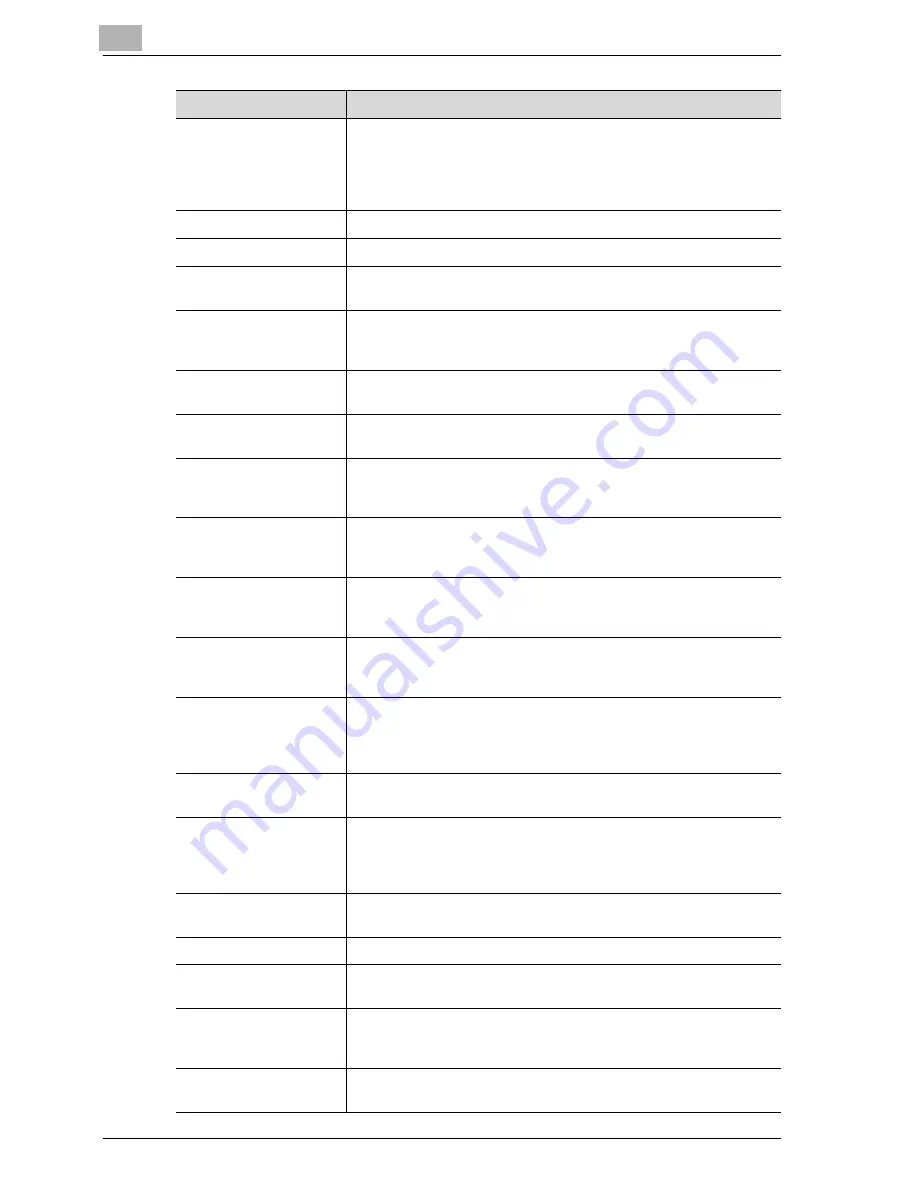
7
Appendix
7-14
CS230 (Phase3)
Scanning
With the scanning operation of the scanner, an image is read while
the row of image sensors is gradually moved. The direction that the
image sensors are moved is called the main scanning direction, and
the direction in which the image sensors are arranged is called the
sub-scanning direction.
Screen Frequency
Indicates the density of dots used to create the image.
Single-Page TIFF
A single TIFF file that contains only a single page.
SLP
Abbreviation for Service Location Protocol. Services on a TCP/IP
network and clients are automatically searched for.
SMB
Abbreviation for Server Message Block. A protocol that shares files
and printers over a network and which is mainly used by Microsoft
Windows.
SMTP
Abbreviation for Simple Mail Transfer Protocol. A protocol for send-
ing and forwarding e-mail.
SNMP
Abbreviation for Simple Network Management Protocol. A manage-
ment protocol in a network environment using TCP/IP.
SSL/TLS
Abbreviation for Secure Socket Layer/Transport Layer Security. The
encoding method for safely transmitting data between the Web serv-
er and browser.
Subnet Mask
The unit used to divide a TCP/IP network into small networks (sub-
networks). It is used to identify the bits in a network address that are
higher than the IP address.
TCP/IP
Abbreviation for Transmission Control Protocol/Internet Protocol.
The de facto standard protocol used by the Internet that uses IP ad-
dresses to identify each network device.
TCP Socket
Indicates that API for the network is used with TCP/IP. A transmis-
sion route is opened using this socket to input and output normal
files.
TIFF
Abbreviation for Tagged Image File Format. One of the file formats
for saving image data. (The file extension is ".tif".) Depending on the
tag indicating the data type, information for various image formats
can be saved in a single image data.
Thumbnail
A small image that shows the contents of the image or document file
(the image displayed when the file was opened).
TWAIN
The interface standard for imaging devices, such as scanners and
digital cameras, and for applications, such as graphics software. In
order to use a TWAIN-compliant device, the TWAIN driver is re-
quired.
USB
Abbreviation for Universal Serial Bus. A general interface standard
for connecting a mouse, printer, and other devices to a computer.
Uninstall
To delete software installed on a computer.
Web Browser
Software such as Internet Explorer and Netscape Navigator for view-
ing Web pages.
WINS
Abbreviation for Windows Internet Naming Service. A service for re-
calling named servers for the conversion of computer names and IP
address in a Windows environment.
Zone
A name given in an AppleTalk network. This is used to group multiple
devices on an AppleTalk network.
Term
Definition
Содержание CS230
Страница 1: ...Oc CS230 Phase 3 User s Guide Network Scanner...
Страница 13: ...1 Introduction...
Страница 14: ......
Страница 26: ...1 Introduction 1 14 CS230 Phase3...
Страница 27: ...2 Before using the scan functions...
Страница 28: ......
Страница 42: ...2 Before using the scan functions 2 16 CS230 Phase3...
Страница 43: ...3 Scanning documents...
Страница 44: ......
Страница 125: ...Scanning documents 3 CS230 Phase3 3 83 4 Touch Yes to delete the job 5 Touch Close...
Страница 131: ...4 Specifying settings from the control panel...
Страница 132: ......
Страница 166: ...4 Specifying settings from the control panel 4 36 CS230 Phase3 2 Note To cancel changes to the setting touch Cancel...
Страница 303: ...5 Specifying settings Using Web Connection...
Страница 304: ......
Страница 313: ...Specifying settings Using Web Connection 5 CS230 Phase3 5 11 To log off 1 Click Logout at the upper left of the window...
Страница 314: ...5 Specifying settings Using Web Connection 5 12 CS230 Phase3 The user is logged off and the Login page appears...
Страница 343: ...Specifying settings Using Web Connection 5 CS230 Phase3 5 41 3 Enter the settings and click Apply...
Страница 359: ...Specifying settings Using Web Connection 5 CS230 Phase3 5 57 3 Check the message and then click the OK button...
Страница 376: ...5 Specifying settings Using Web Connection 5 74 CS230 Phase3 4 Specify the settings of the button custom items...
Страница 385: ...Specifying settings Using Web Connection 5 CS230 Phase3 5 83 4 Click the Apply button 5 Click the OK button...
Страница 392: ...5 Specifying settings Using Web Connection 5 90 CS230 Phase3 TCP IP Specify TCP IP settings...
Страница 395: ...Specifying settings Using Web Connection 5 CS230 Phase3 5 93 5 21 NetWare Specify NetWare settings...
Страница 398: ...5 Specifying settings Using Web Connection 5 96 CS230 Phase3 5 22 IPP Specify the IPP print settings...
Страница 402: ...5 Specifying settings Using Web Connection 5 100 CS230 Phase3 5 24 SNMP Specify SNMP settings...
Страница 412: ...5 Specifying settings Using Web Connection 5 110 CS230 Phase3 4 Specify the desired settings...
Страница 417: ...Specifying settings Using Web Connection 5 CS230 Phase3 5 115 E mail TX SMTP Specify e mail send settings...
Страница 430: ...5 Specifying settings Using Web Connection 5 128 CS230 Phase3 2 Check the message and then click the OK button...
Страница 441: ...6 Scan function troubleshooting...
Страница 442: ......
Страница 444: ...6 Scan function troubleshooting 6 4 CS230 Phase3...
Страница 445: ...7 Appendix...
Страница 446: ......











































