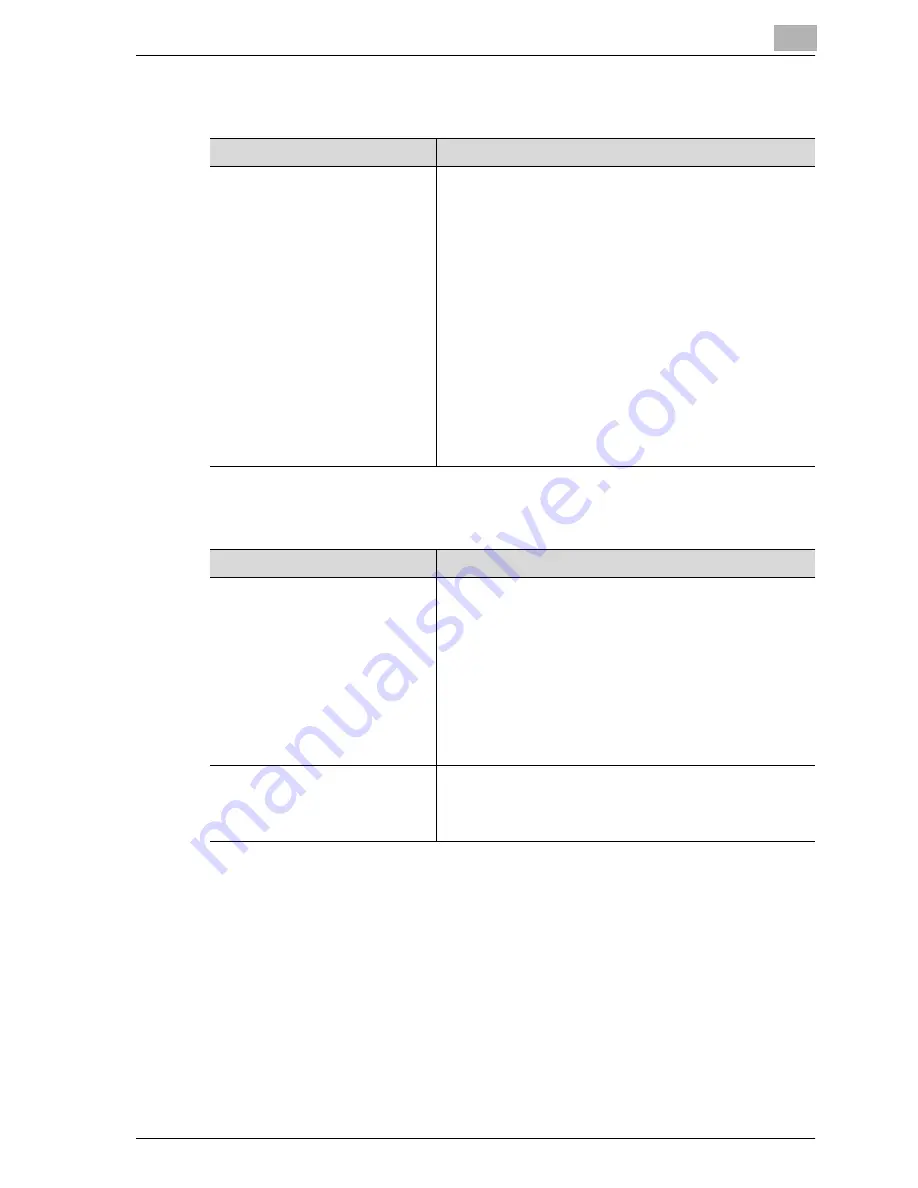
Specifying settings from the control panel
4
CS230 (Phase3)
4-97
Setting Up LDAP screen 4/6
Setting Up LDAP screen 5/6
Item
Description
Authentication Method
Select the authentication method used when logging on to
the LDAP server.
[anonymous]: An authentication method that does not re-
quire the user name and password Is specified to [anony-
mous], dynamic authentication is disabled.
[Simple]: A simple authentication method that requires the
user name and password. Take caution since the pass-
words can be leaked over the network.
[Digest-MD5]: An authentication method that can be used
on a typical LDAP server. If authentication fails using Di-
gest-MD5, the authentication is performed by automatical-
ly switching to CRAM-MD5.
[GSS-SPNEGO]: An authentication method that can be
used with Active Directory in Windows (Kerberos authenti-
cation).
[NTLM v1] and [NTLM v2]: Standard authentication meth-
ods that can be used with Windows NT. Used for logging
on when sharing files and printers.
Item
Description
Select Server Authentication
Method
Select the method to be used during server authentication.
[Use The Setting Value]: Authenticates the settings speci-
fied in Setting Up LDAP screen 6/6.
[User Authentication]: Requires a user name and password
when using the LDAP search function. When logging on to
the copier with the external server authentication function,
the user name that was used when performing the external
server authentication is automatically entered in the LDAP
server login screen. The user name can also be changed.
[Dynamic Authentication]: Requires a user name and pass-
word when using the LDAP search function.
Use referral
Select whether to use the referral setting. When referral is
used, the search base that was specified in LDAP Sever
Setting searches the top and bottom levels as the starting
point.
Содержание CS230
Страница 1: ...Oc CS230 Phase 3 User s Guide Network Scanner...
Страница 13: ...1 Introduction...
Страница 14: ......
Страница 26: ...1 Introduction 1 14 CS230 Phase3...
Страница 27: ...2 Before using the scan functions...
Страница 28: ......
Страница 42: ...2 Before using the scan functions 2 16 CS230 Phase3...
Страница 43: ...3 Scanning documents...
Страница 44: ......
Страница 125: ...Scanning documents 3 CS230 Phase3 3 83 4 Touch Yes to delete the job 5 Touch Close...
Страница 131: ...4 Specifying settings from the control panel...
Страница 132: ......
Страница 166: ...4 Specifying settings from the control panel 4 36 CS230 Phase3 2 Note To cancel changes to the setting touch Cancel...
Страница 303: ...5 Specifying settings Using Web Connection...
Страница 304: ......
Страница 313: ...Specifying settings Using Web Connection 5 CS230 Phase3 5 11 To log off 1 Click Logout at the upper left of the window...
Страница 314: ...5 Specifying settings Using Web Connection 5 12 CS230 Phase3 The user is logged off and the Login page appears...
Страница 343: ...Specifying settings Using Web Connection 5 CS230 Phase3 5 41 3 Enter the settings and click Apply...
Страница 359: ...Specifying settings Using Web Connection 5 CS230 Phase3 5 57 3 Check the message and then click the OK button...
Страница 376: ...5 Specifying settings Using Web Connection 5 74 CS230 Phase3 4 Specify the settings of the button custom items...
Страница 385: ...Specifying settings Using Web Connection 5 CS230 Phase3 5 83 4 Click the Apply button 5 Click the OK button...
Страница 392: ...5 Specifying settings Using Web Connection 5 90 CS230 Phase3 TCP IP Specify TCP IP settings...
Страница 395: ...Specifying settings Using Web Connection 5 CS230 Phase3 5 93 5 21 NetWare Specify NetWare settings...
Страница 398: ...5 Specifying settings Using Web Connection 5 96 CS230 Phase3 5 22 IPP Specify the IPP print settings...
Страница 402: ...5 Specifying settings Using Web Connection 5 100 CS230 Phase3 5 24 SNMP Specify SNMP settings...
Страница 412: ...5 Specifying settings Using Web Connection 5 110 CS230 Phase3 4 Specify the desired settings...
Страница 417: ...Specifying settings Using Web Connection 5 CS230 Phase3 5 115 E mail TX SMTP Specify e mail send settings...
Страница 430: ...5 Specifying settings Using Web Connection 5 128 CS230 Phase3 2 Check the message and then click the OK button...
Страница 441: ...6 Scan function troubleshooting...
Страница 442: ......
Страница 444: ...6 Scan function troubleshooting 6 4 CS230 Phase3...
Страница 445: ...7 Appendix...
Страница 446: ......















































