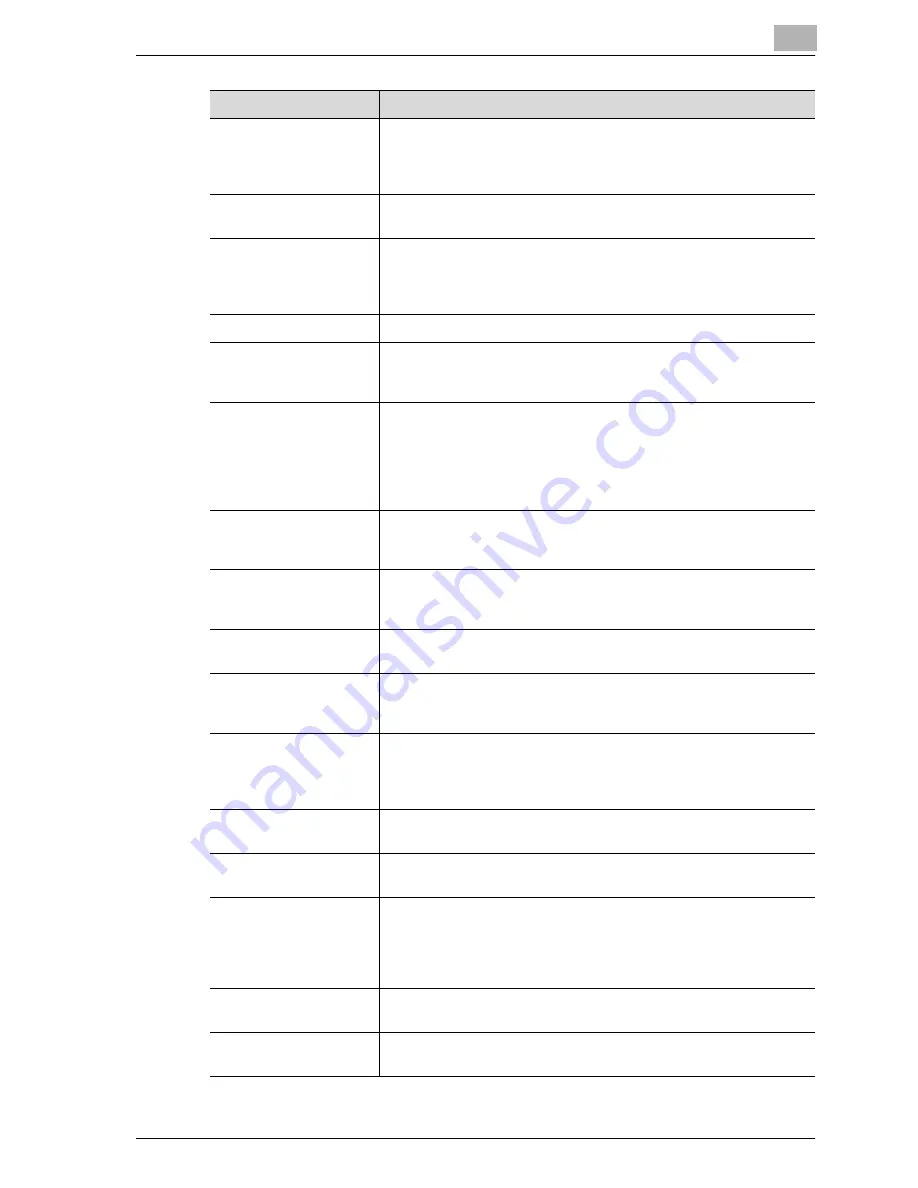
Appendix
7
CS230 (Phase3)
7-13
PASV
Abbreviation for PASsiVe. A mode for connecting to an FTP server
from within a firewall. If this mode is not specified, the firewall will be
considered inaccessible and the connection will be terminated, pre-
venting the file from being sent.
Peer-to-peer
A network format that allows connected devices to communicate
without using a dedicated server
Abbreviation for Portable Document Format. An electronically for-
matted document which uses the .pdf extension. Based on the Post-
Script format, you can use the free Adobe Acrobat Reader software
to view documents.
Pixel
An image pixel. The smallest unit of an image.
POP
Abbreviation for Post Office Protocol. A protocol for retrieving e-mail
messages from a mail server. Currently, POP3 (the third version of
POP) is most often used.
POP Before SMTP
A user authentication method for sending e-mail messages. First,
the reception operation is performed and the user is authenticated
by the POP server. Then, IP addresses where the user was success-
fully authenticated by the POP server are permitted to use the SMTP
server. This method prevents third parties without permission to use
the mail server from sending mail messages.
Port Number
The number that identifies the transmission port for each process
running on a computer on the network. The same port cannot be
used by multiple processes
Proxy Server
A server that is installed to act as an intermediary connection be-
tween each client and different servers to effectively ensure security
over the entire system for Internet connections
RAW port number
The TCP port number used when the RAW protocol is selected for
Windows TCP printing. Usually set to 9100.
realm (IIP setting)
Region for performing security functions. This is constructed of au-
thentication information such as the user name and password, and
defines the security rules in the region.
referral setting (LDAP
setting)
If there is no corresponding data on the LDAP server searched for
the destination, specify which LDAP server should be searched next
or specify an LDAP server. Specify whether or not the multifunctional
product searches this specified LDAP server.
Resolution
Displays the ability to reproduce the details of images and print mat-
ter correctly
Preview
A function that allows you to view an image before processing a print
or scan job
Property
Attribute information
When using a printer driver, various functions can be specified in the
file properties.
In the file properties, you can check the attribute information of the
file.
Protocol
The rules that allow computers to communicate with other comput-
ers or peripheral devices.
Samba
UNIX server software that uses SMB (Server Message Block) so that
UNIX system resources can be used from a Windows environment.
Term
Definition
Содержание CS230
Страница 1: ...Oc CS230 Phase 3 User s Guide Network Scanner...
Страница 13: ...1 Introduction...
Страница 14: ......
Страница 26: ...1 Introduction 1 14 CS230 Phase3...
Страница 27: ...2 Before using the scan functions...
Страница 28: ......
Страница 42: ...2 Before using the scan functions 2 16 CS230 Phase3...
Страница 43: ...3 Scanning documents...
Страница 44: ......
Страница 125: ...Scanning documents 3 CS230 Phase3 3 83 4 Touch Yes to delete the job 5 Touch Close...
Страница 131: ...4 Specifying settings from the control panel...
Страница 132: ......
Страница 166: ...4 Specifying settings from the control panel 4 36 CS230 Phase3 2 Note To cancel changes to the setting touch Cancel...
Страница 303: ...5 Specifying settings Using Web Connection...
Страница 304: ......
Страница 313: ...Specifying settings Using Web Connection 5 CS230 Phase3 5 11 To log off 1 Click Logout at the upper left of the window...
Страница 314: ...5 Specifying settings Using Web Connection 5 12 CS230 Phase3 The user is logged off and the Login page appears...
Страница 343: ...Specifying settings Using Web Connection 5 CS230 Phase3 5 41 3 Enter the settings and click Apply...
Страница 359: ...Specifying settings Using Web Connection 5 CS230 Phase3 5 57 3 Check the message and then click the OK button...
Страница 376: ...5 Specifying settings Using Web Connection 5 74 CS230 Phase3 4 Specify the settings of the button custom items...
Страница 385: ...Specifying settings Using Web Connection 5 CS230 Phase3 5 83 4 Click the Apply button 5 Click the OK button...
Страница 392: ...5 Specifying settings Using Web Connection 5 90 CS230 Phase3 TCP IP Specify TCP IP settings...
Страница 395: ...Specifying settings Using Web Connection 5 CS230 Phase3 5 93 5 21 NetWare Specify NetWare settings...
Страница 398: ...5 Specifying settings Using Web Connection 5 96 CS230 Phase3 5 22 IPP Specify the IPP print settings...
Страница 402: ...5 Specifying settings Using Web Connection 5 100 CS230 Phase3 5 24 SNMP Specify SNMP settings...
Страница 412: ...5 Specifying settings Using Web Connection 5 110 CS230 Phase3 4 Specify the desired settings...
Страница 417: ...Specifying settings Using Web Connection 5 CS230 Phase3 5 115 E mail TX SMTP Specify e mail send settings...
Страница 430: ...5 Specifying settings Using Web Connection 5 128 CS230 Phase3 2 Check the message and then click the OK button...
Страница 441: ...6 Scan function troubleshooting...
Страница 442: ......
Страница 444: ...6 Scan function troubleshooting 6 4 CS230 Phase3...
Страница 445: ...7 Appendix...
Страница 446: ......












































