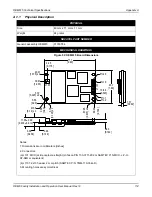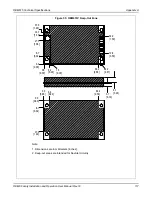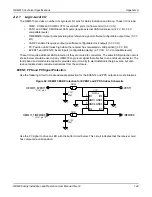NovAtel Firmware and Software
Chapter 8
OEM6 Family Installation and Operation User Manual Rev 12
107
8.4.2
Working With S-Records
Each S-Record has a header indicating the type of information contained in the record.
Records beginning with S0, S5 and S7 contain metadata about the firmware image, such as version
information and which card types are supported by the firmware image.
Example S0 Record
S0~V~OEM060400RN0000
Example S5 Records
S50000
S503D9FE25
S5033158D5A
Example S7 Records
S70000
S70500000000FA
Records beginning with S3 contain the actual firmware image data. Aside from the header, each pair of
characters forms the ASCII representation of a binary byte. The format is as follows:
8.4.3
Sending Firmware Data
C++ source code is available to provide example code of processing S-Records and converting them to
NovAtel format commands, as well as providing help with the SoftLoad process. Contact
and ask about the srec2softload utility.
The
SOFTLOADSREC
and
SOFTLOADDATA
commands can be used to send firmware data from *.hex or
*.shex files to the receiver.
S0, S5 and S7 S-Records should be sent directly to the receiver using the
SOFTLOADSREC
command, by
enclosing the S-Record in quotation marks and issuing the command to the receiver, as follows:
SOFTLOADSREC "<S-RECORD>"
S3
LL
AAAAAAAA
DDDDDDDD...DDDDDDDD
CC
Check Sum.
Little Endian Data. These bytes are copied into the "data" field of the
SOFTLOADDATA
command
4 - Byte Address. Set this as the value of "offset" in the SOFTLOADDATA command
Length.This is the hexadecimal number of character pairs to follow in the record. This value
minus 4 bytes for the address and 1 byte for the check sum is copied into the "data length" field
of the
SOFTLOADDATA
command
Header