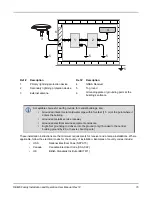OEM6 Family Installation and Operation User Manual Rev 12
10
Figures
Figure 1: OEM615 Receiver Board .................................................................................................................20
Figure 2: OEM617 Receiver Board .................................................................................................................20
Figure 3: OEM617D Receiver Board ..............................................................................................................21
Figure 4: OEM628 Receiver Board .................................................................................................................21
Figure 5: OEM638 Receiver Board .................................................................................................................22
Figure 6: OEM615, OEM617, OEM617D and OEM628 Receiver System .....................................................23
Figure 7: OEM638 Receiver System ..............................................................................................................24
Figure 8: FlexPak6..........................................................................................................................................26
Figure 9: FlexPak6D .......................................................................................................................................27
Figure 10: OEM615 Connector and Indicator Locations .................................................................................35
Figure 11: OEM617 Connector and Indicator Locations .................................................................................36
Figure 12: OEM617D Connectors and Indicators ...........................................................................................36
Figure 13: OEM628 Connector and Indicator Locations .................................................................................37
Figure 14: OEM638 Connector and Indicator Locations .................................................................................38
Figure 15: COM3 and USB Multiplexed on OEM615, OEM617 and OEM617D.............................................40
Figure 16: OEM628 COM3 Multiplexed with EVENT2 and USERGPIO.........................................................41
Figure 17: OEM638 Multiplexed Pin Options..................................................................................................42
Figure 18: FlexPak6 Installation......................................................................................................................46
Figure 19: FlexPak6D Installation ...................................................................................................................46
Figure 20: FlexPak6 Connectors ....................................................................................................................49
Figure 21: FlexPak6 Connectors ....................................................................................................................50
Figure 22: Basic OEM6 Family Card Connection Interfaces (example)..........................................................51
Figure 23: Basic Differential Setup .................................................................................................................56
Figure 24: Positioning Change Without STEADYLINE ...................................................................................61
Figure 25: STEADYLINE Maintain..................................................................................................................61
Figure 26: STEADYLINE Transition................................................................................................................61
Figure 27: STEADYLINE Prefer Accuracy ......................................................................................................62
Figure 28: STEADYLINE UAL- Warning Limit Example .................................................................................63
Figure 29: STEADYLINE UAL - Out of Bounds Example ...............................................................................63
Figure 30: Transfer COARSE Time from Fine Clock to Cold Clock Receiver.................................................69
Figure 31: Transfer FINE Time from Fine Clock to Cold Clock Receiver........................................................70
Figure 32: Transfer FINE Time from Fine Clock to Warm Clock Receiver .....................................................71
Figure 33: 1 PPS Alignment............................................................................................................................72
Figure 34: Location of Receiver Status Word .................................................................................................82
Figure 35: Reading the Bits in the Receiver Status Word...............................................................................82
Figure 36: Location of Receiver Error Word ...................................................................................................83
Figure 37: Reading the Bits in the Receiver Error Word .................................................................................83
Figure 38: Status LED Flash Sequence Example...........................................................................................85
Figure 39: Cross-Over Ethernet Cable Configuration—OEM628 and OEM638 .............................................87
Figure 40: Cross-Over Ethernet Cable Configuration—FlexPak6...................................................................88
Figure 41: Dynamic IP Address Configuration through a DHCP Server—OEM628 and OEM638 .................91
Figure 42: Dynamic IP Address Configuration through a DHCP Server—FlexPak6 ......................................92
Figure 43: Base/Rover Ethernet Setup—OEM628 and OEM638 ...................................................................94
Figure 44: Base/Rover Ethernet Setup—FlexPak6 ........................................................................................94
Figure 45: NTRIP System ...............................................................................................................................96
Figure 46: WinLoad’s Open Window ............................................................................................................104
Figure 47: Open File in WinLoad ..................................................................................................................105