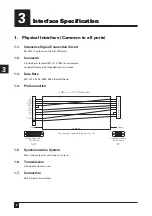22
Chapter 4
Communications Specification
4
■
Control State Model
With the standard specification, you may change the control state any time the equipment is
idle or active.
■
Indication of Current Control State and Change of Control State by Operator
Check the communications control state in the initial screen or in the option-setting screen.
The control state is indicated as follows under these conditions:
OFFLINE
LOCAL
c
①
②
③
④
⑤
⑥
ONLINE
REMOTE
State
OFFLINE
ONLINE
LOCAL
REMOTE
When the equipment is offline, the equipment and
host are able to exchange messages, but use of
messages for automation is restricted.
When online, the equipment can be controlled
through exchange of messages with the host.
The equipment is controlled directly by operators.
The host can control a range of equipment functions
via the communications interface.
Explanation
c
Communications
State
Equipment
OFFLINE
Host OFFLINE
ONLINE
The “OFFLINE” indication appears in the
option setting screen, and no indication
appears in the initial screen.
The “OFFLINE” key in the initial screen
starts blinking.
The “OFFLINE” indication at the bottom
of the fixed screen starts blinking.
The “REMOTE” function key appears in
the initial screen.
The “ONLINE” indication appears at the
bottom of the fixed screen.
Indication
Control
LOCAL
LOCAL
REMOTE
LOCAL
REMOTE
Recipe is
Selected
by
Operator
Operator
Host
Operator
Host
Processing
is initiated
by
Operator
Operator
Host
Operator
Host
Содержание NWL860 Series
Страница 1: ...M232 E 04 7 CF 3 Wafer Loader NWL860 Series IFC Function SECS Communications Specifications ...
Страница 3: ......
Страница 22: ......
Страница 96: ......