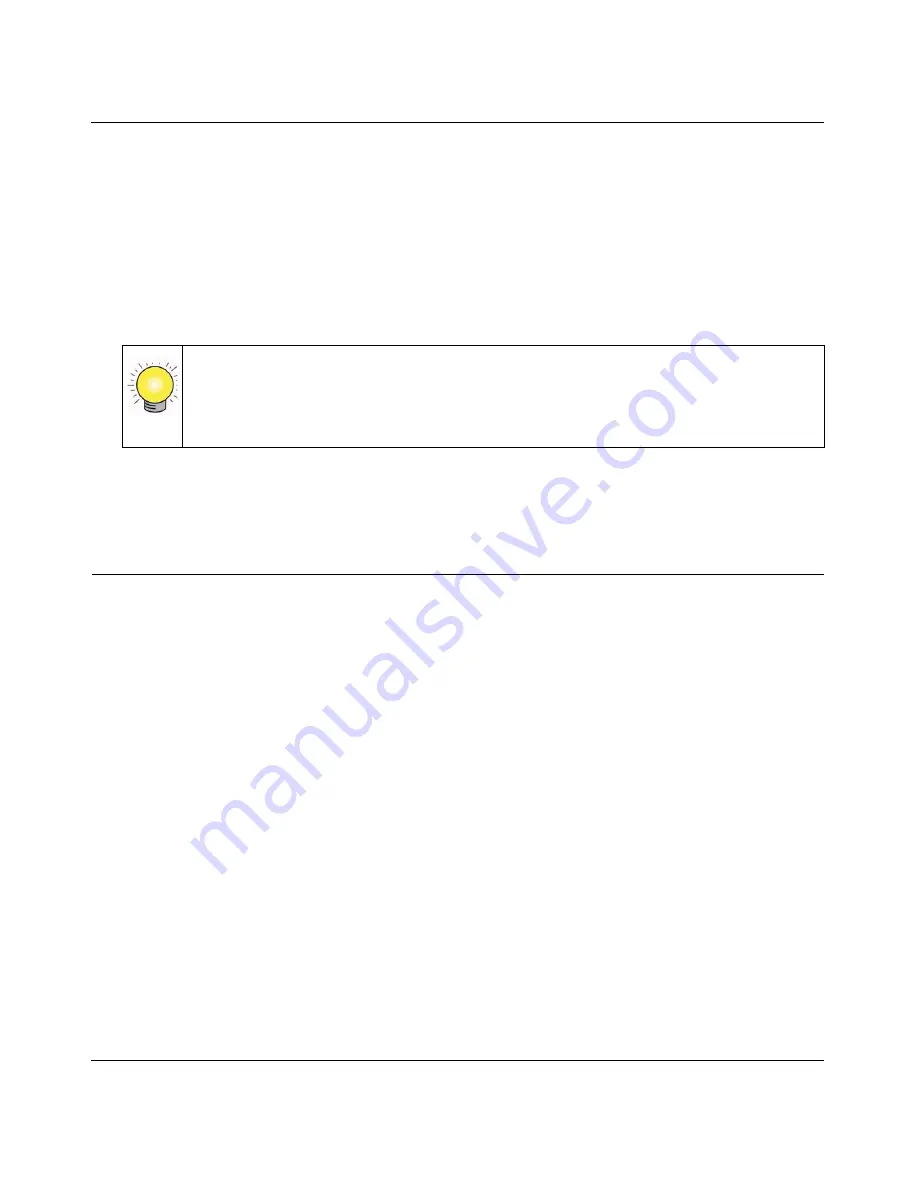
ProSafe Wireless-N VPN Firewall SRXN3205 Reference Manual
2-4
Connecting to the Internet (WAN)
v1.0, July 2008
•
Submenu
. The horizontal grey bar immediately below the main menu is the submenu,
containing subcategories of the currently selected primary category.
•
Tab
. Immediately below the submenu bar, at the top of the menu active window, are one or
more tabs, further subdividing the currently selected subcategory if necessary.
•
Option arrow
. To the right of the tabs on some menus are one or more blue dots with an arrow
in the center. Clicking an option arrow brings up either a popup window or an advanced option
menu.
You can now proceed to the first configuration task, configuring the firewall’s Internet
connections.
Configuring the Internet Connection (WAN)
To set up your firewall for secure Internet connections, you configure the WAN port. The Web
Configuration Manager offers two connection configuration options:
•
Automatic detection and configuration of the network connection.
•
Manual configuration of the network connection.
Each option is detailed in the following sections.
Automatically Detecting and Connecting
To automatically configure the WAN port for connection to the Internet:
1.
Select
Network Configuration > WAN Settings
from the menu/submenu.
The WAN tabs appear on screen with the WAN ISP Settings tab in view.
Tip:
In the instructions in this guide, we may refer to a menu using the notation
primary > subcategory, such as Network Configuration > WAN Settings. In
this example, Network Configuration is the selected primary category (in the
main menu) and WAN Settings is the selected subcategory (in the submenu).






























