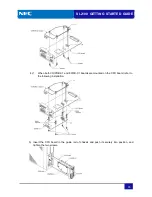SL2100 GETTING STARTED GUIDE
33
4.3 Mounting the Daughter boards (3COIDB/1PRIDB)
!!
Not all boards are hot swappable. Do not remove or install from the chassis when powering
up.
1) When the expansion interface boards (082U/008U) are inserted to the chassis, loosen two
screws and pull out the 082U/008U board.
2) Use micro nippers to cut and remove the specified plastic knockout on the 082U/008U/000U
board.
!! For your safety, smooth the cut edges after removing the plastic knockout.
3) Mount the daughter board onto the 082U/008U/000U board using the attached screw.
Refer to the following figure.
4) Insert the board to the specified slot.
※
For your convenience, the following illustration shows the recognition of the type of Trunk
daughter board.
Содержание UNIVERGE SL2100
Страница 18: ...SL2100 GETTING STARTED GUIDE 14 MEMO...
Страница 23: ...SL2100 GETTING STARTED GUIDE 19 1 7 System Connection Diagram Figure 1 1 shows a system connection diagram...
Страница 48: ...SL2100 GETTING STARTED GUIDE 44 5 Attach the phone to the wall...
Страница 77: ...SL2100 GETTING STARTED GUIDE 73 MEMO...
Страница 78: ...Getting Started Guide NEC Corporation Issue 1 0...