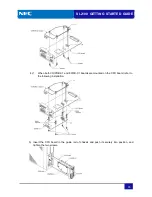SL2100 GETTING STARTED GUIDE
36
Section 5 Connecting Extensions and Trunks
Take the following precautions when running the cables.
•
Do not run the cable with a power cable, computer cable etc.
•
Do not run the cable near any high frequency generating equipment.
•
Use cable protectors if the cables are run on the floor.
•
Aerial distribution wiring is not allowed.
•
Maximum cable lengths are listed in the following table.
Device
Cable Type
Cable Run Length
IP7WW-12/24TXH-B1
24AWG (
Ø
0.5 mm)
300 m
IP7WW-60DSS-B1
24AWG (
Ø
0.5 mm)
300 m
IP7WW-8IPLD-C1
Cat5/5e Straight Cable
100 m
AnalogTerminals(20mA)
24AWG (
Ø
0.5 mm)
1125 m
Содержание UNIVERGE SL2100
Страница 18: ...SL2100 GETTING STARTED GUIDE 14 MEMO...
Страница 23: ...SL2100 GETTING STARTED GUIDE 19 1 7 System Connection Diagram Figure 1 1 shows a system connection diagram...
Страница 48: ...SL2100 GETTING STARTED GUIDE 44 5 Attach the phone to the wall...
Страница 77: ...SL2100 GETTING STARTED GUIDE 73 MEMO...
Страница 78: ...Getting Started Guide NEC Corporation Issue 1 0...