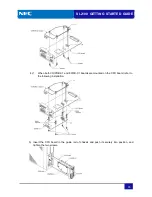SL2100 GETTING STARTED GUIDE
40
5.4 Analog Trunk
The Analog Trunk from Telco line is connected to the 3COIDB-C1 board.
The board provides RJ61 modular jack labeled Trunks/COI 1-3 for the trunk connections.
1. Insert the modular plugs of the trunk line cords into the analog trunk modular jacks on the board.
3COIDB
Pin No.
Pin Function (COI:1-3)
1
Not Used
2
CO 3 (Tip)
3
CO 2 (Tip)
4
CO 1 (Ring)
5
CO 1 (Tip)
6
CO 2 (Ring)
7
CO 3 (Ring)
8
Not Used
!!
Ensure that you connect the 2 wires as shown otherwise the line will not operate correctly.
!! Use twisted pair telephone cable.
!! Fit lightning protectors to each line.
For connecting the Audio device, Door Box, General Purpose Relay, refer to the Hardware Manual.
--
--
-
CO
3
(T
)
CO
2
(T
)
CO
1
(R
)
CO
1
(T
)
CO
2
(R
)
CO
3
(R
)
--
--
-
Содержание UNIVERGE SL2100
Страница 18: ...SL2100 GETTING STARTED GUIDE 14 MEMO...
Страница 23: ...SL2100 GETTING STARTED GUIDE 19 1 7 System Connection Diagram Figure 1 1 shows a system connection diagram...
Страница 48: ...SL2100 GETTING STARTED GUIDE 44 5 Attach the phone to the wall...
Страница 77: ...SL2100 GETTING STARTED GUIDE 73 MEMO...
Страница 78: ...Getting Started Guide NEC Corporation Issue 1 0...