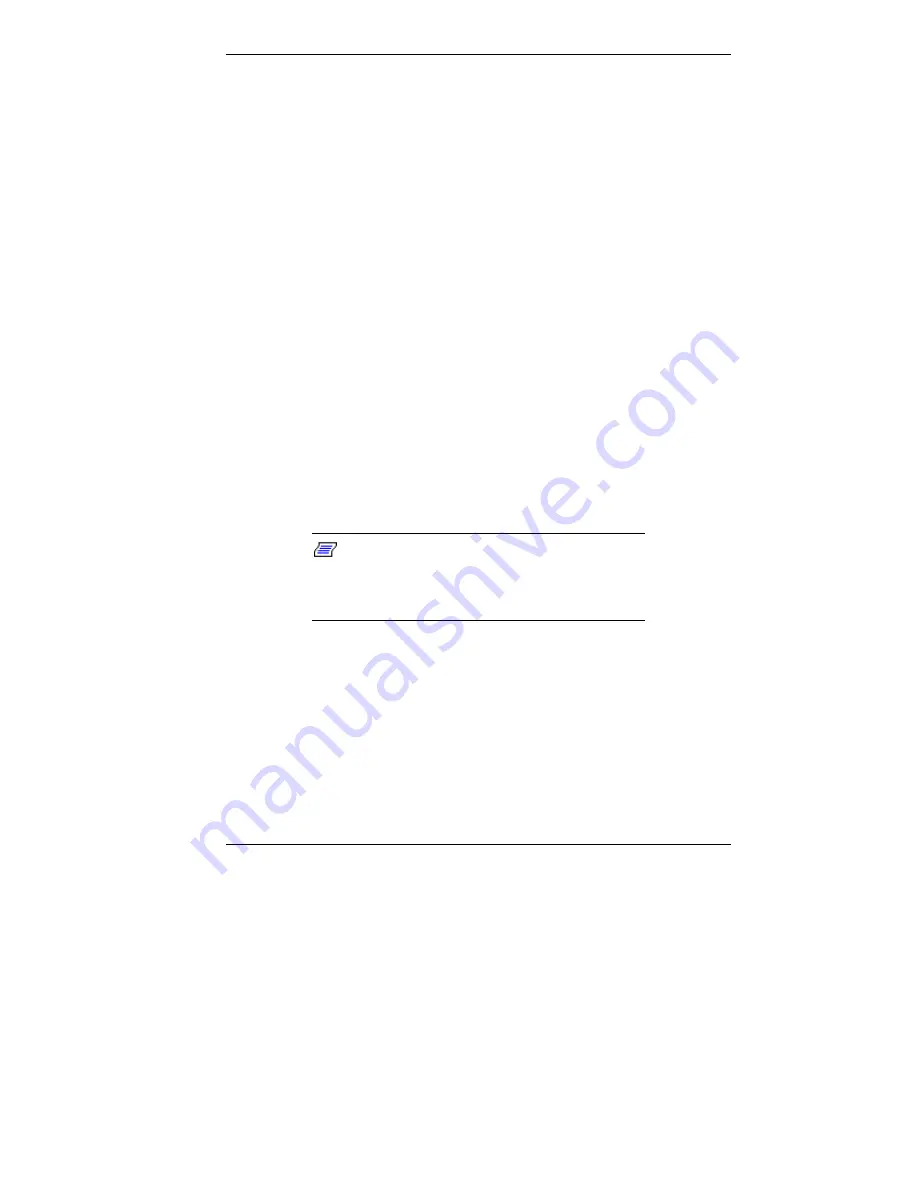
Configuring the System 3-21
NEC OS Restore CD
The following procedures describe how to use the NEC OS
Restore CD that ships with your system.
Please read the following sections in their entirety before
using the NEC OS Restore CD to restore the Windows
operating system or the factory-installed drivers on your
system.
Introducing OS Restore Options
The NEC OS Restore CD contains the Windows 95,
Windows 98, or Windows NT operating system and device
drivers for the hardware that was factory-installed in your
system. Should a problem occur that causes data loss or
corruption, you can restore your system to its working state
using this CD.
After restoring the operating system, use the NEC
Application and Driver CD to install your applications,
optional drivers, and online documents.
Note:
Use the NEC Application and Driver
CD to install or restore applications, optional
drivers, and online documents (see “NEC
Application and Driver CD”).
Choosing a Restore Program
The OS Restore program allows you to reinstall your
Windows 95, Windows 98, or Windows NT operating
system. You can perform the restore in the following ways:
Содержание POWERMATE ES 5200 - SERVICE
Страница 14: ...1 Reviewing System Features Front Features Rear Features Inside Features Stand Speakers System Features ...
Страница 38: ...2 Setting Up the System Cable Connections Startup Shutdown Power Saving Operation System Care More Information ...
Страница 122: ...Installing Options 5 7 Releasing the small desktop cover A Slots C Tabs B Tabs D Metal Securing Rail ...
Страница 214: ...6 Solving System Problems Solutions to Common Problems How to Clean the Mouse Battery Replacement ...
















































