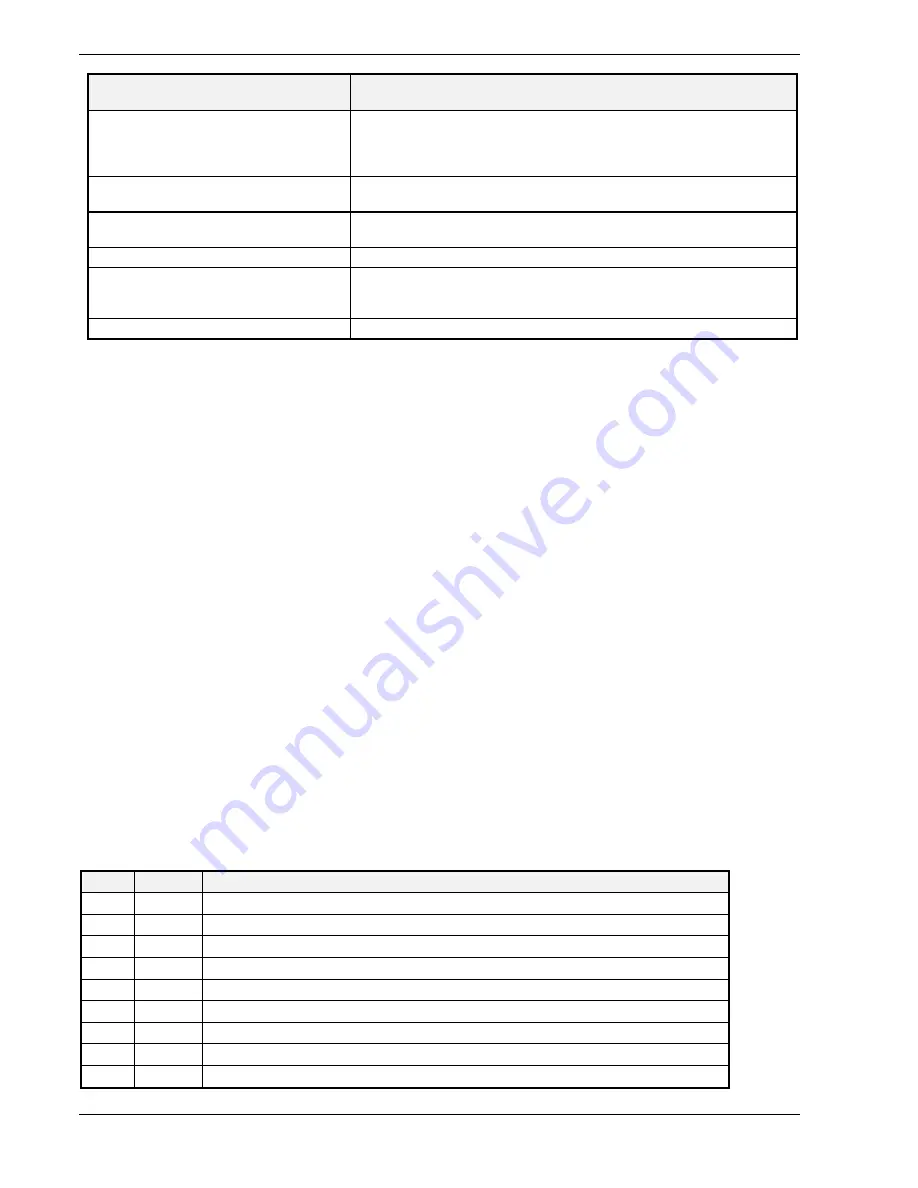
5-16 Problem Solving
MESSAGE
DESCRIPTION
System CMOS checksum bad - run
SETUP
The system CMOS has been corrupted or incorrectly modified, perhaps
by an application program that changes data stored in CMOS. Run
Setup and reconfigure the system either by getting the default values or
making your own selections.
System RAM failed at offset: nnnn*
The system RAM failed at offset nnnn of the 64K block at which the
error was detected.
nnnn System RAM Passed
Where nnnn is the amount of system RAM in kilobytes successfully
tested.
System timer error*
The timer test failed. Requires repair of the system board.
UMB upper limit segment address:
nnnn
Displays the address nnnn of the upper limit of the Upper Memory
Blocks, indicating released segments of the BIOS which may be
reclaimed by a virtual memory manager.
Video BIOS shadowed
The video BIOS is successfully copied to shadow RAM.
•
If your system displays this message, write down the message and notify your customer representative. If your system fails after
you made changes in the BIOS Setup menus, you may be able to correct the problem by entering Setup and restoring the original
values.
Messages and Beep Codes
Whenever a recoverable error occurs during POST, BIOS displays a message on the
video display screen and causes the speaker to beep twice as the message appears.
BIOS also issues a beep code (one long tone followed by two short tones) during POST
if the video configuration fails or if an external ROM module does not checksum to
zero.
At the beginning of each POST test routine, the BIOS outputs the test point error code
to I/O address 80h. If the BIOS detects a terminal error condition, it halts POST after
issuing a terminal error beep code signifying the test point code and attempting to
display the test point error code on the upper left corner of the display screen. BIOS
derives the beep code from the test point error code.
For example, a test point error code of 16 is indicated by a 1-2-2-3 beep code (a single
beep, a burst of two beeps, a burst of two beeps, and a burst of three beeps). In addition,
BIOS writes a value of 16 on the upper left corner of the display screen and to I/O port
80h to enable debugging tools to identify the area of failure.
Table 5-3 is a list of the test point error codes written at the start of each POST test and
the beep codes issued for terminal errors.
Table 5-3 POST Tests
Code
Beeps
POST Routine Description
02
1-1-1-3
Verify Real Mode
04
1-1-2-1
Get CPU type
06
1-1-2-3
Initialize system hardware
08
1-1-3-1
Initialize chipset registers with initial POST values
09
1-1-3-2
Set in POST flag
0A
1-1-3-3
Initialize CPU registers
0C
1-1-4-1
Initialize cache to initial POST values
0E
1-1-4-3
Initialize I/O
10
1-2-1-1
Initialize Power Management
Содержание MC2200
Страница 1: ... U s e r s G u i d e Server MC2200 ...
Страница 2: ...xxx ...
Страница 3: ... U s e r s G u i d e Server MC2200 ...
Страница 13: ...Using This Guide xi ...
Страница 14: ......
Страница 26: ...Packard Bell NEC ...
Страница 34: ...2 8 Setting Up the System Figure 2 4 Opening the Front Door ...
Страница 66: ...Packard Bell NEC ...
Страница 96: ...Packard Bell NEC ...
Страница 116: ......
Страница 117: ...A System Cabling System Cabling Static Precautions Standard Configuration RAID Configuration ...
Страница 124: ...Packard Bell NEC ...
Страница 125: ...B System Status Hardware Support Information ...
Страница 136: ...10 Glossary ...
Страница 141: ...xx ...
Страница 142: ... 904455 01 ...
















































