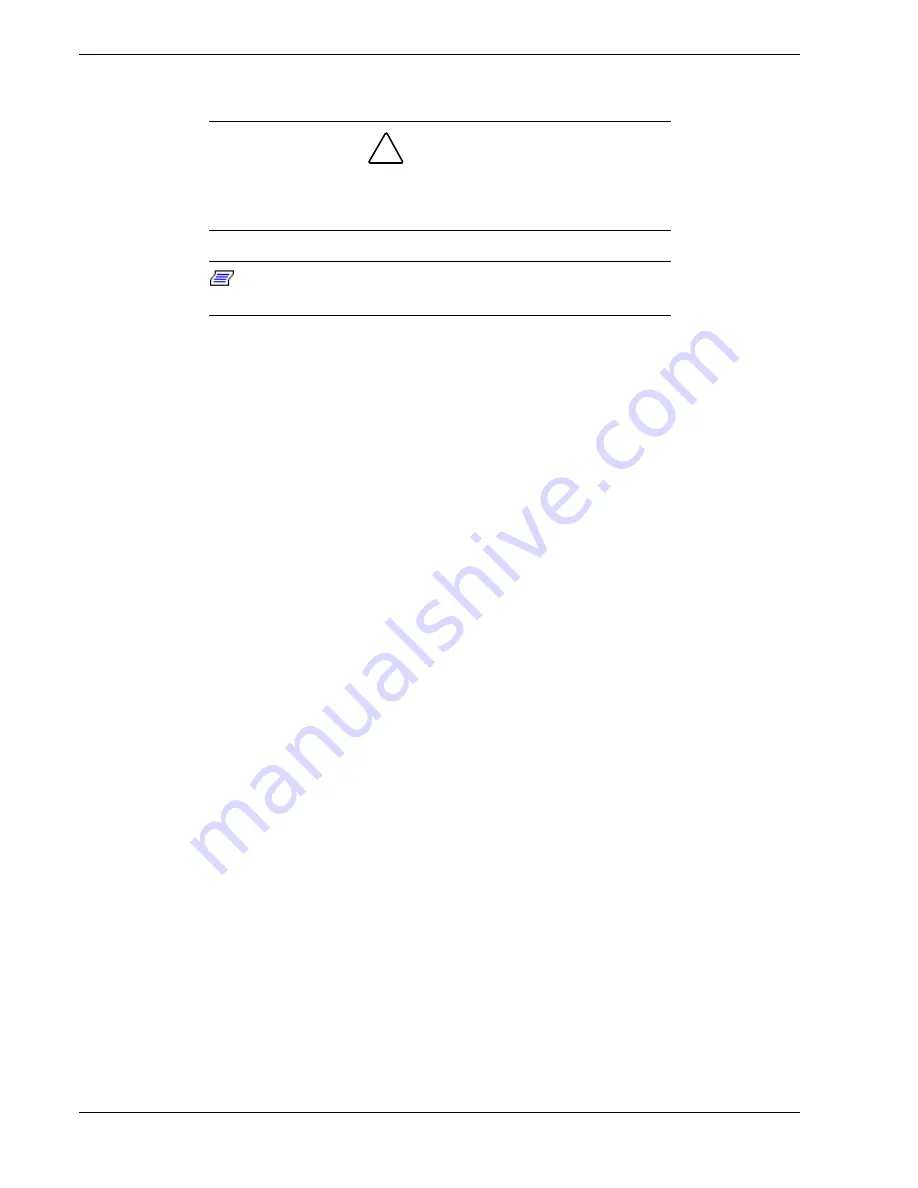
4-2 Upgrading Your System
General Information
!
CAUTION
Operating your system with the side panels removed can damage
your system components. For proper cooling and airflow, always
replace the side panels before powering on your system.
Note:
Your system error log will be lost, if your system ac
power source is off or disconnected.
Contact your sales representative or dealer for a list of approved optional peripheral
devices.
Static Precautions
An electrostatic discharge (ESD) can damage disk drives, option boards, and other
components. You can provide some ESD protection by wearing an antistatic wrist strap
attached to chassis ground when handling system components.
Electronic devices can be easily damaged by static electricity. To prevent damage, keep
them in their protective packaging when they are not installed in your system.
Preparing Your System for Upgrade
Depending on the upgrade, you will need one or more of the following tools:
Phillips screwdriver (#1 bit and #2 bit)
Flat-head screwdriver
Small needle nose pliers
Pen or pencil
ESD workstation or antistatic wrist strap (recommended)
Equipment Log
Use the equipment log form located at the end of this manual to record the model and
serial number of your system, all installed options, and any other pertinent information
specific to your system. You will need this information when configuring your system.
Opening the Front Door
To open the front door see Figure 2-4 in Chapter 2.
Содержание MC2200
Страница 1: ... U s e r s G u i d e Server MC2200 ...
Страница 2: ...xxx ...
Страница 3: ... U s e r s G u i d e Server MC2200 ...
Страница 13: ...Using This Guide xi ...
Страница 14: ......
Страница 26: ...Packard Bell NEC ...
Страница 34: ...2 8 Setting Up the System Figure 2 4 Opening the Front Door ...
Страница 66: ...Packard Bell NEC ...
Страница 96: ...Packard Bell NEC ...
Страница 116: ......
Страница 117: ...A System Cabling System Cabling Static Precautions Standard Configuration RAID Configuration ...
Страница 124: ...Packard Bell NEC ...
Страница 125: ...B System Status Hardware Support Information ...
Страница 136: ...10 Glossary ...
Страница 141: ...xx ...
Страница 142: ... 904455 01 ...
















































