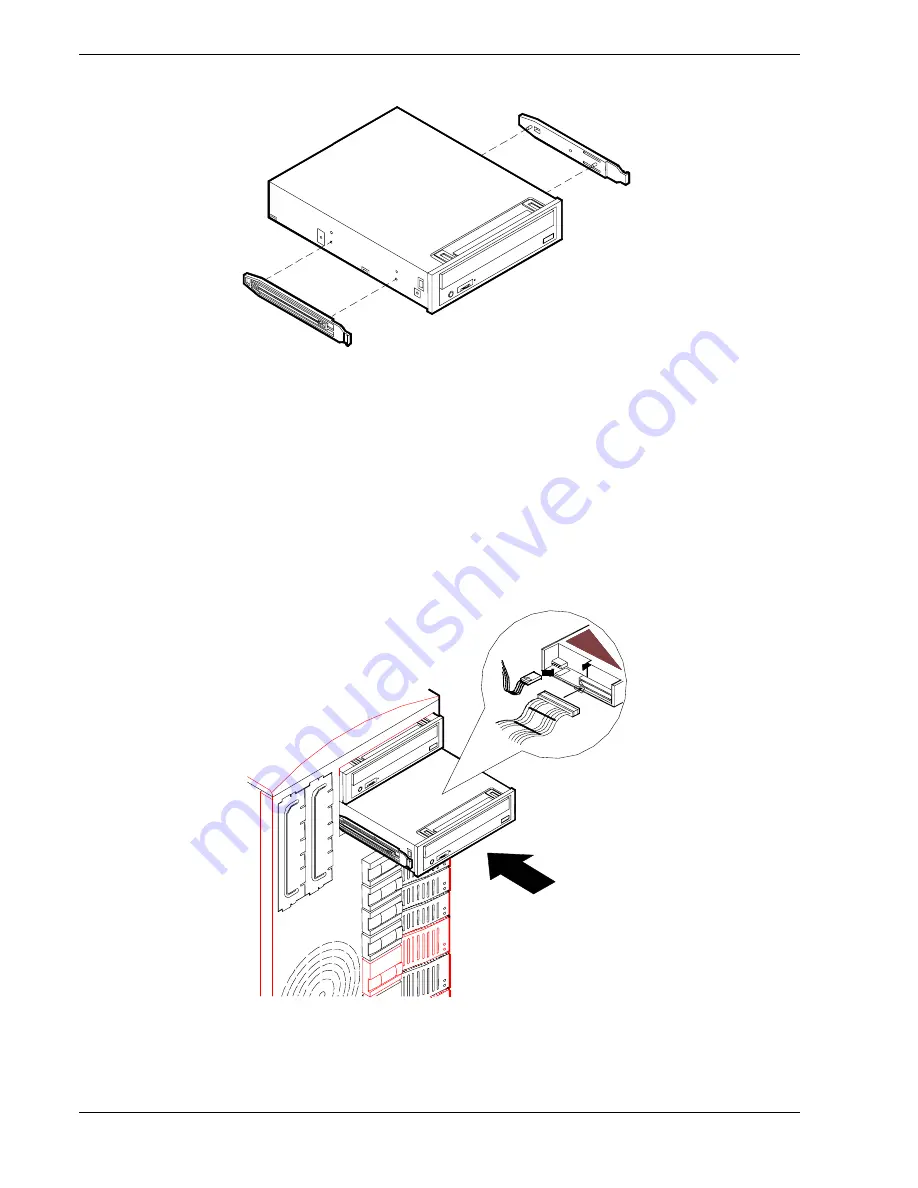
4-26 Upgrading Your System
Figure 4-18 Attaching the Device Side Rails
9.
Install the media device into the bay as follows:
Move any cables in the bay out of the way.
Align the rails on the media device with the supports in the bay.
Slide the device into the bay until it locks in place.
Figure 4-19 Installing a Removable Media Device
Содержание MC2200
Страница 1: ... U s e r s G u i d e Server MC2200 ...
Страница 2: ...xxx ...
Страница 3: ... U s e r s G u i d e Server MC2200 ...
Страница 13: ...Using This Guide xi ...
Страница 14: ......
Страница 26: ...Packard Bell NEC ...
Страница 34: ...2 8 Setting Up the System Figure 2 4 Opening the Front Door ...
Страница 66: ...Packard Bell NEC ...
Страница 96: ...Packard Bell NEC ...
Страница 116: ......
Страница 117: ...A System Cabling System Cabling Static Precautions Standard Configuration RAID Configuration ...
Страница 124: ...Packard Bell NEC ...
Страница 125: ...B System Status Hardware Support Information ...
Страница 136: ...10 Glossary ...
Страница 141: ...xx ...
Страница 142: ... 904455 01 ...
















































