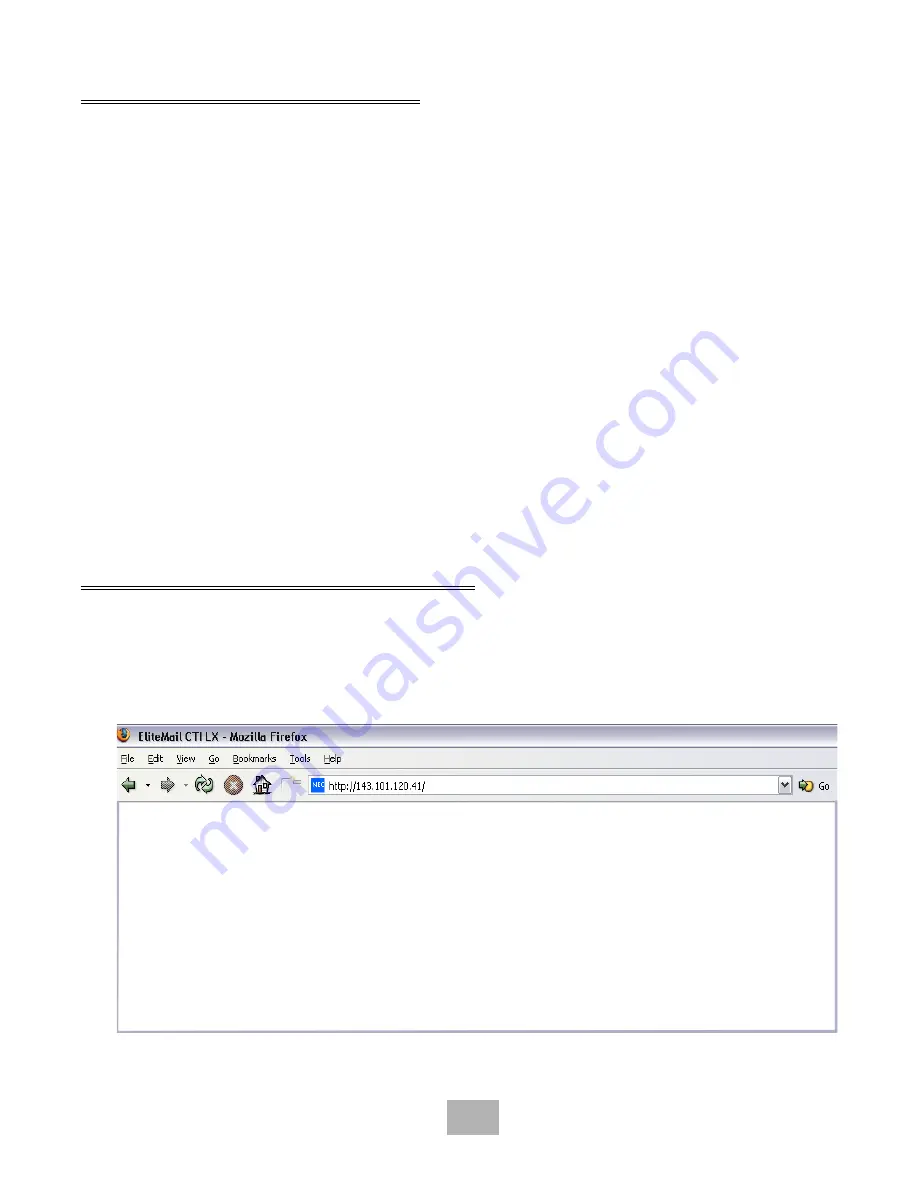
23
Changing Your Mailbox Setup
Mailbox Manager allows you to control your personal mailbox settings, such as:
K
Your profile
K
Security code
K
Recorded and spelled names
K
Greetings
K
Playback options
K
Call transfer options
K
Call screening options
K
Call holding options
K
Message delivery options
K
Message groups
K
Message Auto Copy
You can also change most of these setup options for your personal mailbox by telephone. When you make a change,
the system leads you step by step through a series of simple yes-and-no questions.
To make changes to your TeLANophy applications, refer to the application’s online Help.
Working with the Mailbox Manager
The Mailbox Manager allows you to control how you and your callers interact with the voice messaging system by
telephone. This feature must be enable by the voice mail system manager.
To access your Mailbox Manager open your Internet browser and type the IP address of the voice mail in the address
bar and press [Enter].
Figure 10. Opening Internet Browser
Содержание EliteMail CTI LX
Страница 2: ......
Страница 3: ...User s Guide EliteMail LX ...
Страница 9: ...5 Figure 1 New Message Check Urgent Message New Message ...
Страница 17: ...13 Figure 5 Reviewing Messages via Computer New Message Opened Message Opened Message New Message ...
Страница 75: ...71 Softkey Menus ...
Страница 76: ...72 Softkey Menus ...
Страница 77: ...73 Notes ...
Страница 78: ...74 Notes ...
Страница 79: ...75 Notes ...
Страница 80: ...76 Notes ...
Страница 81: ......
















































