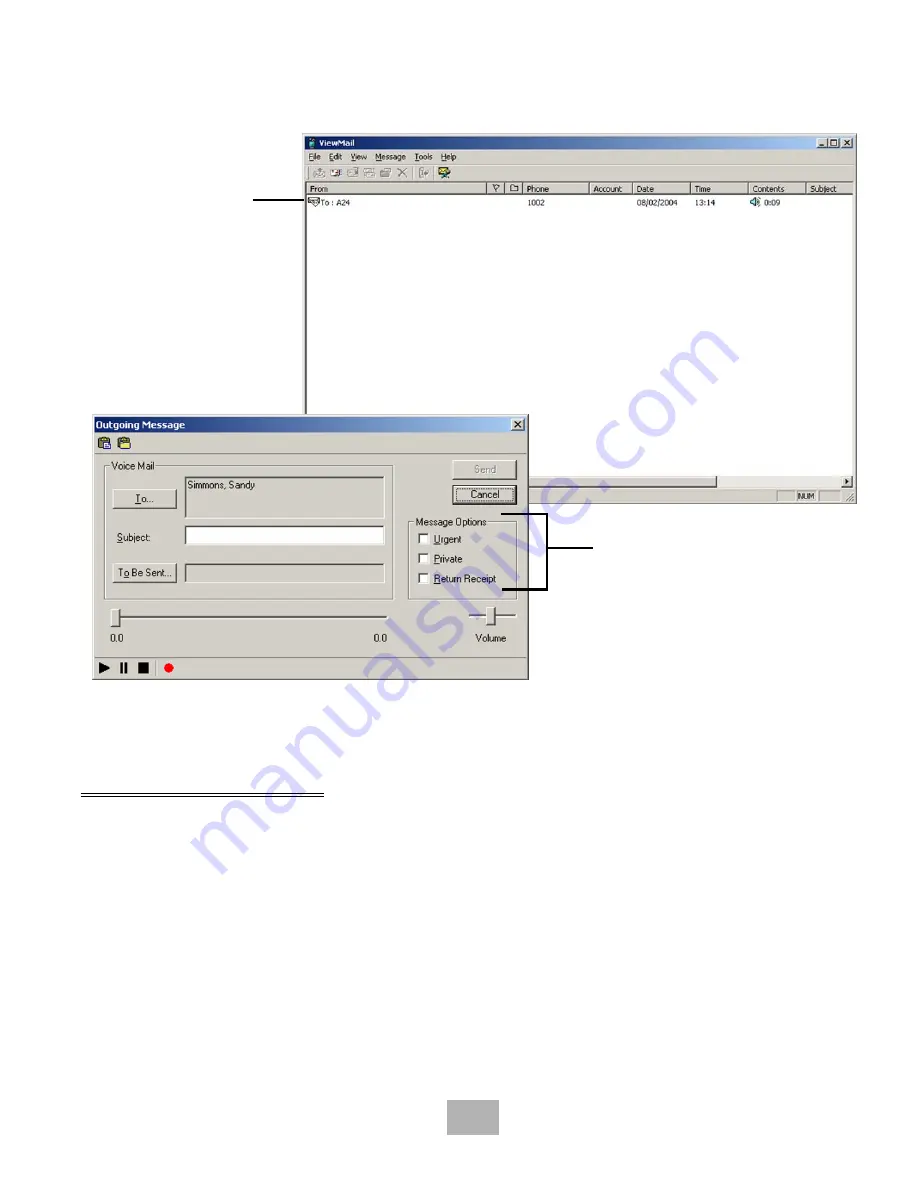
17
Canceling a Message
If the recipient has not heard your last message, the system lets you cancel it. You can then record a new message.
To cancel a message by telephone
1.
Start to leave another message to the same subscriber.
2.
If the subscriber has not yet heard your last message, the system asks if you want to review it.
3.
Enter 1 to review it.
4.
When you hear the message you want to cancel, enter 5 to cancel it.
5.
Enter 1 to confirm the cancellation.
Figure 7. Modifying a Message via Computer
Unopened sent message
For modifying message
delivery options for an
unopened message
Содержание EliteMail CTI LX
Страница 2: ......
Страница 3: ...User s Guide EliteMail LX ...
Страница 9: ...5 Figure 1 New Message Check Urgent Message New Message ...
Страница 17: ...13 Figure 5 Reviewing Messages via Computer New Message Opened Message Opened Message New Message ...
Страница 75: ...71 Softkey Menus ...
Страница 76: ...72 Softkey Menus ...
Страница 77: ...73 Notes ...
Страница 78: ...74 Notes ...
Страница 79: ...75 Notes ...
Страница 80: ...76 Notes ...
Страница 81: ......
















































