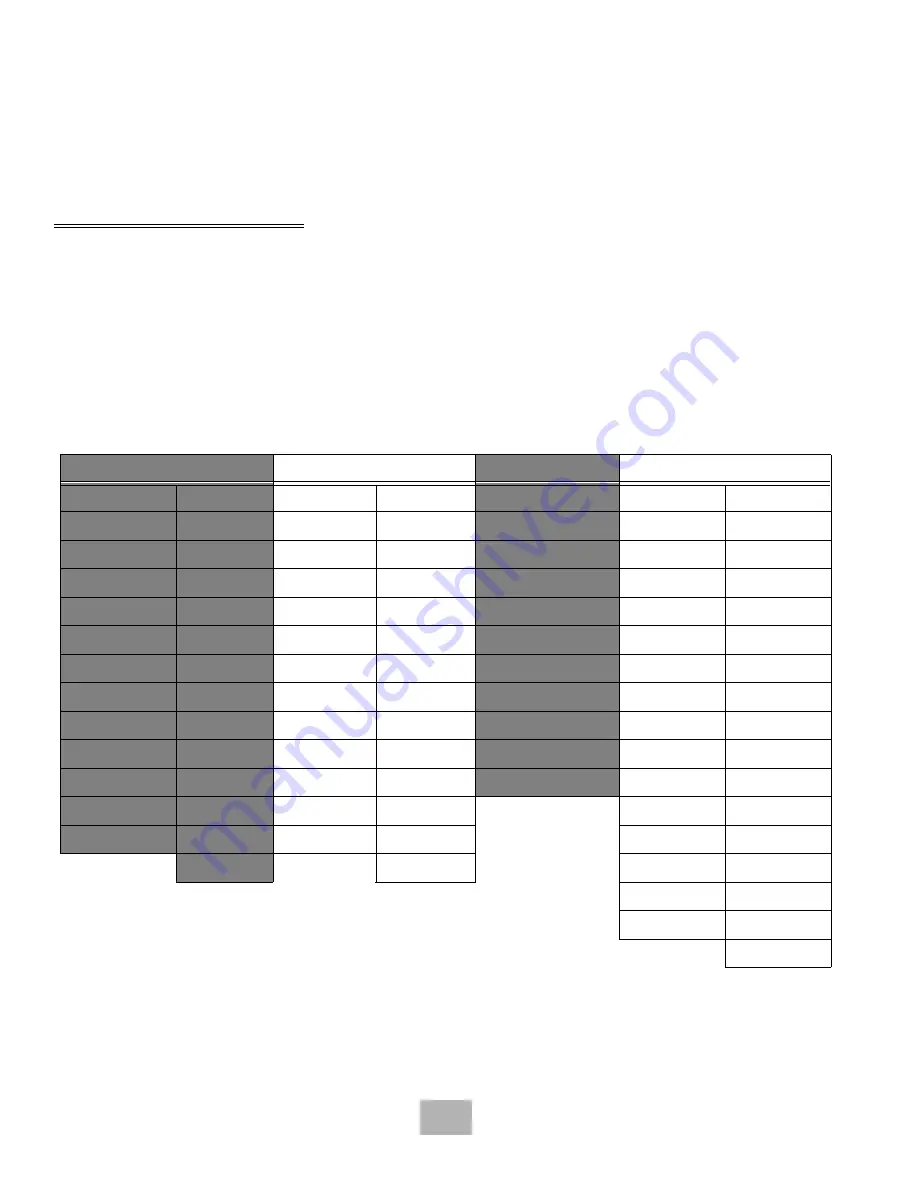
62
To turn your e-mail totaling on or off by telephone
1.
Access your mailbox by telephone (see inside front cover). If prompted, enter your e-mail password, followed by
,
.
2.
Enter 7 7 8 4 to turn e-mail totaling on or off.
Your E-Mail Password
1.
If your e-mail password uses any letters, press
#
#
when prompted.
2.
Use the following rules for entering letters and numbers on the telephone:
• Enter upper or lowercase letters to match your e-mail password. Refer to the Password charts below for
guidelines.
• Enter a digit by pressing 1, followed by the digit.
3.
Press
,
to end the procedure.
Password charts
Lowercase letters
Uppercase letters
Numbers
Special characters
a = 21
n = 62
A = 24
N = 65
1 = 11
@ = 20
[ = 48
b = 22
0 = 63
B = 25
0 = 66
2 = 12
# = 30
{ = 49
c = 23
p = 71
C = 26
P = 74
3 = 13
$ = 40
] = 57
d = 31
q = 01
D = 34
Q = 04
4 = 14
% = 50
} = 58
e = 32
r = 72
E = 35
R = 75
5 = 15
^ = 60
\ = 59
f = 33
s = 73
F = 36
S = 76
6 = 16
& = 70
| = 67
g = 41
t = 81
G = 44
T = 84
7 = 17
,
= 80
; = 68
h = 42
u = 82
H = 45
U = 85
8 = 18
( = 90
: = 69
i = 43
v = 83
I = 46
V = 86
9 = 19
) = 00
‘ = 77
j = 51
w = 91
J = 54
W = 94
0 = 10
! = 27
“ = 78
k = 52
x = 92
K = 55
X = 95
,
= End
‘ = 28
, = 79
l = 53
y = 93
L = 56
Y = 96
~ = 29
< = 87
m = 61
z = 02
M = 64
Z = 05
- = 37
. = 88
,
= End
,
= End
_ = 38
> = 89
+ = 39
/ = 97
= = 47
? = 98
,
= End
Содержание EliteMail CTI LX
Страница 2: ......
Страница 3: ...User s Guide EliteMail LX ...
Страница 9: ...5 Figure 1 New Message Check Urgent Message New Message ...
Страница 17: ...13 Figure 5 Reviewing Messages via Computer New Message Opened Message Opened Message New Message ...
Страница 75: ...71 Softkey Menus ...
Страница 76: ...72 Softkey Menus ...
Страница 77: ...73 Notes ...
Страница 78: ...74 Notes ...
Страница 79: ...75 Notes ...
Страница 80: ...76 Notes ...
Страница 81: ......
















































