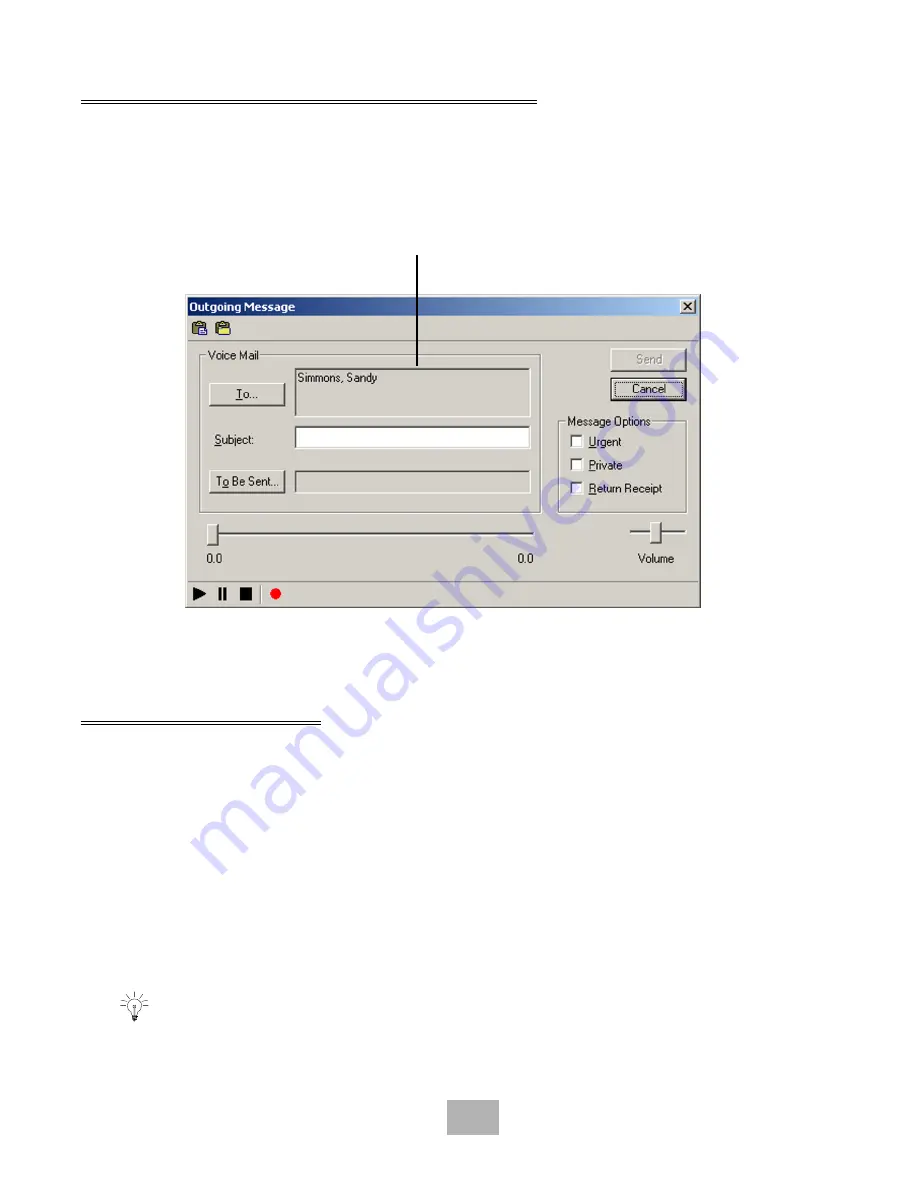
11
Sending a Group Message by Computer
With ViewMail and ViewMail for Microsoft Messaging, you can either choose more subscriber names or a group name
from the ViewMail address book.
Reviewing Messages
You can review old messages and archived messages by telephone or by computer.
Reviewing Messages by Telephone
After you have heard a new message, the system saves it for a set amount of time (for example, until midnight).
To review messages by telephone
1.
Access your mailbox.
2.
Press the Old softkey or dial 6 to review old messages.
3.
Follow the system instructions. Enter 1 for Yes, 2 for No.
Figure 4. Sending a Group Message
For addressing a message to multiple
subscribers or message groups
Press the Next softkey or dial * to skip a message. Press the ARCHV softkey or dial 3 7 to archive a message.
Содержание EliteMail CTI LX
Страница 2: ......
Страница 3: ...User s Guide EliteMail LX ...
Страница 9: ...5 Figure 1 New Message Check Urgent Message New Message ...
Страница 17: ...13 Figure 5 Reviewing Messages via Computer New Message Opened Message Opened Message New Message ...
Страница 75: ...71 Softkey Menus ...
Страница 76: ...72 Softkey Menus ...
Страница 77: ...73 Notes ...
Страница 78: ...74 Notes ...
Страница 79: ...75 Notes ...
Страница 80: ...76 Notes ...
Страница 81: ......






























