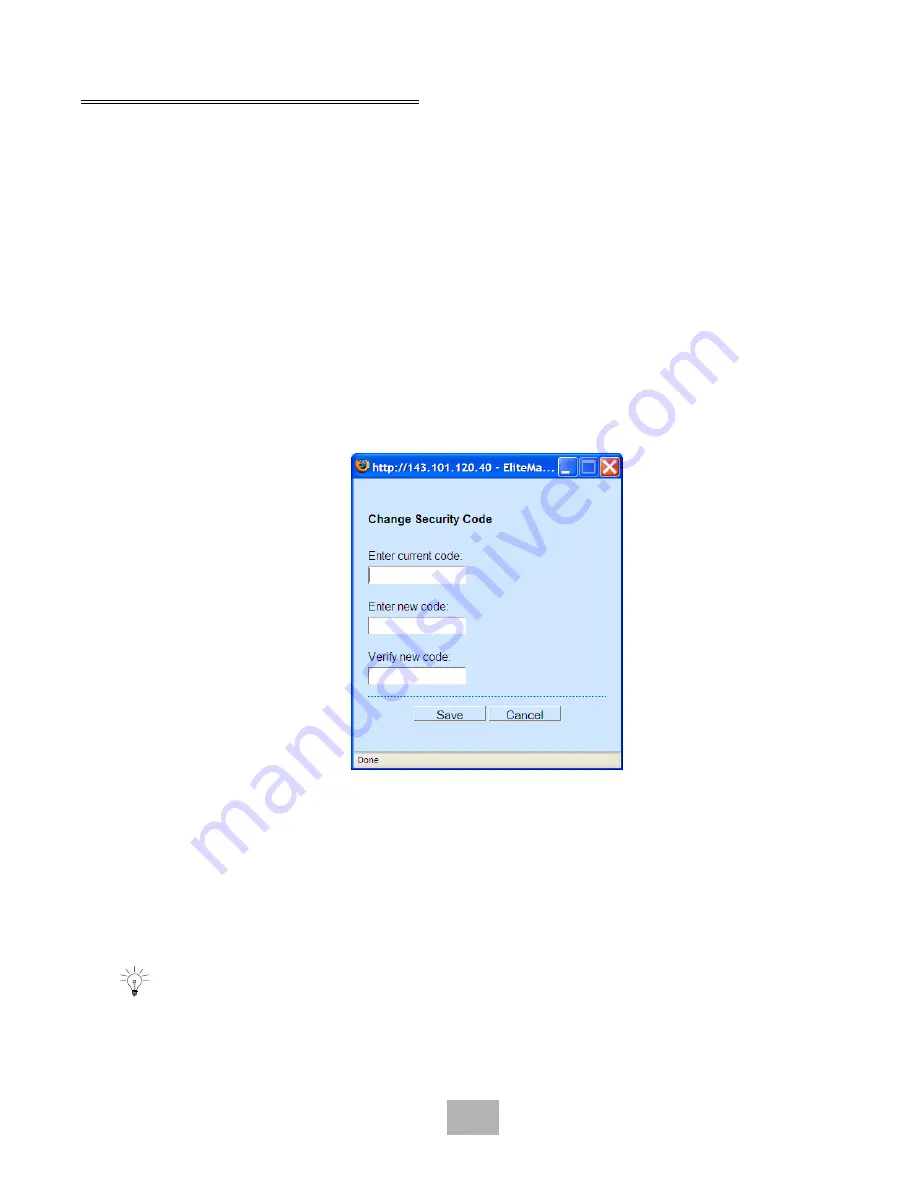
39
Changing Your Security Code
Your security code prevents others from using your personal ID to listen to your messages. Change your security code
as often as you like. Your security code should be 4 to 10 digits long.
If you forget your security code, call your system manager.
To change your security code by computer
1.
Access the Mailbox Manager (see inside front cover).
2.
Click Profile.
3.
Click Change Code.
4.
In the Change Security Code dialog box, type your old and new passwords in the corresponding fields.
5.
Click OK and then click Save.
To change your security code by telephone
1.
Access your mailbox by telephone (see inside front cover).
2.
If using Softkeys press SETUP, PERS, CODE. Otherwise enter 7 7 4 to change your security code.
3.
Follow the system instructions. Enter 1 for Yes, 2 for No.
Figure 39. The Security Code Screen
You must select a recording device before you can record greetings, your recorded name, or the
names of groups. If your computer is equipped with a microphone and speakers, select Microphone.
Otherwise, select Phone.
Содержание EliteMail CTI LX
Страница 2: ......
Страница 3: ...User s Guide EliteMail LX ...
Страница 9: ...5 Figure 1 New Message Check Urgent Message New Message ...
Страница 17: ...13 Figure 5 Reviewing Messages via Computer New Message Opened Message Opened Message New Message ...
Страница 75: ...71 Softkey Menus ...
Страница 76: ...72 Softkey Menus ...
Страница 77: ...73 Notes ...
Страница 78: ...74 Notes ...
Страница 79: ...75 Notes ...
Страница 80: ...76 Notes ...
Страница 81: ......
















































