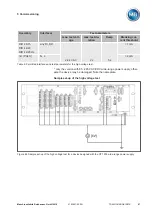6 Functions and settings
Maschinenfabrik Reinhausen GmbH 2016
78
5163667/00 EN
TRAFOGUARD® ISM®
The device only processes commands via digital inputs or the control sys-
tem when it is in the Remote mode. You must also set the Remote behavior
parameter accordingly.
Setting the desired value
To set the desired value, proceed as follows:
1.
Go to
Settings > Parameters > Control > Desired value
.
2.
Enter desired value.
3.
Press the
Accept
button to save the modified parameter.
Selecting a desired value
You can use this parameter to select the desired value used for control.
To select the desired value, proceed as follows:
1.
Go to
Settings > Parameters > Control > Select desired value
.
2.
Select the desired value you want in the list.
3.
Press the
Accept
button to save the modified parameter.
Desired value 1...5
You can set 5 different desired values. The device always uses one of the
set desired values for control. You can define the desired value used for
control by means of the "Select desired value" parameter or with the digital
inputs.
The device only processes commands via digital inputs or the control sys-
tem when it is in the Remote mode. You must also set the Remote behavior
parameter accordingly.
Setting the desired value
To set the desired value, proceed as follows:
1.
Go to
Settings > Parameters > Control > Desired value
.
2.
Enter desired value.
3.
Press the
Accept
button to save the modified parameter.
Selecting a desired value
You can use this parameter to select the desired value used for control.
To select the desired value, proceed as follows:
1.
Go to
Settings > Parameters > Control > Select desired value
.
2.
Select the desired value you want in the list.
6.2.1.3
Содержание TRAFOGUARD ISM
Страница 1: ...Monitoring System TRAFOGUARD ISM Operating Instructions 5163667 00 EN ...
Страница 222: ......
Страница 223: ......