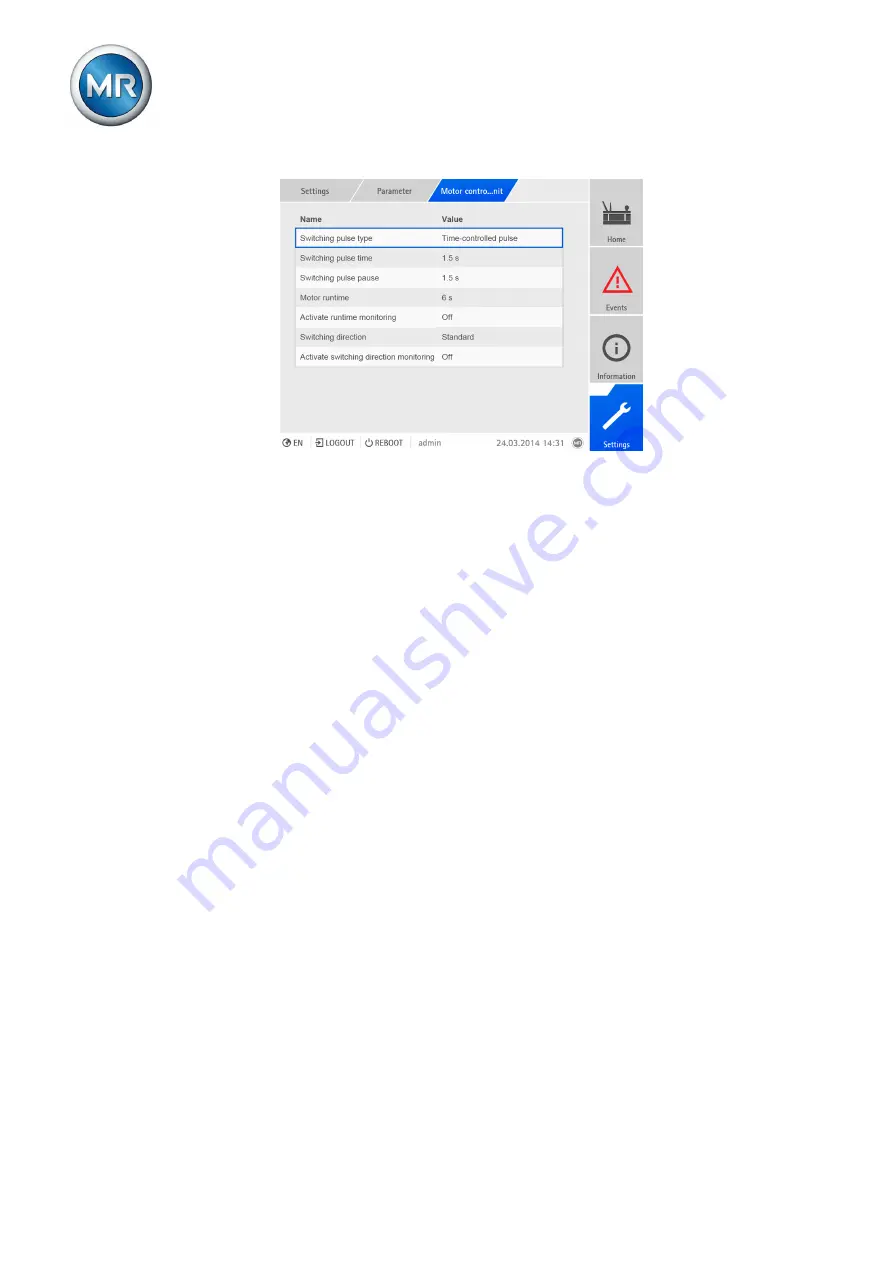
6 Functions and settings
Maschinenfabrik Reinhausen GmbH 2016
106
5163667/00 EN
TRAFOGUARD® ISM®
Figure 82: Setting control of the motor-drive unit
Setting the switching pulse for controlling the motor-drive unit
You can use the switching pulse time and switching pulse pause parameters
to adapt the switching pulse of the device to the requirements of the motor-
drive unit's controller.
Setting the switching pulse time
You can use the switching pulse time parameter to set the maximum dura-
tion of the switching pulse. It resets after the switching pulse time has
elapsed or if the device receives the
Motor running
signal beforehand or the
tap position is changed.
To set the switching pulse time, proceed as follows:
1.
Go to
Settings > Parameters > Motor control > Switching pulse
time
.
2.
Enter switching pulse time.
3.
Press the
Accept
button to save the modified parameter.
Setting the switching pulse pause
You can use this parameter to set the switching pulse pause between 2
switching pulses. The device can only issue another switching pulse once
the switching pulse pause has elapsed.
To set the switching pulse pause, proceed as follows:
1.
Go to
Settings > Parameters > Motor control > Switching pulse
pause
.
2.
Enter switching pulse pause.
3.
Press the
Accept
button to save the modified parameter.
6.5.1
Содержание TRAFOGUARD ISM
Страница 1: ...Monitoring System TRAFOGUARD ISM Operating Instructions 5163667 00 EN ...
Страница 222: ......
Страница 223: ......






























