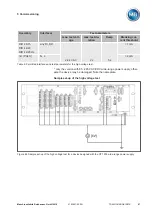6 Functions and settings
Maschinenfabrik Reinhausen GmbH 2016
75
5163667/00 EN
TRAFOGUARD® ISM®
Establishing connection via front interface
The device is equipped with a DHCP server for connection via the front inter-
face. To establish a connection via the front interface, proceed as follows:
1.
Connect PC and device via front interface using Ethernet cable (RJ45
plug).
Figure 70: Establishing connection via the front interface
2.
Activate automatic assignment of the IP address via DHCP on the PC.
3.
Enter the visualization's IP address
http://192.168.165.1
, or if
SSL encryption is active enter
https://192.168.165.1
, on the PC
in the browser.
ð
The visualization is accessed.
Содержание TRAFOGUARD ISM
Страница 1: ...Monitoring System TRAFOGUARD ISM Operating Instructions 5163667 00 EN ...
Страница 222: ......
Страница 223: ......