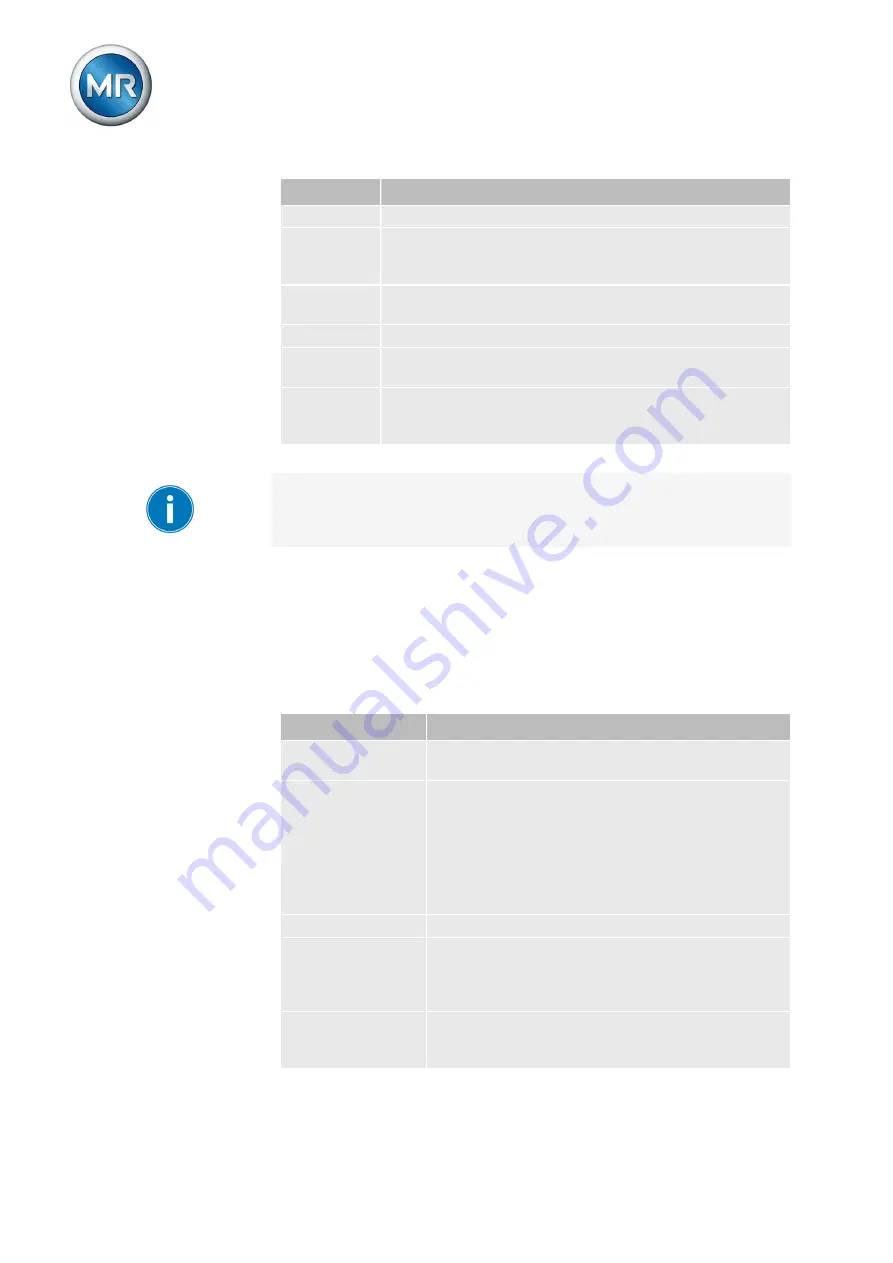
6 Functions and settings
Maschinenfabrik Reinhausen GmbH 2016
184
5163667/00 EN
TRAFOGUARD® ISM®
Option
Description
Event list
Complete list of all possible events.
SCADA
configura-
tion
Control system configuration (e.g., ICD file for IEC 61850).
Operating
instructions
Operating instructions, protocol specifications.
Settings
Configuration of parameters and events.
Security log
Logbook of all instances of access and amendments relat-
ing to security.
Data point
configura-
tion
Data point configuration of the control system.
Table 42: Exporting data
Only remove the USB stick once the data transfer is complete. Otherwise
data may be lost.
To export data, proceed as follows:
1.
Go to
Settings > Export
.
2.
Select the option you want for the export.
Importing data
You can import the following data:
Option
Description
System image
Complete image of the system (software and con-
figuration), with or without history.
Settings
All device settings:
▪
Parameter settings
▪
Event settings
▪
Administrative settings (users, access rights)
The settings can also be imported from another de-
vice.
Software
Import of device software (e.g. software update)
Language
Import of additional languages. You can install a
maximum of 5 different languages on the device. If
5 languages are already installed, you will be asked
to delete one during the import process.
SSL certificate
Import of an SSL certificate with associated key. For
the import, you will have to package the certificate
(*.crt) and key (*.pem) in a zip file.
Table 43: Importing data
6.26.2
Содержание TRAFOGUARD ISM
Страница 1: ...Monitoring System TRAFOGUARD ISM Operating Instructions 5163667 00 EN ...
Страница 222: ......
Страница 223: ......






























