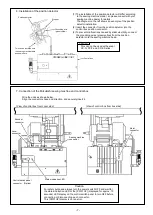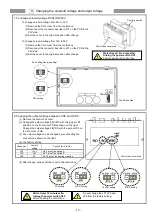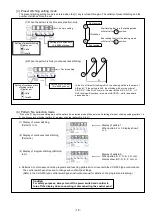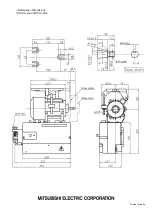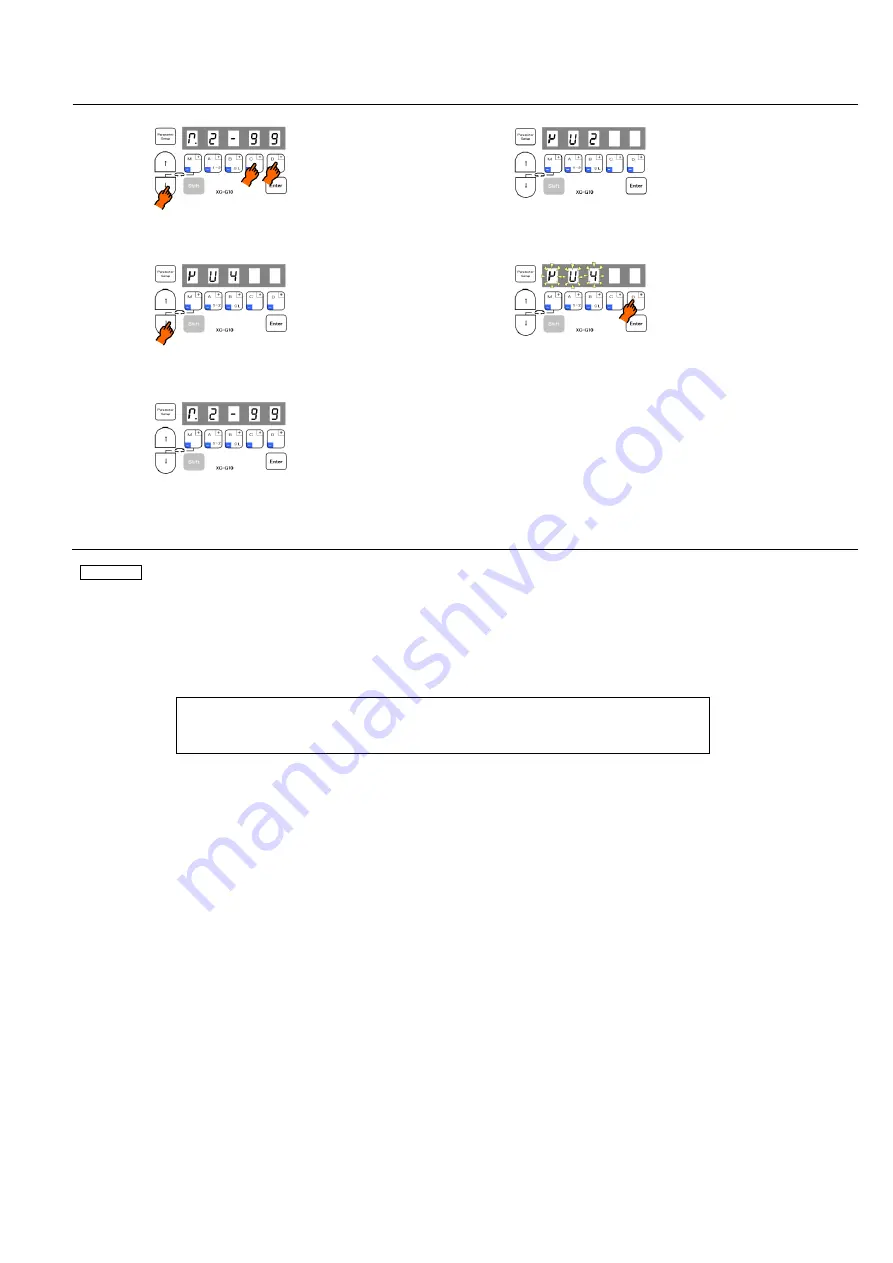
- 21 -
6. Using the program mode [2] simple setting (for chain stitch trimming machine)
To set the function for chain stitch sewing machine in simple setting.
(Ex. To set for the VC2800, VC3800 class, "YAMATO") .......... Function setting [YU4]
(1)
*Enter the program mode [2].
([
↓] + [C] + [D] keys)
(2)
*The mode will change to the program mode [2].
(3)
*Press the [
↓] key or [↑] key to change the function to
[YU4].
(4)
*When the [D] key is held down, [YU4] will flicker, and the
changes to the setting will be set.
(5)
*The mode will return to the normal mode when the [D]
key is held down over two seconds or more.
(This completes the settings.)
Description
A. Select the function that corresponds to the sewing machine model for "Simple setting table for chain stitch sewing machine" on the page 22.
After selecting the function name, holds down the [D] key over 2 seconds or more. The function name's set speed and function setting will be
set automatically (Refer to the simple setting table for "YAMATO" on page 22.)
B. To return to the normal mode from the [YU4] display, press the [
↑
] key while holding down [
↓
]. In this case, [YU4] will not be set, and the last
settings will be used.
C. Each time the [
↓
] key is pressed in step (3), the function will change in order from [YU2], [YU3], [YU4].....[JMH].
Caution
To use this mode, please ask your dealer or look at "TECHNICAL INFORMATION MANUAL"
about simple setting, I/O signal, Junction wiring in detail.