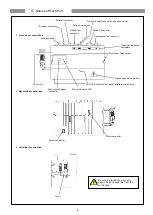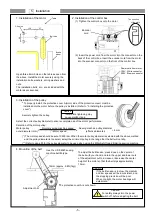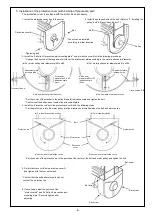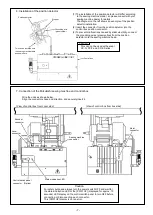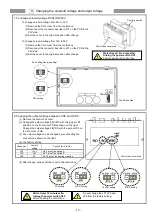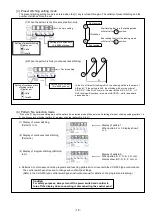- 14 -
(2) Selection of each program mode from the normal mode.
Mode name
Key operation
Digital display
Return to the
normal mode
Tacking type
setting mode
Press the
[↑] key one time from the
normal mode.
*The tacking setting mode will be
entered.
Press the [
↓]
key one time.
No. of tacking stitch
setting mode
Press the
[↑] key two times from
the normal mode.
*The tacking stitches setting mode will
be entered.
Press the [
↓]
key two times.
Note) Skipping about this menu at the time of pattern No.=4.
Preset stitching
setting mode
Press the
[↑] key three times from
the normal mode.
*The preset stitching setting mode
Press the [
↓]
key three
times.
Note) Skipping about this menu at the time of pattern No.= A to H.
Pattern No.
selection mode
Press the
[↑] key four times from
the normal mode.
*The pattern No. selection mode will be
entered.
Press the [
↓]
key four times.
Program mode [P]
While holding down the
[
↓] key, press the [↑] key
for 2 seconds or more
from the normal mode.
The
mod
e
c
a
n
a
ls
o
b
e
s
e
lec
te
d
w
it
h
t
h
e
"
D
ire
c
t
n
u
mbe
r
c
a
ll
o
p
e
ra
tio
n
".
(R
e
fe
r
to
t
h
e
n
e
x
t
p
a
g
e
.)
*The display will flicker.
Press down
[
↓] key, press
[↑] key.
*The program mode [P] will be entered.
Switch the function item with the [
↓] or
[
↑] key.
Program mode [A]
While holding down the
[
↓] key, press the [A] key
for 2 seconds or more
from the normal mode.
*The display will flicker.
Press down
[
↓] key, press
[↑] key.
*The program mode [A] will be entered.
Switch the function item with the [
↓] or
[
↑] key.
Program mode [B]
While holding down the
[
↓] key, press the [B] key
for 2 seconds or more
from the normal mode
.
*The display will flicker.
Press down
[
↓] key, press
[↑] key.
*The program mode [B] will be entered.
Switch the function item with the [
↓] or
[
↑] key.
Program mode [C]
While holding down the
[
↓] key, press the [C] key
for 2 seconds or more
from the normal mode
.
*The display will flicker.
Press down
[
↓] key, press
[↑] key.
*The program mode [C] will be entered.
Switch the function item with the [
↓] or
[
↑] key.
Program mode [D]
While holding down the
[
↓] key, press the [D] key
for 2 seconds or more
from the normal mode
.
*The display will flicker.
Press down
[
↓] key, press
[↑] key.
*The program mode [D] will be entered.
Switch the function item with the [
↓] or
[
↑] key.
Program mode [E]
While holding down the
[
↓] key , press the [A] key
and the [
↑
] key for 2
seconds or more from
normal mode.
*The display will flicker.
Press down
[
↓] key, press
[↑] key.
*The program mode [E] will be entered.
Switch the function item with the [
↓] or
[
↑] key.
Program mode [I]
While holding down the [
↓
] key,
press the [
↑
] key and the [B] and
the [C] key for 2 seconds or more
from normal mode.
*The display will flicker.
Press [D] key
for 2 seconds
or more.
[*1]
*The program mode [I] will be entered.
Program mode [R]
While holding down the [
↓
] key,
press the [B] and the [C] key for 2
seconds or more from normal
mode.
*The display will flicker.
Press [D] key
for 2 seconds
or more.
[*1]
*The program mode [R] will be entered.
Program mode [1]
Simple setting
While holding down the [
↓
] key,
press the [A] and the [B] key for 2
seconds or more from normal
mode.
*The display will flicker.
Press [D] key
for 2 seconds
or more.
[*1]
*The program mode [1] will be entered.
Switch the function item with the [
↓] or
[
↑] key.
Program mode [2]
Simple setting
While holding down the [
↓
] key,
press the [C] and the [D] key for 2
seconds or more from normal
mode.
*The display will flicker.
Press [D] key
for 2 seconds
or more.
[*1]
*The program mode [2] will be entered.
Switch the function item with the [
↓] or
[
↑] key.
Program mode [3]
Simple setting
While holding down the [
↓
] key,
press the [A] and the [D] key for 2
seconds or more from normal
mode.
*The display will flicker.
Press [D] key
for 2 seconds
or more.
[*1]
*The program mode [3] will be entered.
Switch the function item with the [
↓] or
[
↑] key.
[*1] To return to the normal mode without executing each function in mode [I], [R], [1], [2]or [3], press the [
↓] and [
↑
] keys simultaneously.