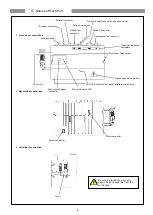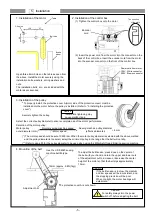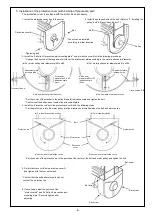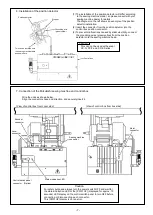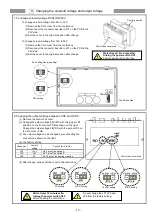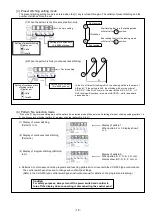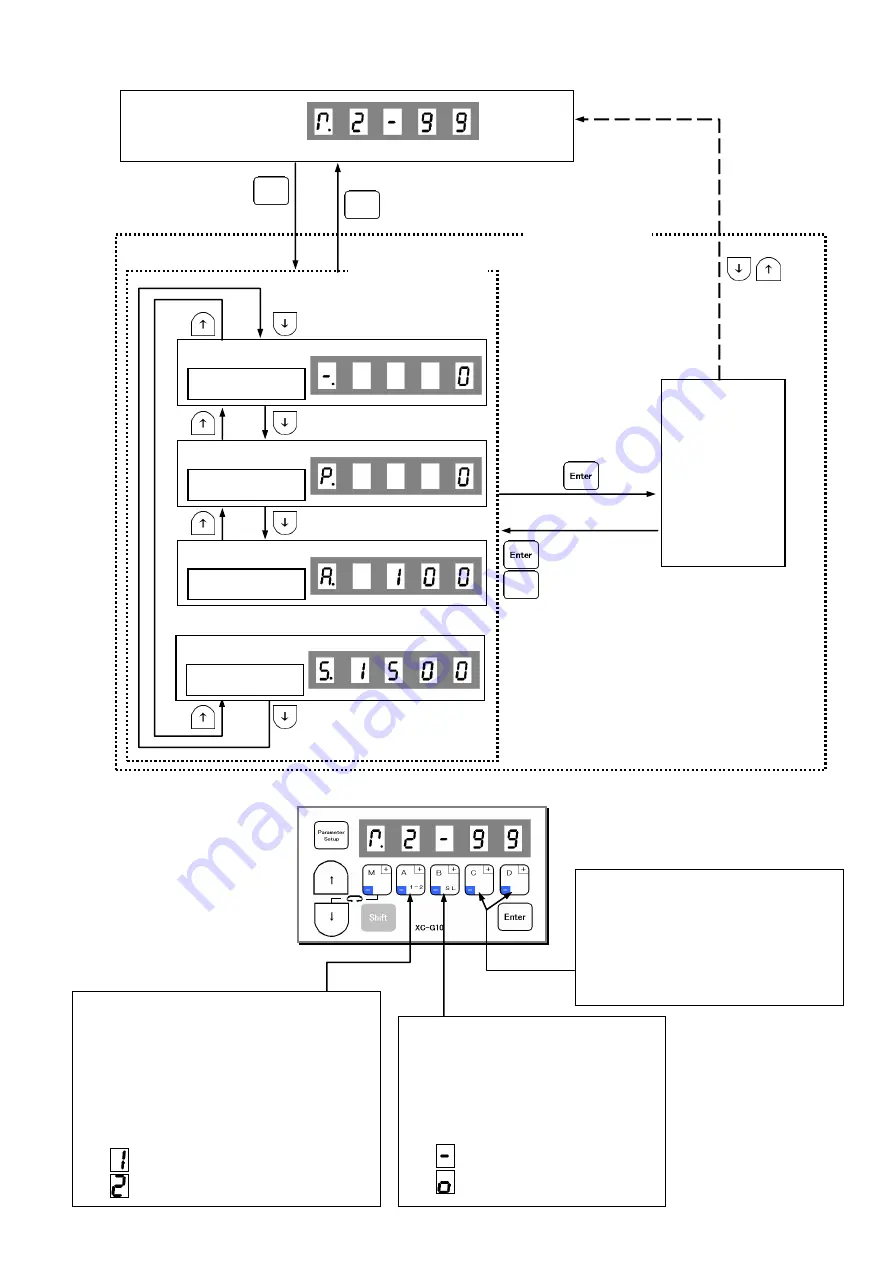
- 16 -
Status transition diagram (Direct number call operation)
3. Using the normal mode
Changing between position 1 and position 2
The position can be changed between position 1 and
position 2 with the [A] key. The needle position
(position 1/position 2) when stopping can be
changed. Position 1 and position 2 are indicated with
LED.A.
When position 1 is set, the needle stops at the UP
position.
When position 2 is set, the needle stops at the
DOWN position, and moves to and stops at the UP
position after the thread is trimmed.
indicates position 1.
indicates position 2.
Speed adjustment
The operation speed will drop when the
[C] key is pressed.
If the [D] key is pressed, the operation
speed will increase when the pedal is
pressed down to the fullest.
The speed ratio is displayed with the two
digits LED.C and LED.D, and can be set in
the range of 0 to 99.
Slow start ON/OFF
Slow start can be turned ON or OFF with
the [B] key.
Turn this function ON to start stitching with
slow start.
Stitching will start slowly after the power is
turned ON or after the thread is trimmed.
The slow start ON/OFF state is indicated
with LED.B.
indicates OFF.
indicates ON.
: Cancels changed
value
・
・
・
Select in [P] mode range
Change number with
"+" and "-" keys
Select in [A] mode range
Change number with
"+" and "-" keys
Select in all mode ranges
Change number with
"+" and "-" keys
Number selection mode
Number call mode
Each function item
:Sets changed value
:
Cancels changed value
Normal mode
+
Press
simultaneously
Parameter
Setup
Parameter
Setup
Parameter
Setup
Possible to select A to S mode
Select in [S] mode range
Change number with
"+" and "-" keys