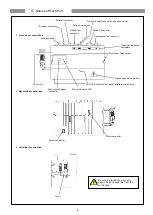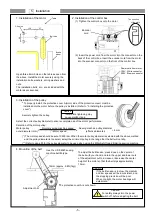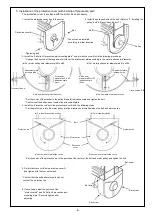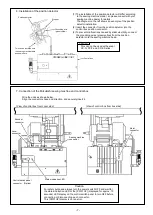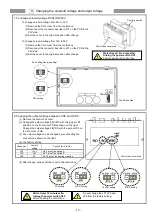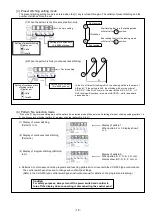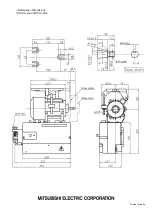- 18 -
(3) Preset stitching setting mode
The preset stitching setting mode is entered when the [
↑] key is turned ON again. The validity of preset stitching and the
number of stitches N can be set.
(1) When the pattern is the time except pattern No.4
(2) When the pattern is No.4 (continuous tack stitching)
In the No. of times (N) setting is N=3, the stitching will be in the order of
A,B and C. If the setting is N=5, the stitching will be in the order of
A,B,C,D,C. If the N is 6 or more, the order will be A,B,C,D,C,D.....(If
N=0, tacking will continue in the order ABCDCD... while the pedal is
pressed down.)
(4) Pattern No. selection mode
When the [
↑
] key is turned ON again, and the pattern No. selection mode will be entered. Selecting of preset stitching setting (pattern 1 to
3), continuous tack stitching (pattern 4), program stitching (pattern No. A to H).
(1) Display of preset stitching
(Pattern 1 to 3)
Display of pattern 1.
When pattern 2 or 3, display show 2
or 3.
(2) Display of continuous tack stitching
(Pattern 4)
(3) Display of program stitching (Pattern A
to H)
Display of pattern A
When pattern B, C, D, E, F, G or H,
display show B, C, D, E, F, G or H.
a. Patterns A to H correspond to the programs and teaching patterns A to H input with the XC-G500 type control panel.
The control switch panel is used to change and confirm the settings.
(Refer to the XC-G500 type control switch panel instruction manual for details on the program and teaching.)
Caution
For safety purposes, always turn off the power switch and confirm to
turn off the display when connecting or disconnecting the control panel.
N
A
B
C
D
S
E
N stitches
Start tacking
End tacking
Factory setting
Setting of No. stitches N
(0 to 9999 stitches)
Setting of preset stitching
<Display ex.>
: Valid
: Invalid
Factory setting
Setting of No. times N
(0 to 9999 stitches)
Setting of continuous tack
stitching validity
<Display ex.>
: Valid
: Invalid
Start tacking that is in the tacking mode
will start at the position.
S
End tacking that is in the tacking mode
will start at the position.
E