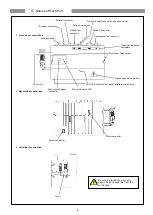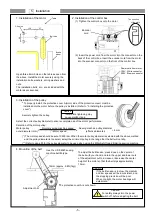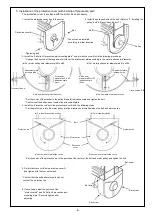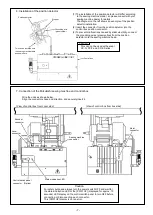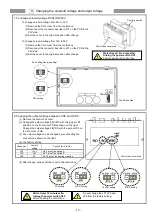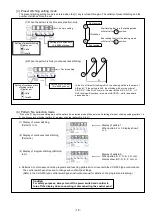- 9 -
1. Before turning switches on..........
Places to confirm
Reference
(1) Is the power and capacity suitable ?
Current capacity on page 8.
(2) Is the power voltage the same as the factory preset voltage of the
rated nameplate on the side of the control box?
Voltage value given on rated nameplate on side of control box.
XC-GMFY-20-05 : 200 to 240V
XC-GMFY-10-05 : 100 to 120V
(3) Are the connectors inserted correctly?
-Power connector from push-button switch
-Motor connector
-Motor encoder connector
-Position detection connector
Insertion of the power connector on page 8.
Connection of the Mitsubishi sewing machine
and control box on page 7.
Insertion of the position detector on page 7.
(4) Is the lead wire contacting the V belt ?
-
(5) Is the belt tension okay ?
Mounting of the belt
on page 5.
(6) Are the pulley nuts securely tightened ?
Installation of the pulley
on page 5.
(7) Can the sewing machine be rotated lightly by hand ?
-
2. Turn on the power..........
(1) Does the status indication LED on the control box light up in
green?
There is a problem if the LED is flickering or is lit up in red.
(2) Is the control switch panel LED turning ON?
(When control switch panel is connected)
(3) Does the position detector lamp light ?
(4) Is the sewing machine rotation direction correct? (When control switch panel is connected)
- For left rotation
- For right rotation
The rotation direction can be changed by pressing the [
] key and [M] key simultaneously.
(5) Is there any heat, odors or abnormal sounds coming from the motor or control box?
7 Confirmation
Turn the power OFF and disconnect the power
plug from the socket if any heating, abnormal
odors or abnormal noise is found. Contact your
dealer immediately.
Control switch panel
Status indication LED
The sewing machine rotates to
the left looking from the pulley
side. The factory setting is left
rotation.
Control switch panel
Position detection
The sewing machine rotates to
the right looking from the pulley
side.