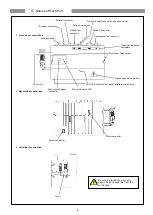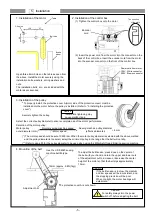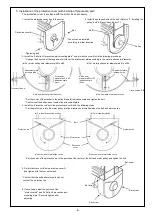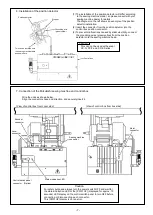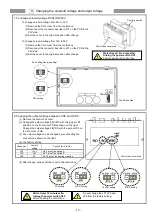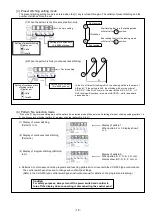- 15 -
(3) Direct number call function
(Directly selecting program mode function item from normal mode)
The number of each function listed in section "13 Function list" can be directly designated to call the function item.
[Basic procedures]
(1)
Press
in the normal mode and switch to the number
selection mode.
(2)
Press the
、
、
、
and
keys to
display the target function item number.
(To use the above "+/-" key as a "-" key, press
to
while holding down
.)
(3)
When the target function item number appears,
press
.
(Number 33 as shown on page 38 is called out in this
example.)
(4)
This completes calling of the function item.
(In this example, function name [AT.] was called out.)
[Miscellaneous/Precautions]
- Press
to return to the normal mode.
The display will return in the order of [Function item]
→ [number selection mode] → [normal mode].
- Press
after changing the setting for each function item.
The display LED will flicker, and after the changed items are set, the mode will change to the [number selection mode].
(The changed items will be canceled if the normal mode is returned to without pressing
.)
- The display LED will flicker if a function number that does not exist is displayed. Select a number that exists.
- The range of the number designation can be limited as shown below by pressing
, entering the [number selection
mode] and then pressing the
or
key.
(1) Selection of number for each mode (P, A, B, C...)
(Selection can be made in A mode range)
(2) Selection of all mode numbers
(Selection can be made in all mode ranges)
* Refer to the status transition diagram given on the next page.
(1000th) (100th) (10th) (1st place)
Parameter
Setup
Shift
(The normal mode)
(The number
selection mode)
13
Function list
Parameter
Setup
Parameter
Setup