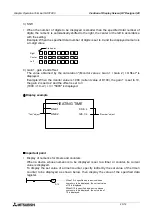Graphic Operation Terminal GOT-F900
Creation of Display Screen (GT Designer) 20
20-20
20.5.6
Alarm list display function
When a specified device turns ON, a corresponding message is displayed.
By using the alarm list display function, setting different from that in the alarm mode described
in Section 12 or in the alarm history display function can be performed.
u
u
u
u
Contents of setting
Basic setting
: Figure (with a frame), frame color, color inside frame and display size
Display setting : Number of devices (When a device specified here turns ON, a corresponding
message is displayed.)
Storage of number of occurrences (The number of times a specified device
turns ON can be stored in a word device.)
Head comment No. (No. of comment created in "Create Comment" in the
screen creation software)
Number of displayed comments (When two or more comments are
displayed, they are done so in ascending order of device No.)
Display order (ascending/descending)
Option
: Detailed display (comment window/changeover of base screen)
Save in memory (Even while the alarm list function is not displayed on the
screen, the ON/OFF status of alarm devices can be acquired.)
Date/time display (The date/time when a specified device turns ON can be
displayed.)
u
u
u
u
Display example
•
In the case of F940GOT-LWD, characters in each object of the alarm history display and
alarm list display is displayed in black (characters in the cursor line is displayed in white).
As the initial value of the screen color of GT Designer is black, only one line in which the
cursor is located is legible.
When using these objects in F940GOT-LWD, use "Rectangle" etc. and make the
background white.
(In the case of GT Designer of SW3D5C-GOTR-PACK C version or later, the screen
background color can be changed.)
MOTOR 1 STOP
Frame
A comment corresponding
to a specified alarm device
which is created in "Create
Comment" in the screen
creation software is
displayed.
Содержание F930GOT-BWD
Страница 1: ...OPERATION MANUAL GOT F900 ...
Страница 4: ...Graphic Operation Terminal GOT F900 ii ...
Страница 6: ...Graphic Operation Terminal GOT F900 iv ...
Страница 14: ...Graphic Operation Terminal GOT F900 Contents xii ...
Страница 16: ...Graphic Operation Terminal GOT F900 Manual configuration and various data 2 MEMO ...
Страница 30: ...Graphic Operation Terminal GOT F900 Introduction 1 1 14 MEMO ...
Страница 34: ...Graphic Operation Terminal GOT F900 Outside dimensions 3 3 2 MEMO ...
Страница 38: ...Graphic Operation Terminal GOT F900 Part names 4 4 4 MEMO ...
Страница 42: ...Graphic Operation Terminal GOT F900 Installation 5 5 4 MEMO ...
Страница 90: ...Graphic Operation Terminal GOT F900 Creation of Display Screens 8 8 32 MEMO ...
Страница 154: ...Graphic Operation Terminal GOT F900 Alarm Mode 12 12 14 MEMO ...
Страница 164: ...Graphic Operation Terminal GOT F900 Test Mode 13 13 10 MEMO ...
Страница 174: ...Graphic Operation Terminal GOT F900 Connection to Bar Code Reader 15 15 2 MEMO ...
Страница 180: ...Graphic Operation Terminal GOT F900 Screen Hard Copy Function 16 16 6 MEMO ...
Страница 274: ...Graphic Operation Terminal GOT F900 Changeover of Display Screen FX PCS DU WIN E 19 19 18 MEMO ...
Страница 320: ...Graphic Operation Terminal GOT F900 Creation of Display Screen GT Designer 20 20 46 MEMO ...
Страница 341: ......