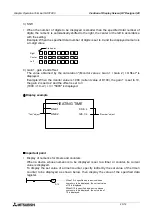Graphic Operation Terminal GOT-F900
Creation of Display Screen (GT Designer) 20
20-19
•
Combination of touch keys
If touch key is placed on an alarm history screen and assigned a key code from the table
below, it will perform its respective operation, also shown in the table.
Key codes used for the alarm history display function
When a touch key to which "FFB8" (detailed information display function) is assigned, the
alarm message (comment window) or the base screen is changed over, and the detailed
information is displayed.
To display the detailed information, "Detail Display Destination" in "Alarm History Common
Setting" of the screen creation software should be preliminarily set to "Comment Window"
or "Base Screen".
•
When "Comment Window" is selected
•
Move the cursor to an alarm message to be displayed
in detail, and press the DETAIL key. Then, the detailed
display window opens as shown on the left.
•
A comment in the comment list specified by "Detail
Display No." in "Alarm History Common Setting"-
"Device Monitor"-"Edit" of the screen creation software
is displayed.
•
Changeover of the base screen
A screen specified by "Detail Display No." in "Alarm History Common Setting"-"Device
Monitor"-"Edit" of the screen creation software is displayed.
Key code
Operation
FFB0
Displays the cursor.
FFB1
Deletes the cursor.
FFB2
Moves the cursor upward.
FFB3
Moves the cursor downward.
FFB6
Deletes the selected content of alarm.
FFB7
Deletes the content of all alarms.
FFB8
Displays the detailed information of the alarm
selected by the cursor.
DETAILS
When this button is pressed, the
detailed display window is closed.
Содержание F930GOT-BWD
Страница 1: ...OPERATION MANUAL GOT F900 ...
Страница 4: ...Graphic Operation Terminal GOT F900 ii ...
Страница 6: ...Graphic Operation Terminal GOT F900 iv ...
Страница 14: ...Graphic Operation Terminal GOT F900 Contents xii ...
Страница 16: ...Graphic Operation Terminal GOT F900 Manual configuration and various data 2 MEMO ...
Страница 30: ...Graphic Operation Terminal GOT F900 Introduction 1 1 14 MEMO ...
Страница 34: ...Graphic Operation Terminal GOT F900 Outside dimensions 3 3 2 MEMO ...
Страница 38: ...Graphic Operation Terminal GOT F900 Part names 4 4 4 MEMO ...
Страница 42: ...Graphic Operation Terminal GOT F900 Installation 5 5 4 MEMO ...
Страница 90: ...Graphic Operation Terminal GOT F900 Creation of Display Screens 8 8 32 MEMO ...
Страница 154: ...Graphic Operation Terminal GOT F900 Alarm Mode 12 12 14 MEMO ...
Страница 164: ...Graphic Operation Terminal GOT F900 Test Mode 13 13 10 MEMO ...
Страница 174: ...Graphic Operation Terminal GOT F900 Connection to Bar Code Reader 15 15 2 MEMO ...
Страница 180: ...Graphic Operation Terminal GOT F900 Screen Hard Copy Function 16 16 6 MEMO ...
Страница 274: ...Graphic Operation Terminal GOT F900 Changeover of Display Screen FX PCS DU WIN E 19 19 18 MEMO ...
Страница 320: ...Graphic Operation Terminal GOT F900 Creation of Display Screen GT Designer 20 20 46 MEMO ...
Страница 341: ......